using pattrstorage with interpolation and with preset object attached to it
You can use pattrstorage with interpolation (you can also automate it with ramp time and line object).
You can use pattrstorage with preset object as a UI -
But is there a trick to use them both together?
Meaning - moving from slot to slot with interpolation while preset is attached to pattrstorage.
Thanks!!
yes.
...but not sure to understand your question..
did you read the pattrstorage reference about the recall message ?
(recall 2 5 $1), where $1 is a float from 0. to 1. will interpolate from preset 2 to 5 (without going through preset 3 and 4)
(recall $1) where, for example, $1 is a float from 2.0 to 5.0, will interpolate from preset 2 to 5 but with all the others preset between..
both solutions works whatever you use a preset object as UI..
Thanks for answering, I am aware for everything i said. But lets see - when you call a preset slot number it will call data at once, where does the interpolation factor comes? Can I let preset object to send the parameters of [recall 2 5 $1]?
edit : double click the loadbang object before tweaking the live.dial at the top of the patch
Thanks again for your detailed patch, Like I said everything is well known -Now my question is -
Can you change your patch that when moving between presets 1, 2 and 3 - by pressing slots 1,2 and 3 on preset object - saved data will change by interpolation of lets say 1000 m.s?
you have for that to do not link the preset object with the pattrstorage...
so for some stuff it's a bit tricky..
Then, after the recall outlet of preset use "bucket 2" to have the two last preset choosen, and format those 2 numbers in a line object.
you can look at this device, there is some stuff like that inside that maybe can help you
https://maxforlive.com/library/device/7665/variation-for-l10-for-l11-and-l10-audio-version
edit : so it's really easier to do not do that with a preset object if you want to keep the link between it and pattrstorage.
create 2 numbox with 2 presets numbers and feed your line with them
The only thing I am worried about the last patch is that for the first blink of a second -and before the nice interpolation- it goes direct and with no interpolation to the wanted preset and only then starts the interpolation.. and this is not so good for me..
about your last suggestion - I have already tried it(!) but for some reasons I really need to link Preset object to the pattrstorage.. so I am in a conflict..
yes it's working there but it can really be a big problem when interpolate lot of things.
because the preset is still link to pattrstorage, so clicking a preset will allways recall it once before the line starts
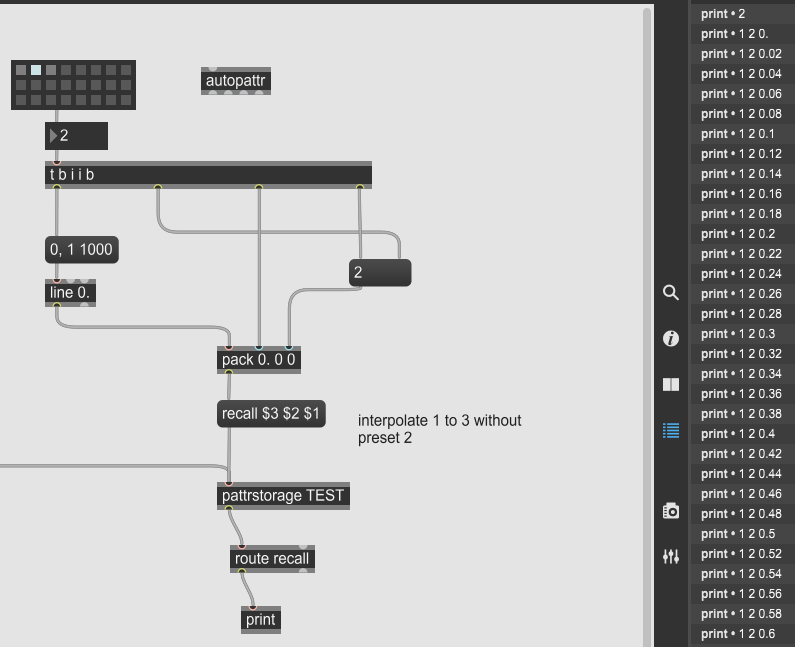
(didn't see your previous post)
every thing that can be done with a preset linked to pattrstorage can be done without this link.
feed the preset object with the slotlist output of pattstorage,
just use a dummy object connected to the first outlet of the unlinked preset object and exclude the preset object from pattrstorage
Exactly.. so this is why from the first place I wandered if the pattrstorage system considered that issue - using pattrstorage with interpolation and with preset object attached to it.. so I gues the answer is no... right?
didn't see your previous post as well 🙂.. but I like - every thing that can be done with a preset linked to pattrstorage can be done without this link.
I will take my time and try to do it!!
Thanks body!!!
for that i use logic like that. it can of course be optimized !
..the preset object doesn't output information when you delete a slot ...it's a pity =)
Beautiful! I'll use it (-:
So this phrase - 'every thing that can be done with a preset linked to pattrstorage can be done without this link' - is not fully true because of this phrase - ' ..the preset object doesn't output information when you delete a slot...' - right?
or in another words - If you delete a slot you cant update pattrstorage if a preset is unlinked to pattrstorage ..
I think the phrase is true..
it's just that you cannot(easily) delete preset with alt+shift+click when preset/pattrstorage are not linked (...even if it's possible tracking key/mouse...) so you have to use a "del"button.. like in the example I posted
Ok.. but again when you do delete a slot from a preset maybe it is not so important to update pattrstorage.. it is like deleting from your computer's memory - you don't really delete it, you just loss the pointer to it.. so when you loss the slot, you 'loss' the data.. so it is ok I guess..
But from the other hand when you update preset with getslotlist from pattrstorage like you did than it is a problem..
