A first look at Max 8
We have some Max 8 news: First, we're now targeting the release for September 2018. We admit this is later than first announced, but we honestly think it will be worth the wait.
Next, over the next few months, we’ll be sharing our progress on Max 8 with you in the form of a series of first look videos, each one focused on a new feature we’re developing. With these videos, we’re not waiting until the software is in its final form before revealing what we’ve been working on. We hope you’ll enjoy seeing how Max 8 is taking shape.
The first in the series is for a new feature called Mappings. Take a look here: https://cycling74.com/products/new-max-version-8/
Thanks,
Lilli
Cynical comments while others are trying to build something are worth $0, in fact they negate hard work done by others. I don't believe Max is a money-making machine, and if you're not learning by using it then maybe find something more pleasurable to do.
Anyway, great that the curtain is finally being raised. I'm looking forward to more!
Looking forward to seeing more of the new features. For whatever reason, most of the bigger changes from Max7 never made it into my workflow (primarily from working on multiple machines and never bothering to sync snippets and such in a cloud service), but stuff like this seems like suuuch a handy addition.
midi mapping is great, but hopefully comes in an opt-in flavour.
Yeah I'm curious how that works on a global level or on multiple computers etc...
I imagine the specific MIDI mapping just becomes an object attribute like everything else, but it would be rough if you had to go in to manually disable them all if you didn't want to have the mapping in place.
hopefully not an attribute at all but only session-based.
Midi Mapping is an interesting feature. The strength of the Ableton Live Mapping is: It is very handy, done in seconds. This is a huge advantage in the workflow if there are many mappings on the fly as appropriate with several controllers/workflows.
The key problem with midi mapping is: In many cases it is not sufficient in daily practical situations because the challenge is hidden in details.
E.g. I never found a way in Ableton Live (I am still using Live 9) to map my Midi-keyboard buttons to the Live transport appropriately because the keyboard buttons are switches and the live transport expects push-button behavior. This means I always have to push twice for play, rec, stop, etc.. Works but is really annyoing.
And therefore I am now using a Max 7 patch: Scan Midi and use the Live API for controlling the transport. Is a nice small straight forward patch and works fine! Concerning the Max 8 Midi mapping: In the video there is a "toggle mode" column. Maybe this is already the solution for Max 8?
Another challenge is the fetch mode: There are too many controllers in the market, which are not bidirectional. Never ever let the Midi controller change the software levels at initialisation. Can create huge damage :(. Always vice versa. Live here offers different fetch modes for the software. I hope, that the Max 8 solution will do also.
Any word on eGPU support for Jitter?
Hopefully the user interface objects on mac are fixed, otherwise this will not be useful to me. I have to turn off every un-needed UI object to avoid slowing down jitter. I don't have have to do this on my slower PC. Maybe max should have an option turn turn off all the UI displays at once?
Another item for the wishlist.... Be able to display all active jitter worlds in one location. When exploring and working with lots of patches it is easy to leave a jitter running by accident in un-needed instances. This could also be useful for audio, as I use the solo feature a lot, and often have unneeded audio patches unknowingly running in the background as well.
Thanks!
The next feature in the series is Node for Max. Check out the video and some other details on the Max 8 page: https://cycling74.com/products/new-max-version-8/
Thanks,
Lilli
Does this mean javascript is going high priority or will that drum sequencer start fucking up the groove when I open safari?
Also, don't mean to be lewd but that definitely resembles a censored penis in the trending section. Maybe I just have a dirty mind.
YAY!
I am SO happy about this. Literaly yesterday I thought “I wish there was a way to send node objects to max without having to flatten everything into osc strings”. I even went so far as to think “It would be really cool if node got brought into max for max 8” and then like LITERAL GEENIES y’all went and granted my wish! Sorry, I will turn down the fan boi, but I just want to say that it is really exciting to see features in Max 8 that continue to strenghten it as a robust visual IDE and not just a DAW. Very excited to see what comes next.
in other news byyyyyyyyye mxj see ya never
Nice!
It is a good idea to do this communication with customers before releasing Max 8. Beside these great new features I have additional remarks:
1. It was already announced, that Max 8 will include many performance-/stability improvements. At the moment I am happy with both but there is one important exception: buffer~. There is sometimes a strange behavior (especially with more than one channel, saving, ...). The Max 7 release notes actually report some unsolved issues here. Would be great, if buffer~ runs more stable in Max 8 especially because it is a really important object. Additionally it is really important to get a feedback from buffer~, when an operation is finished. At the moment I am only aware of that for loading a file.
2. New markets: Music signal processing is a good application for Max. But the technology offered by Max can be used also in other markets/applications. E.g. are you aware that Max/Msp is a full measurement technology toolkit? You don't have to hide behind Lab View! Max is much better and has all the Digital Signal Processing, Data Visualisation, .... Max can already communicate via LAN with measurement instruments using SCPI. In measurement technology visa drivers are common. For python there is a visa driver interface library called pyvisa. With a stable python connection in Max you can already use this driver kit and get a huge new market :) . Maybe there could also be a cooperation with the big companies like Keysight, Tektronics, Rohde & Schwarz, ...
This node.js integration looks rad.
I do wish for Python, but will be content with Javascript.
Do you know https://github.com/grrrr/py ?
Yes. The last copyright date is 2012 and the last supported Python version an ancient 2.x. Besides this I never use externals, as they make applications far too fragile.
Time to see what's new for Vizzie 2!
https://cycling74.com/products/new-max-version-8/
Thanks,
Lilli
I am indeed an "audio guy" but thanks to these vizzie objects am now becoming really interested in doing some video stuff. Looks very interesting.
And I think that this final Max 8 development cycle is a good opportunity for customers to discuss some features that would make Max 8 even better. One feature is the development of Max-externals. I have begun with that a few days ago with Max 7 and I am really happy with that: Well documented SDK, provided as package, examples on windows compile without any problems out of the box. Interface design is great! Seems to provide unlimited opportunities. Great job!
For Max 7 the examples are provided as VS 2013 projects on windows. I hope that also for Max 8, VS 2013 will be sufficient. There are many many advantages if the required IDE is not the latest one (licensing, offline development, migration to Code::Blocks, ...). I would even prefer Code::Blocks projects. Finally it's about the fastest way to learn the creation of externals.
Where's the next "what's new" video? ;-)
Something I would love to have besides the videos showing the new features would be simple statements like this:
Max 8 has several multithreading optimizations (UI objects now run on a separate thread, Jitter is now multithreaded).
That would make my day!
The next First Look on Patching Improvements is now available. Check it out here: https://cycling74.com/products/new-max-version-8/
Thanks,
Lilli
Lilli, is there any system to send beer or chocolate to the person who built that event inspection thing? I'm about to delete so many message boxes and print objects.
So cool! Can't wait for 8.
@audiomatt: Currently no system, but David Z is the master behind that feature.
what is a [mc.cycle~] object?
The shift-and-merge-object-into-cable thingy will make exploratory patching more fluid and fun. Can’t wait to check it out!
We're back with a video about the Max Console in Max 8. Take a look!
Really nice changes. Theoretically, little things, but much needed, especially when creating complex projects.
I am working a lot with the console. Not only for debugging but also for normal data output. Therefore I appreciate these new features.
The context menu shown in the video includes:
- Show this object
- Select this object
- Filter by this object
- Copy all outputs by this object
- Delete all outputs by this object
Comparing it with my daily workflow I am missing one option: Exclude object. While delete is done after the output, exclude prevents the output from the beginning. Two options here: 1. Exclude from view ("unfilter" = can be undone) and 2. deactivate = object does not send to console as long as deactivated. Deactivation is not useful for errors but it makes sense for a print object not to produce the output. In my patches there are many many print objects and I always have to disconnect them when not needed and connect again when in use. Of course disconnect works but is anoying . And just deactivate would be a better solution.
Deactivation of print objects could be done on the object, in the console or in a list of all print objects.
I like it very much, that the console, reference, ... is shown in the patcher sidebar. I think it would be a good idea also to include additional features like e.g. watchpoints in the sidebar.
I love this. I tend to lay off the print object because it slows down my patch so much. Will this help?
@audiomatt:
I checked in with our developers about your question. They say that this feature doesn't specifically improve the performance of printing to the console, but depending on the filter settings, some of the costs related to heavy console usage might change.
Please show the Jitter preview next. :)
The new timestamp feature looks great!
I like the search, but if I want to search for more than one print, the search function could be optimized by commas or hashtags (search: print1, print2 or search: #print1 #print2).
It's time to see the performance improvements in Max 8:
https://cycling74.com/products/new-max-version-8/
Oh man, nice. Finally! I tend to make insanely large patches, with loads of UI (I make standalone sound design tools for editors). I'm always having to drop UI feedback ideas out because they make everything too slow.
I have one patch right now I've been working, that has 6 waveform~ objects displaying 6 sound files, another 6 waveforms showing a subset of each of the full files, updating waveform~ selection length on the fly on all of them, and something like 24 function~ graphs too. plus number displays, level meters.... And that's just one window!
I'd had EQ graphs that would updated real-time as they moved for feedback, but that was slowing it all down to the point of unusability (and it's barely hanging on as is!)
More efficiency is a very, very welcome improvement.
Mushoo,
I think I read that a max 7 standalone would only use one processor, and if you wanted to boost performance, you could split the work between multiple standalones, to run at the same time (1 for each core, I guess). I might have confused max with another program though. I don't remember.
I'm wondering the implications of installing Max 8 beside a Max 7/Ableton 9 setup, guessing that M8 won't work with A9.
The performance upgrades are most interesting (to me) so far, being that I spend a lot of time nowadays meditating on conservation of cpu cycles. The patching and midi improvements sound good too. I was thinking about groups of objects the other day
I'm hoping that you can zoom in and/or print (to paper) reference documentation while offline before max 9 (assuming that you can't now).
I loved the circa - 2001 max/msp manual pdf (don't remember the version). I printed the whole thing in one shot, and with a highlighter in hand, I devoured it. The online reference is nice, though. I suppose it's easier to update than a book. Would take forever to print out more than just a few pages at a time, however. It's hard to read the tiny text on a big 4k monitor as well, and the magnifying glass doesn't work on the reference pages.
I don't use gen~ yet, but I will soon, so hopefully that has been improved as well.
Thank you for your work though. Brilliant program. I can't wait to see what other improvements (if any) are in version 8.
Any info on pricing of updating from 7 to 8?
A max x standalone can use poly~ on multiple processors. It only uses one processor in M4L .
Yeah, Poly~ is great when you can leverage it nicely - but it doesn't help with UI slowdown issues. A poly~ for bpatchers would be neat and also probably pretty weird.
...or an in-patcher poly~ (!)
+1 for a merging of bpatcher and poly~, but I don't expect anything for advanced users anymore.
@NIKOLOZ KAPANADZE
You can expect the upgrade cost to be similar to previous upgrades.
You can expect the upgrade cost to be similar to previous upgrades..
so near 100 $ ??/
Hi Lilli,
I wonder if it is still scheduled to be released in September or has the date been postponed ?
Bloomberg's reports and Ming-Chi Kuo's analysis indicate the imminent premiere of the Max 8 and huge impact on the markets.
...
sorry, I couldn't resist
it *will* be released this month :)
Source: Joshua Kit Clayton
https://cycling74.com/forums/max-8-release-date
punjabi localisation to be finished this night!
works best with FM synthesis:
[ਟਠ ਡ ੀ ੀ ਅ ੩੦੦. ੧੦੦.]
I
[ਊਇਥਦੜਫ਼~ ਛਜਜ ਃ ੫. ]
I
[ ਲ਼ਧਟਠਭਮਯ~]
I
[dac ~ ]

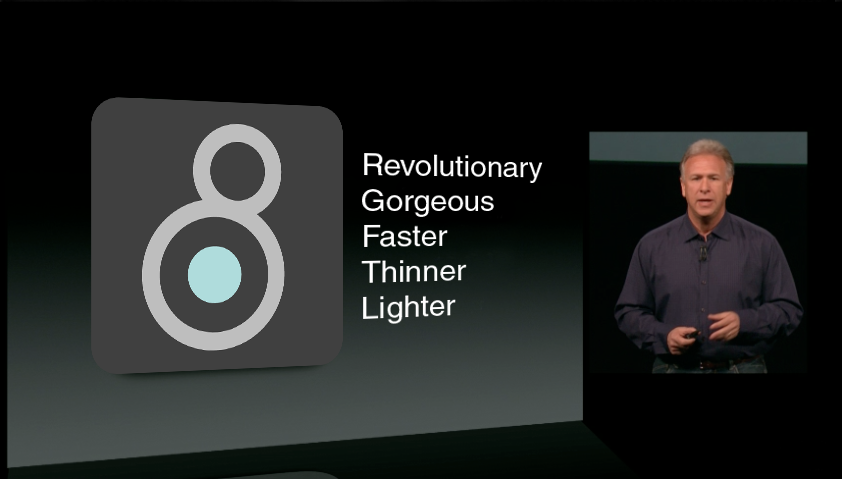
a bit late to the party, but how about 2-d arrays in gen, with c-like array notation?
@pedro
Boom
I wonder who in the team loves S. cerevisiae... or any budding yeasts for that matter :D
