Applying jit.gl.model's @material_mode 3 material for jit.gl.mesh after various processing from jit.gl.model @matrixoutput.
I'm amazed by the recent advancements in gl-core and am currently exploring the possibilities of Jitter.
The PBR shaders generated internally by jit.gl.model seem to have different specifications than jit.gl.pbr. I was unable to achieve the beautiful PBR rendering shown in @material_mode 3 when re-compositing with jit.gl.mesh.
I tried to get the material dict from jit.gl.model and reapply it with jit.gl.material or jit.gl.pbr. I also attempted to reapply the shader code outputted from jit.gl.model using get_shader to jit.gl.shader, but I was not successful.
Is the process described in the title even feasible?
I appreciate your assistance.
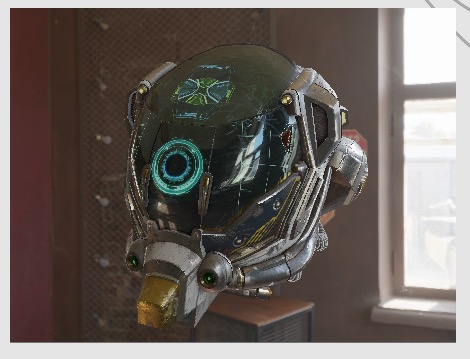
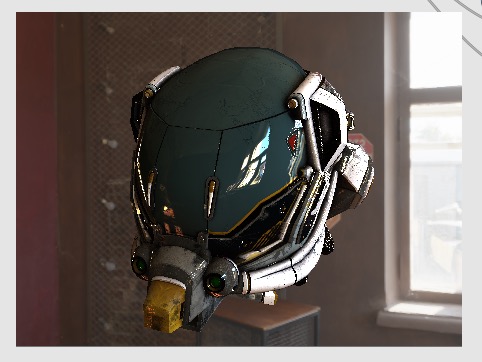
Model : https://github.com/KhronosGroup/glTF-Sample-Models
I believe the situation here is that gltf material format supports combined metal and roughness textures. so we must first unpack that texture before sending it to the pbr input. I believe the Roughness is stored in the Green plane, and Metalness in Blue.
I have plans to add some functionality to jit.gl.pbr to load these materials directly from the GLTF files for some future update, so thanks for exploring this space sharing your experiences.
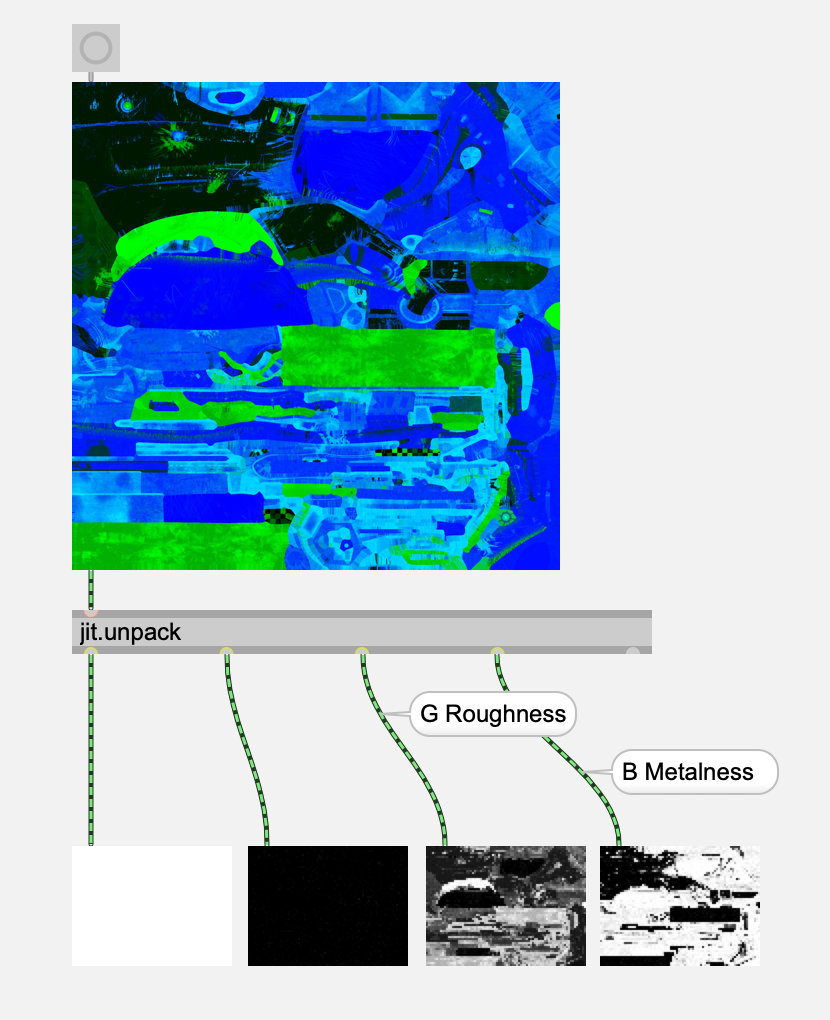
Hi Rob
Thanks for the reply, the jit.gl.pbr rendering itself is very beautiful and interesting, looking forward to that update which will be easier to use in combination with jit.gl.model!
