Audio dropouts with extremely simple looping patcher
Hi,
I have created what I think is the simplest possible patcher to test audio dropout problems I'm having in my system. This preloads a 500 ms sound, and then plays this in an infinite loop with a 500 ms delay added. See screenshot (I know the play 0 message doesn't do anything here).
I have now tested this on 4 different systems, and on every one this reliably produces dropouts that get worse and worse over time, to the point where after several hours it is frequently degraded beyond recognition.
It also reliably degrades performance on one of these systems (which uses a Madiface USB output), so that even after we close Max, the computer cannot do tasks like play a short video without massive graphical artifacts, indicating a GPU crash, and stuttering. Windows reliability monitor shows error logs which mention the madiface clock failing to sync. If you leave it playing for long enough, the computer crashes, but only this computer, not the other ones we have tested. This is an extraordinarily powerful computer, and Task Manager shows no unusual CPU, GPU, or network usage (all well under 30%).
So far as I am aware, these are two distinct issues: 1) Audio dropouts on all systems after an hour or more of playing this patcher, and 2) crippling system slowdown that only affects one system, possibly because of something to do with the Madiface.
I'm aware that audio processing is subject to dropouts and can interact in unpredictable ways with system resources, but surely the level of processing here is tiny. What am I not understanding here? What can be done to mitigate this?
Cheers!
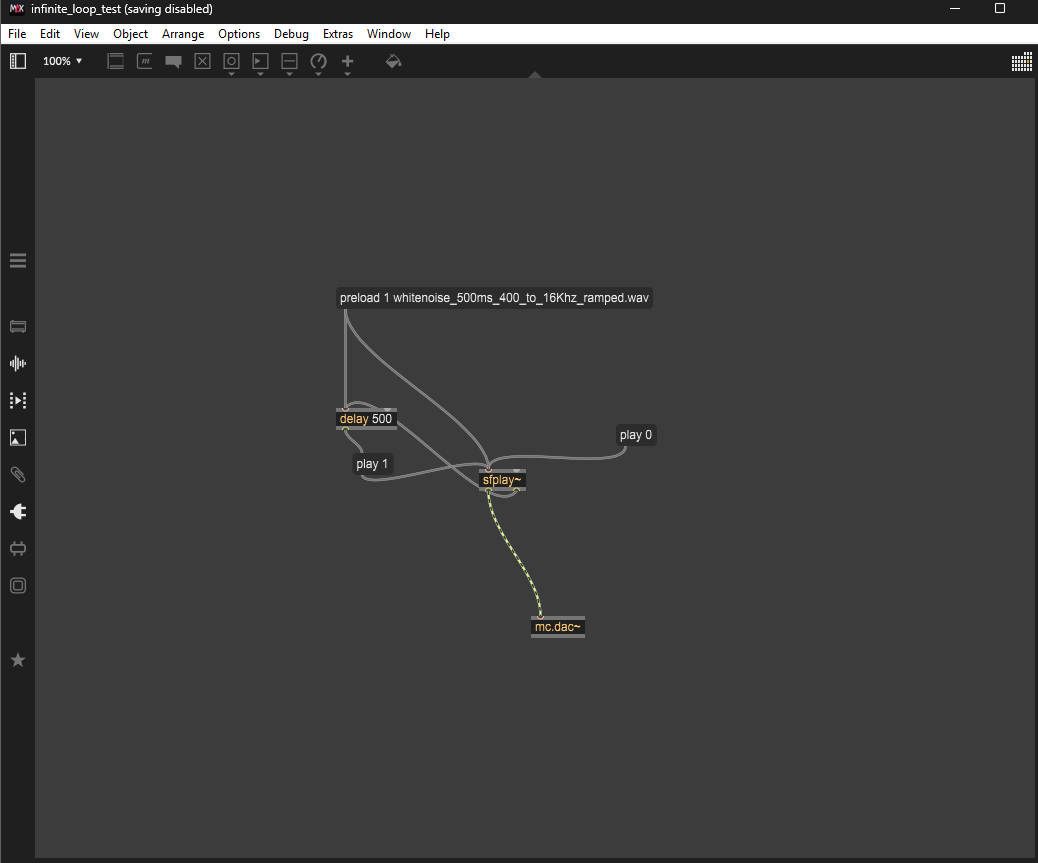
We are aware of an issue with RNBO on windows that causes system degradation over time. Can you let us know if you turn off "Start RNBO Server on Launch" preference, if your problem is resolved?
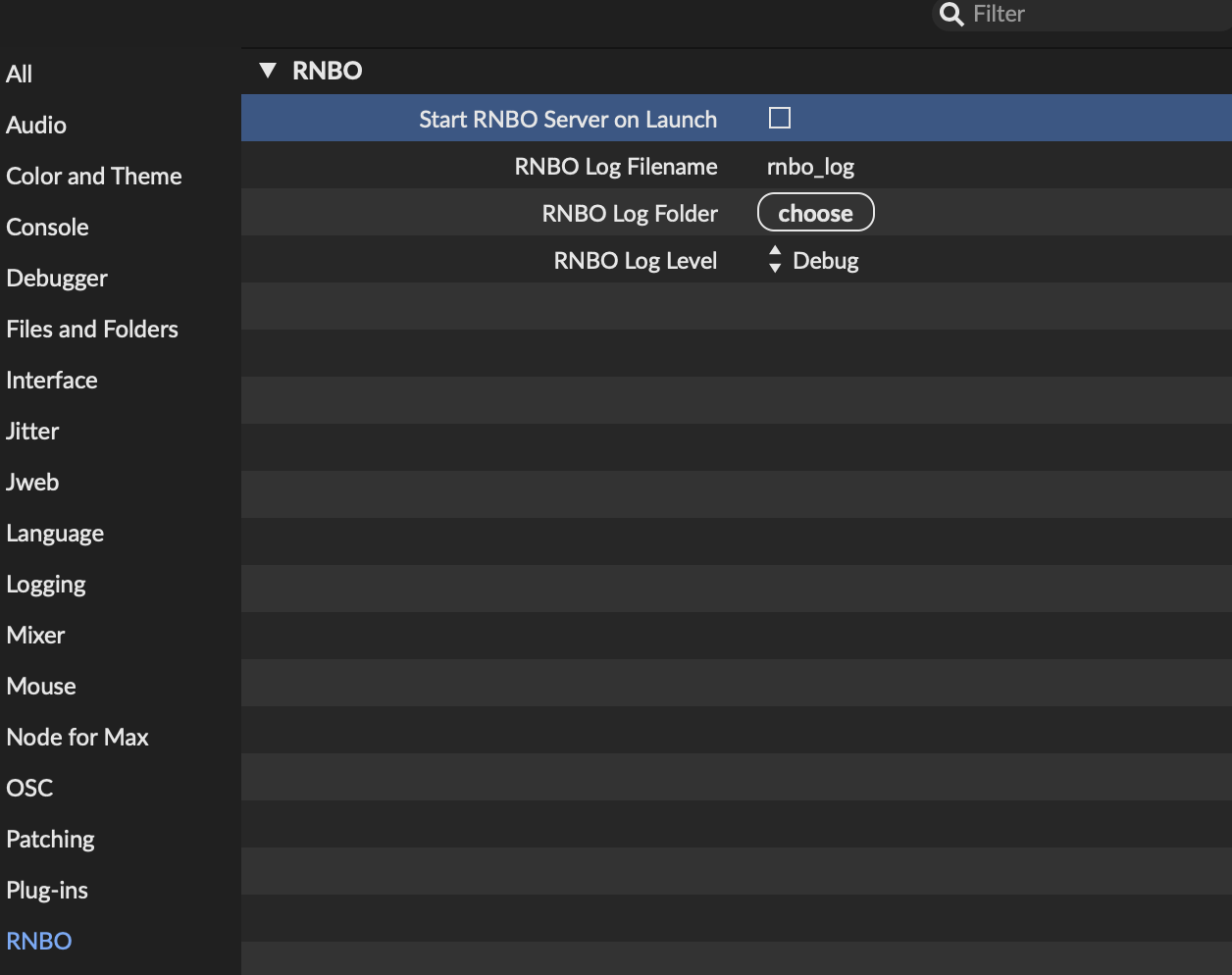
Thanks,
Joshua
I can confirm that turning the RNBO server off eliminates the issue. Appreciate your help here.
