blackmagic capture card and max 7.0.4
Mr Rob Ramirez,
Thank you for your work about the blackmagic devices. I'm having trouble to get all the native resolution of my Blackmagic Express Studio Thunderbolt card.
Would it be possible to get the message to force the resolution if it's not found automatically?
Thanks a lot.
Benoit.
yes absolutely. simply send the getformatlist message to the object to report the list of supported formats, then set the @format attribute to the index of the desired format from the list.
additionally you can force the object to search a second time for the format, by sending "format -1". i've found that sometimes it will take a couple tries before it detects the correct format. this reliability of this auto-detect feature will hopefully be improved over time.
also, make sure you select the "vdevice" from the vdevicelist list that is tagged [Native]. e.g. "Intensity Shuttle [Native]"
here's a patch showing the format features:
hmm, with the 'Intensity Extreme [Native]' vdevice I get the following error:
jit.grab: Blackmagic device - EnableVideoInput failed with result -2147483639
jit.grab: error opening device for grab.
until now, I only got it to work with the quicktime engine - or via BlackSyphon...
MacBook Pro (Retina, 15-inch, Mid 2015), OSX 10.10.3, Blackmagic Intensity Extreme Thunderbolt
Best,
Jan
i've noticed errors when you first select the non-native Blackmagic device, and select the native Blackmagic device. try restarting max, opening the example patch i posted above, and then selecting the native device from the vdevice list. please let me know if that works.
Ha, that works! Thanks!
I had to switch to the composite input manually, via the Blackmagic Desktop Video Utility. Is there a way to switch between hdmi and composite from within Max?
2nd question: with the QT engine, the single field attribute saves me from the interlacing of the security cam I'm testing with.
There's no such easy option in avf land, right?
hi jan. the answer is no to both your questions.
however, there is a cf.deinterlace.jxs shader that may do the trick for you.
Hi, is this a known bug that Max 7.0.4 craches in 64bit mode with your example patch? 32 bit mode works fine. I'm using Blackmagic UltraStudio Express.
hi tammo.
i cannot reproduce a crash in 64 bit mode with that patch.
one thing to try, open the patch in 32 bit mode, and remove the @enable 1 from the jit.world, save, and then try to open in 64 bit mode.
if that doesn't help, please send a message to support.
I'm attempting to use the patch above to record in from mini recorder via HDMI from SONY FS700— it doesn't give me any input options, the dropdown is empty. It does recognize the device and seems to tell that it's 1920 x 1080... but maybe that's a default. Any thoughts??
max lauter, are you able to output frames from the device using the Blackmagic Media Express software? have you enabled the proper output using the Blackmagic Desktop Video Utility?
Hi,
thanks for your patch.
At the moment i have a Testsetup. Blackmagic HyperDeck Studio. Video signal SDI in (with embedded sound) and SDI out (with embedded sound) to a Monitor. Everything is working fine so far.
Now I would like to do Videoinserts (with Alpha) in the Video before output. It would be great if someone could give me Starting point at which position in the patch i should start to insert the videoinserts.
Curious about whether Max Lauter's question & Rob's response ever got sussed out -- looking to to use blackmagic ultrastudio mini recorder to get a live feed from a DSLR into max. Have people had success doing this?
blackmagic cards (such as the ultrastudio) work great with max.
I'm using a Canon 5D Mark III and the Blackmagic Intensity Extreme and I've had success getting the camera stream into Max using the patch Rob posted above but for some reason it doubles the image vertically and has a green bar in the middle. I've tried a bunch of different settings but no luck getting a single image. I'm going to check out some other cameras from my school to see if I can isolate the issue but curious if anyone else ran into this or has any ideas on how to solve it. Image attached showing my current input situation.
hey matt. i've seen this before, and i believe it's simply a format mismatch. the automatic format detection may not work in all situations, so in these cases you need to know which format your camera is outputting, and set the jit.grab format attribute to that. you can get the available formats with the getformatlist message. you probably also want to test first using the blackmagic media express software.
if you don't get it working, i'd be happy to take a look and try and track down the problem, if you want to bring the camera by sometime. buzz me if so.
Yeah, I realized this is more of camera format question than a Max specific question. I got some equipment coming in over the week and I have checked some other forums so I think I should be fine. I'll give you a ring if I can't get it working though. Thanks Rob!
Heya,
Just trying out my Blackmagic Intensity Extreme using the jit.grab help file. I am outputting HDMI from my MBP to Blackmagic Extreme to Mac Mini.
I am getting a double screen output displayed to the Mac Mini like the image attached.
Any ideas what could be wrong?
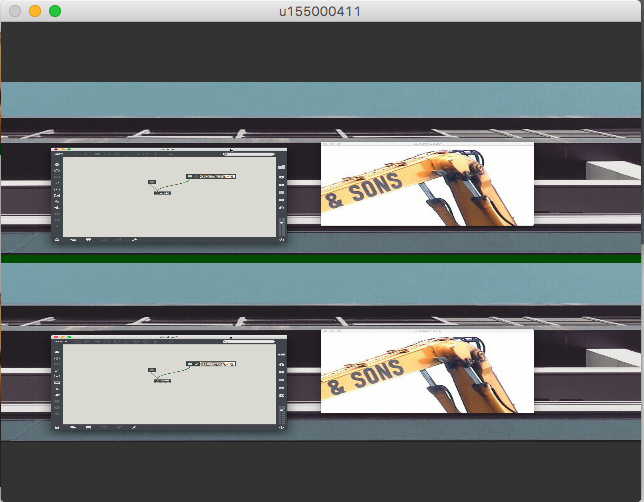
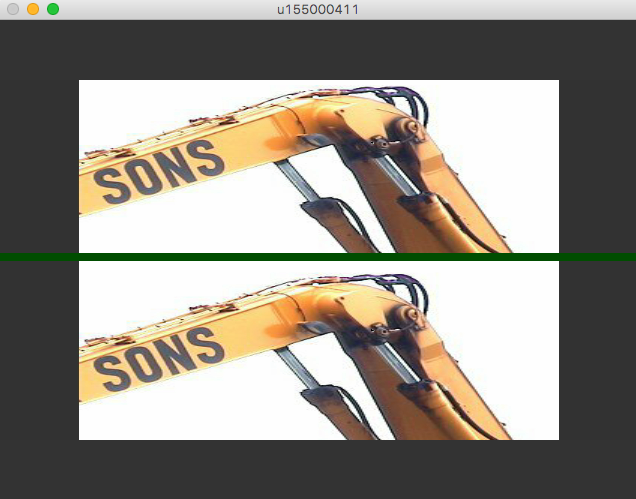
as mentioned directly above, you probably need to set your format manually to the appropriate dims.
