Button behaves like a Toggle when mapped on a MIDI controller
Hi all,
Would like to know if you have encountered a problem like this: a "Button" behaves like a "Toggle" when mapped on a MIDI controller. When I press the mapped controller button, the button is "turned on" and I have to press the controller button the second time to "turn off" and "restore" the button.
The button sends a "bang" message on the 1st click on the controller, and it doesn't send anything on the 2nd click.
Here is the screen recording of my situation: https://www.youtube.com/shorts/G26JVgPsMTs
Thanks for your time reading.
Best,
Veg
We are waiting for Ableton for over 10 years now to give us momentary mapping, but it doesn't happen. It works with CC but not with note-off messages. There's no fully satisfying solution. 1. You can use a live.button and make it bang on both on/off transitions (see inspector) but then you still have the button led on the Launchpad acting like a toggle. 2. You can make the button send a bang to itself to turn it off immediately, but that will disable any recorded automation of this button. So when I used that, I gave the user the option to disable the self banging behaviour to make automation playback possible.
1.
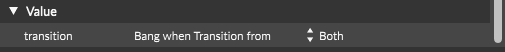
2.

Dear Olsen,
Thanks for your clarification. I followed your instructions and it works perfectly. You are awesome~
Best,
Larry
