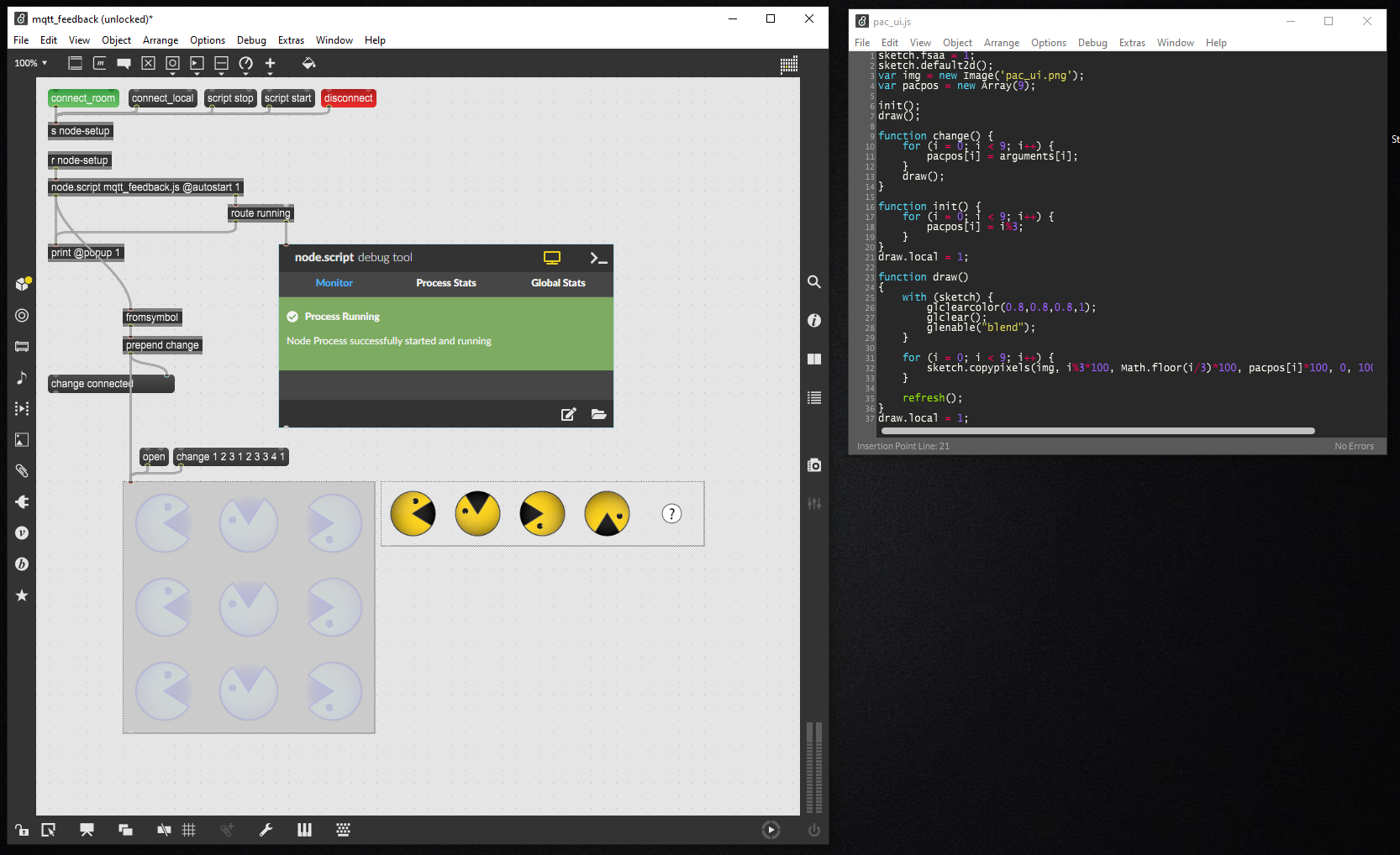Colors are of in Image in jsui
Hello,
i am using a image in which i am loading in the jsui object with the following code:
var myfile = "images\\charset_fractures_04.png";
var img = new Image(myfile);
...
sketch.copypixels( img , 0, 0, 0, 0, img.size[0], img.size[1]);unfortunately the colors are slightly of no matter which file format i choose. i tried png, tif and jpg. if i load the image with an image object the color are right. can someone tell me what i'm doing wrong?
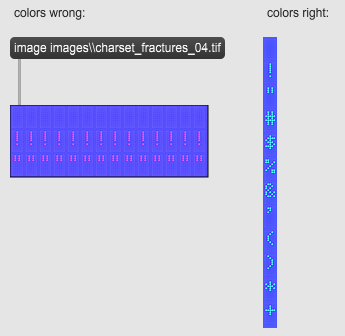
please send me the image file and your test patch
I managed to find an solution on my own. It seems like the red and the green channel are switched.
I can't reproduce. OS? Max version?
hey,
max 8.05, windows 10. Will try it on another pc myself later.
thanks for following up, I see the problem on windows and will work on a fix for the next update.
Thanks Rob,
could I ask if there's a way to use sketch.glbindtexture() with a named jit.gl.texture rather than an image object.
Or have a function like 'fromnamedmatrix()' but for textures for the image object like 'fromnamedtexture()'.
I would like to play a video in jsui but the only way I can figure out how to do it is a jit.movie with a named matrix which is bad for any hd video.
Cheers
Hello boys,
I'm getting the exact same problem here.
Max 8.1.11, Windows 10
@Rob Ramirez did you manage to fix it at one point ?
Sincerely
Sylvain
Any update on this one ? I need to validate finish this app for my cliproject and still no solution for good color interpretation in jsui on Windows. Any help will be welcome.
I tested on different version of Max, the problem doesn't appear on MacOs and on Win32 version. Seems like a bug specific to 64 bit Windows version. If I should wonder I'd look for an implicit type information that goes from 32 to 64 bit causing the offset that we actually experienced.