Controlling Ableton's Corpus tune knob
Hi,
I am well aware that the Ableton's Corpus built-in plugin can be controlled via the midi side-chain, but I still want to control the main tune knob manually from Max because I wan't micro-tonal control and to play around with sliding.
The problem is I am confused with the curvature of the knob, it's values are 0-1 but it's display of frequency value is exponential or something, here are some examples:
knob freq note
0 16.35 C-1 0cents
0.2 49.57 G0 +20cents
0.25 65.41 C1 0cents
0.3 86.31 F1 -20cents
0.3333 103.83 G#1 0cents
0.4 150.27 D2 +40cents
0.5 261.63 C3 0cents
0.6 455.52 A#3 +40cents
0.6666 659.02 E4 1cents
0.7 793.10 G4 +20cents
0.75 1046.51 C5 0cents
0.8 1380.87 F5 -20cents
0.9 2404.23 D6 +40cents
1.0 4186.00 C7 -1cents
How would I approach this? Scaling with exp? None of the exp values line up. Maybe Linedrive? Expr?
I even tried entering a few values into mycurvefit site and it gave me a formula
y = 13.82147 + (-12.66971 - 13.82147)/(1 + (x/367.3785)^0.02725608)^0.9983976
but the formula makes no sense in the expr object.
I am a total noob in mathematics, especially in curves and stuff, so maybe I am missing something
Thanks for the answers
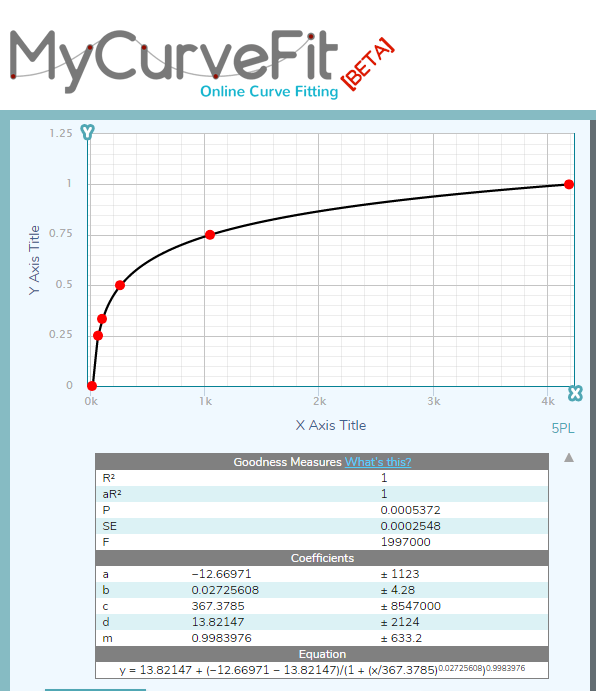
Figured it out, you got to pass it through a expr that uses a ftom formula and then scale it to 0-1
