Cropping Image
Hello,
I just try to crop an image (top, bottom, left, right) but I can't find how.
There is the CROPPR in the Vizzie but it streching the image instead of just cropping.
Or maybe I need to create 4 masks (one for each side of the image) ? And if it's the case how can I mix the masks and the source image ?
Many Thanks
here's a basic cropper using jit.gl.pix. for more advanced cropping / masking check out jit.gl.meshwarp, open the help file and look at the "mask mode" tab
i use 4 instances of jit.split.
Hi,
Thank you very much Rob. I've tried and looks like exactly what I need.
Many Thanks
Just a quick question, Do you think I can use sliders for each side (left, top, right, bottom) ? as there is only one inlet into the crop attriui.
Thank you Roman and Rob,
I didn't try with " 4 instances of jit.split " Roman as I don't know how to start :-)
But I've found a way to use separatly the crop (left, top, right, bottom) and put a slider for each. ( i didn't see that there is a patch inside the jit.gl.pix.
Many thanks again, working fine
serial. it is really simple.
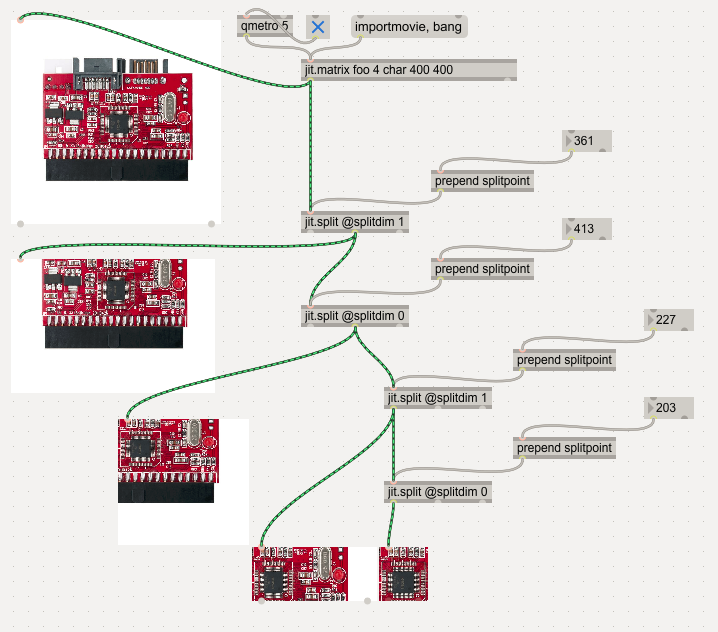
but use GL - it is faster.
Ok nice, thank you I will try
Here's a "cropper" instead of a "masker" I made a while ago:
https://cycling74.com/forums/a-gpu-based-cropper
Hi all. Does anyone know how to gpu crop jit.gl.text?
I can get crop working through both the examples here, as well as other jit.gl.pix approaches, but I'm really struggling with jit.gl.text.
I'm trying to use jit.gl.node, and have followed some of the Amazing Max Tutorials on this... But I can't for the life of me get jit.gl.node to work with my jit.gl.pix cropper and jit.gl.text
Is there a simple working example patch someone could share?
Also, what are good resources for learning more about jit.gl.node? I've honestly struggled with it for years and in the end have moved to TouchDesigner as it works better for my limited intelligence!
Thanks!
