erase the contents of the "open recent patcher" and "open recent project" menus?
Hi!
I have several versions of projects and patchers that are showing up in the 'open recent...' menus, and for productivity's sake I want to clear/erase this menu, but there doesn't seem to be a solution.
I'm on Mac OS 10.10 using Max 7
How can I do this?
Thank you!!!
I would also like to know how to do this.
It's strange that Max has no 'clear menu' command, in contrast to other applications on Mac.
Quit Max. Open this file in TextEdit. Mac HD/Users/User name/Library/Application Support/Cycling '74/Max 7/recentitems.txt. Delete all items, save file. On reopening of Max nothing should show in the Open Recent menu. HTH
Thanks Rick, your method works well for erasing the recent items in the file menu. But when I right-click the dock icon of Max it still shows some recent items (even files which don't exist anymore on my system). Any idea how to delete them too?
This worked for me from library/preferences open the file "com.cycling74.Max.LSSharedFileList.plist" with "Property List Manager". Delete items, save, restart computer and it should be clear.
Thanks again, but the file you mentioned doesn't seem to exist on my system (OS 10.11.4).
There is only the file "com.cycling74.Max.plist" which apparently doesn't contain any recent items.
Also, the "Property List Manager" is no longer a separate application and must be called via Xcode.
I'm on 10.10.4 so that's as far as I can go.
Does anyone know how to do this in Max 8?
If you are mac user go to:
~/Library/Application Support/Cycling '74/Max 8
and wipe stuff from there
recentitems.txt is what populates recents menu
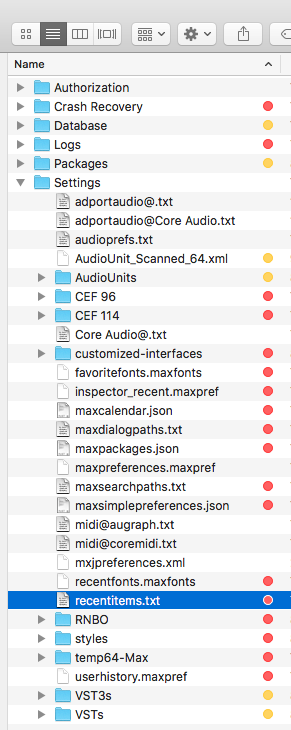
I start Max using script that wipes all but few settings that I need.
red marked is what I wipe daily, yellow from time to time.
for recents list that popups in dock
I disabled recent items system-wide, not only for Max.
But if you want to keep them, and wipe only Max items,
delete :
~/Library/Application Support/com.apple.sharedfilelist/com.apple.LSSharedFileList.ApplicationRecentDocuments/com.cycling74.max.sfl
