Error Message: Ad_dostart sigvs is zero
I can't find anything on the forums or elsewhere about this message, but an interactive booth (max-based) we put up last year at the science center here in Montreal is starting to give this message and won't connect to the in/outputs. We are using a Focusrite soundcard (Scarlett 18i8), running Max 7 on a PC platform.
I'm assuming that the message translates as something like Audio driver is getting a zero signal vector size, but not sure what that implies or what might be the issue. The soundcard comes up in the list when adststus is polled, and is selected, and its own driver software seems to be working fine.
Any help greatly appreciated,
David
Hi,
I am receiving the same message. Did you ever solve the issue? I could use the help.
Thanks
-- Scott
Help - we have this issue as well - and it is impacting 10+ installations.
We are using the same Kit noted above.
This is now becoming quite urgent!
Any help would be warmly welcomed.
As an anecdotal piece of info: We are not certain if it is related to a recent request from the Scarlett 18i8 to do a FIRMWARE upgrade. Scott / David - was this issue also triggered by a firmware upgrade request for you?
Thanks.
OK;
Upgraded to MAX 7.1, Upgraded the Firmware in the Scarlett 18i8 and double checked that we used the new Resources Folder that came with MAX 7.1 (32 bit in our case). After reloading the drivers for the Scarlett, the entire problem went away. Hope this helps.
AL.
I am dealing with the same problem "ad_dostart: sigvs is zero!"
after Max/MSP updating to v.7.2 (32bit)on Mac Pro OS X El Capitan v. 10.11.13. Using RME Fireface UCX and just updated driver to newest version 2.16 and firmware v46. Not sure what you mean Andrew by "double checked that we used the new Resources Folder that came with MAX 7.1" but assume I am doing that. What else can I do to find solution to this problem?
Hilmar
Hilmar - we had to delete the entire resources folder and reload them from the source application folder and them added in our custom resource files. It seems, on our system, some sort of file inventory was done in MAX and we needed to refresh the whole folder bfore the correct resource files were loaded by MAX.
However, none of the configuration you are detailing is similar to ours. We are on Windows 8/10, using Scarlett 18i8 with firmware 1.8 and Max 7.1.
Im getting the same issue , Ad_dostart sigvs is zero. I was working on an audio analysis jitter patch and it was perfect , reopened Max and there is no audio at all , even in patches from the Max tutorials and Help/Reference patches. There is no option for me to turn on audio and I have checked all audio settings and these are correct. When in audio tester there is also nothing.
I'm having the same problem! I was working in jitter with only video, everything was fine but no audio patch works, CPU stays at 0 and I get the same comment: ad_dostart: sigvs is zero!
I should say that I have just uploaded the latest Max 7.2.1 in hopes tho solve this problem but it didn't work :/
I got my issue fixed , add the dac~ object , lock the patch and double click on the object , select audio driver setup and check if your master channel is greyed out (this was the case with me). I then restarted the core audio drive and restarted Max and the issue was fixed.
I am having the same problem. It is very frustrating. All of my Max work is audio oriented and this has rendered my software useless. I tried the fix suggested above but I must be having a different problem. I hate to see people posting in capital letters, so I'll just say this:
please help
thanks,
Taylortronic
I'm still having the same problem! Not sure what is meant by Resource Fold AndrewUK? Maybe it is different on a Mac? Maybe I should update my operating system which is still 10.9.5 ... audio processing seems to be working on all other apps like Ableton and Supercollider with a sound card or without...
SOLOMIYA . when you view your audio driver setup , is the master channel greyed out ? as in you cant move the fader. My issue was similar to yours in that Ableton and Cubase worked as normal , just Max had no audio output
I just solved it! It all had to do with Vector Size as the error message indicated! Somehow mine was set to 1, which is not going to get your CPU working, haha...from what I gathered on forums should be around 32 or 64 : https://cycling74.com/forums/signal-and-io-vector-sizes/
hey, all! the good folks at Harvestworks, NYC have helped me straighten this out. Sam Tarakajian (delicious max/msp tutorials, MIRA) holds an open office at Harvestworks on fridays and it's really worth checking out if you dig the max/msp AND live in the NYC. he found the issue immediately:
signal vector size
if you are having this problem, go to the audio status window and check to see if you signal vector size is at 1 or 0 (mine somehow reset when i upgraded to 7.1). now i'm happily playing around with the karma patch and life is beautiful again.
thanks,
Taylortronic
hey, solomiya... sorry i missed that last post before i put mine up. it seems we had the same problem AND the same solution. glad you're back up!
Hopefully going to be moving to NYC in a few weeks, will definitely check out Harvestworks
thank you ..! I had the same problem. By the way . which is the optimal value for vector size and IO vector size?
Its the Audio Status Preferences--The Signal Vector Size is set to 1, so change that.
I was having the same issue and I was able to fic it with VLETRMX1878 's fix:
I got my issue fixed , add the dac~ object , lock the patch and double click on the object , select audio driver setup and check if your master channel is greyed out (this was the case with me). I then restarted the core audio drive and restarted Max and the issue was fixed.
I'm on Windows 10 so the core audio didn't apply. For me, switching to Realtek ASIO did the trick immediately without having to restart anything.
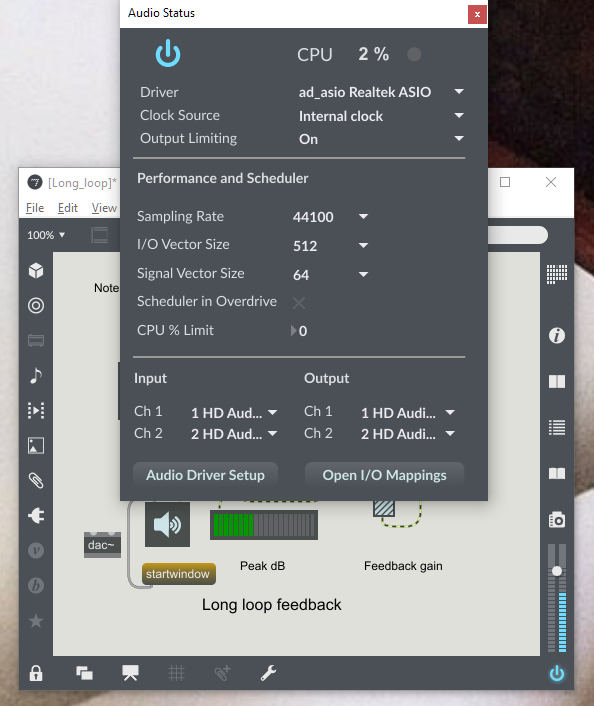
Big thanks to VLETRMX1878 !!! I figured I'd be trying to figure this out for hours and with reading the forum and applying this fix it took maybe 10 minutes at most!
Having the same problem here at the office:
"ad_dostart: iovs is zero!"
Everything worked fine before. It only appears on our Windows machine with Max 7/8 and a MOTU 624 interface. It's impossible to set the I/O sigv since it's not available.
Any help on this?
I have fixed this problem by changing AUDIO DRIVER
(Options- Audio status - Driver)
Good luck!
Hi there, I was having the same issue, I changed the audio driver to ad_portaudio_CoreAudio and it worked, I guess if you are on an installation setup and using a interface that might not work, what I can tell from the other replies is that it is a audio driver issue. Hope that helps
Hi, I had this problem from nothing, in my case the solution was simple: Options menù Audio Status: Input & Output device was: "NONE". After selecting a device it started working as always..
Same problem here. I restarted Max/MSP 7.3.5 after working with my DAW (Windows 10 + MOTU) and no output anymore. Just the message "Ad_dostart sigvs is zero". Rebooting both the laptop and the sound interface, or selecting a different sound driver in Options/Audio Status did not help. Yes, I had sound when I selected ad_mme, which is the laptop's internal sound system, but switching back to ASIO resulted in the strange message again.
Then I saw in Audio Status that the Signal Vector Size had become 0. Setting it to 64 (or whatever) got things working again. And now I understand the cryptic "sigvs". Why it became 0 is still a mystery.
Maybe this will help someone one day :-)
