Help with [line]
Hello,
I'm doing a live show in march and just started creating some test patches to try to find a way to perform my music in a way that suits my style of performance. I'm still pretty new to Max, as I've been learning it on my own, and only for the past six months.
Now I've encountered a problem with ramping with [line]. I've attached one of the test patches below.
What I'm trying to do is get the green [toggle] to start ramping the volume of [live.gain~] from -70 to unity, after loading and starting playback of [sfplay~] from a [loadbang].
The problem arises the first time I toggle to bang a message through [select] and [trigger]. The volume of [live.gain~] jumps straight up to unity, without ramping. All other times after the initial bang to the "0" message works, ramping both ways as intended.
I've tried to bang the ramp time to [line] before banging, as well as changed the order of the [trigger] bang output order but nothing works.
And yes I know I should do some cleanups and more efficient patching, I just want to get closure on this question ;).
All help is very much appreciated!
you didn't load the patch
you need to loadmess the [line 0.] start number
Whoops, was to quick to post, thanks. Have updated my initial post with the patch now.
You made a much more logical patch, and it works! Still don't know why mine doesn't work as intended thought....
Thanks for the help.
loadmess to line sets where the line begins
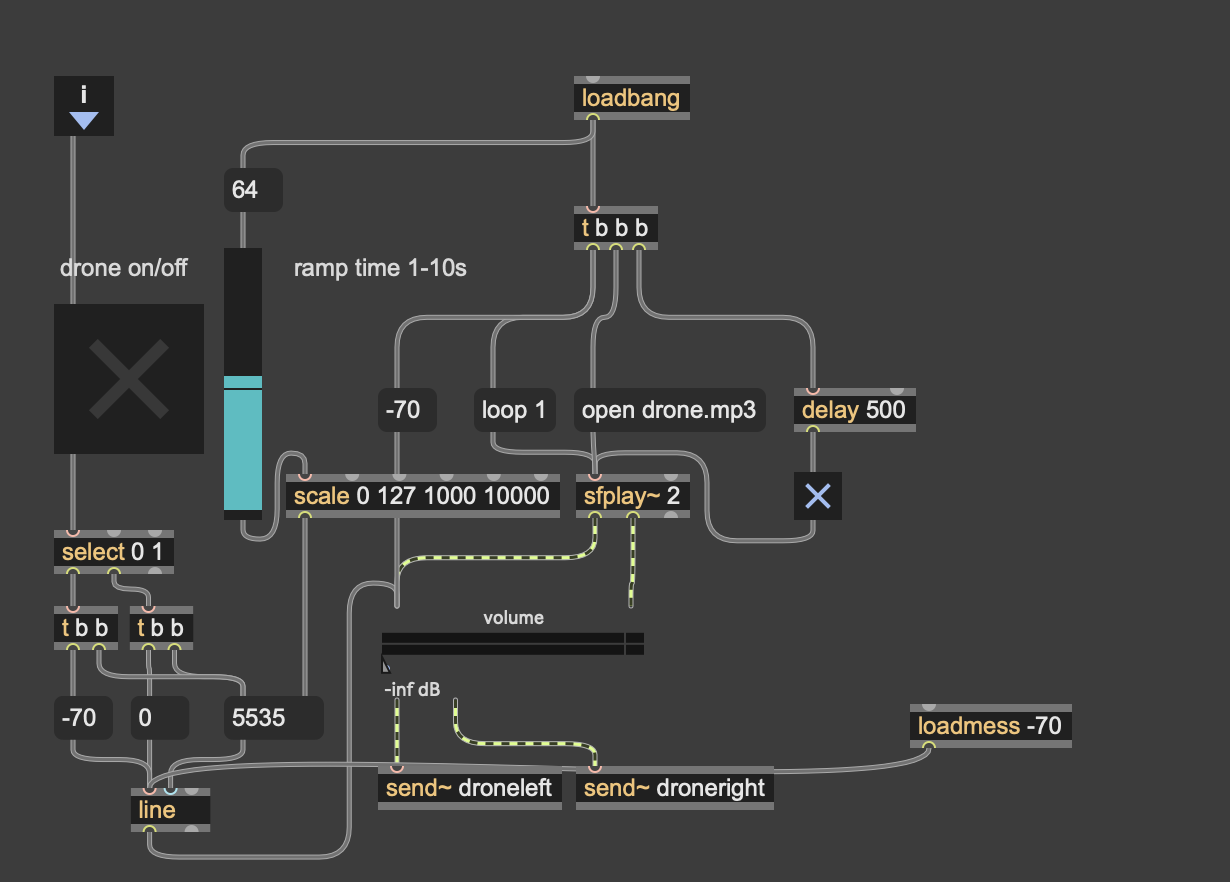
It was that easy.... I think I was too focused on the ramp time to miss I had to set a start for line..
Big thanks, Wil.
