How do I pass Knob values from M4L device to MIDI effect rack knob?
Sorry-I'm sure this is a real newbie question....How do I pass the values from a knob in a device to the MIDI effect rack knob? I am only displaying 1-127 on the MIDI effect rack. I see that other devices are able to pass their displayed parameters and I can't figure that out. Thank you!
Now I'm starting to wonder if this is possible. It seems like the M4L devices that I have do not actually pass the values that their knobs display in to the Effect rack Knobs while regular Ableton Effects are able to pass those values.
Can anyone confirm here if it is possible to pass these values from a M4L device to the effect rack? Thanks!
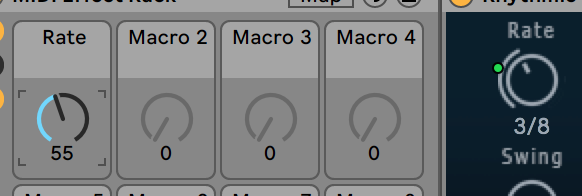
Not sure I understand the question. So you want to be able to map Ableton Live audio effect rack knob to specific knob in your M4L device? Yes this is possible, if you set Parameter Visibility of your knob to 'Automated and stored'.
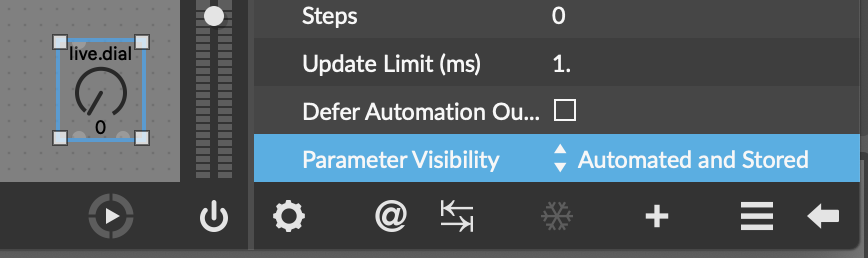
Sorry, that's not what I mean....I want the displayed value of the M4L knob to be reflected in the Effect Rack knob. For example I have a knob using Enum with the values "legato sustain pizzicato".
When I map that knob to the the audio effect rack, the knob there still only says 1-127. I would like it to display the Enum values. This seems possible with regular ableton effects, but it looks like 3rd party VSTs are not able to pass that info. Wondering if M4L can pass the info.
in ableton you must map knobs with command (ctrl)+M and choose the micro you wanna map and then change the real knob . so your knob will be mapped with your device
Sorry-again, I'm not asking HOW to map the knob. I am saying I want to pass the displayed values of the mapped M4L knob to the audio effect rack knob.
in here you can just open the viola channel max patch ( click on the open max button ) and change the dial with live.dial and save the file. so you can see what number or value for the knob.
I think we are not understanding each other. I am trying to get the MIDI Effect rack above to display ”Trills” instead of “43”.
Ah... It seems it is impossible to display the enum values in mapped knob... As far as I can see this is not a M4L limitation. Can you show me a native Ableton Live device which enum values are successfully displayed on mapped knob?
Yeah, I think you are right. I'm not seeing any other examples of Ableton devices using Text values in their knobs....
as i know its impossible to have a text instead of value in live.dial .
maybe with scripting and coding or messages it will happens . but i don't think so .
In live.dial you can have text now. You just use Enum. Look at my screen shot above. The problem is that text doesn’t pass to the effect rack. It’s ok. I wanted to use a single effect rack that would display the result on a Push, but it’s not the end of the world.
buddy , in live.dial you just can name the knob . its not text instead of number at the bottom of knob. as you can see in your picture in the bottom of the dial you text "trills" not in live.dial . anyway if i find any solution i will tell you. it must be a way somehow to do this , I Hope !
Sorry, man....you are wrong. I made that knob that says trills. When you move the knob it changes to different text. You can use Enum and write the text as a list there. If you don't believe me, try it yourself.
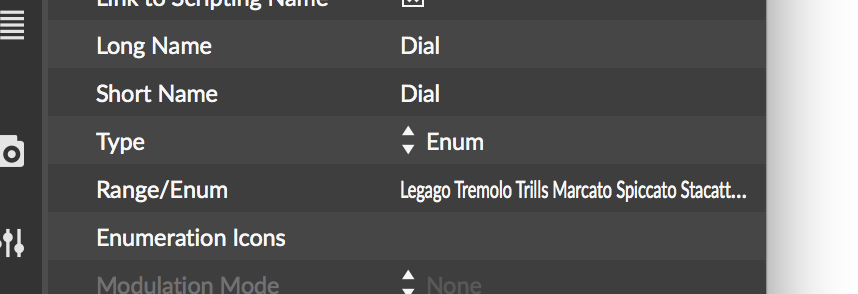
yeah , you are right , i tried it . now i can see your problem clearly !

