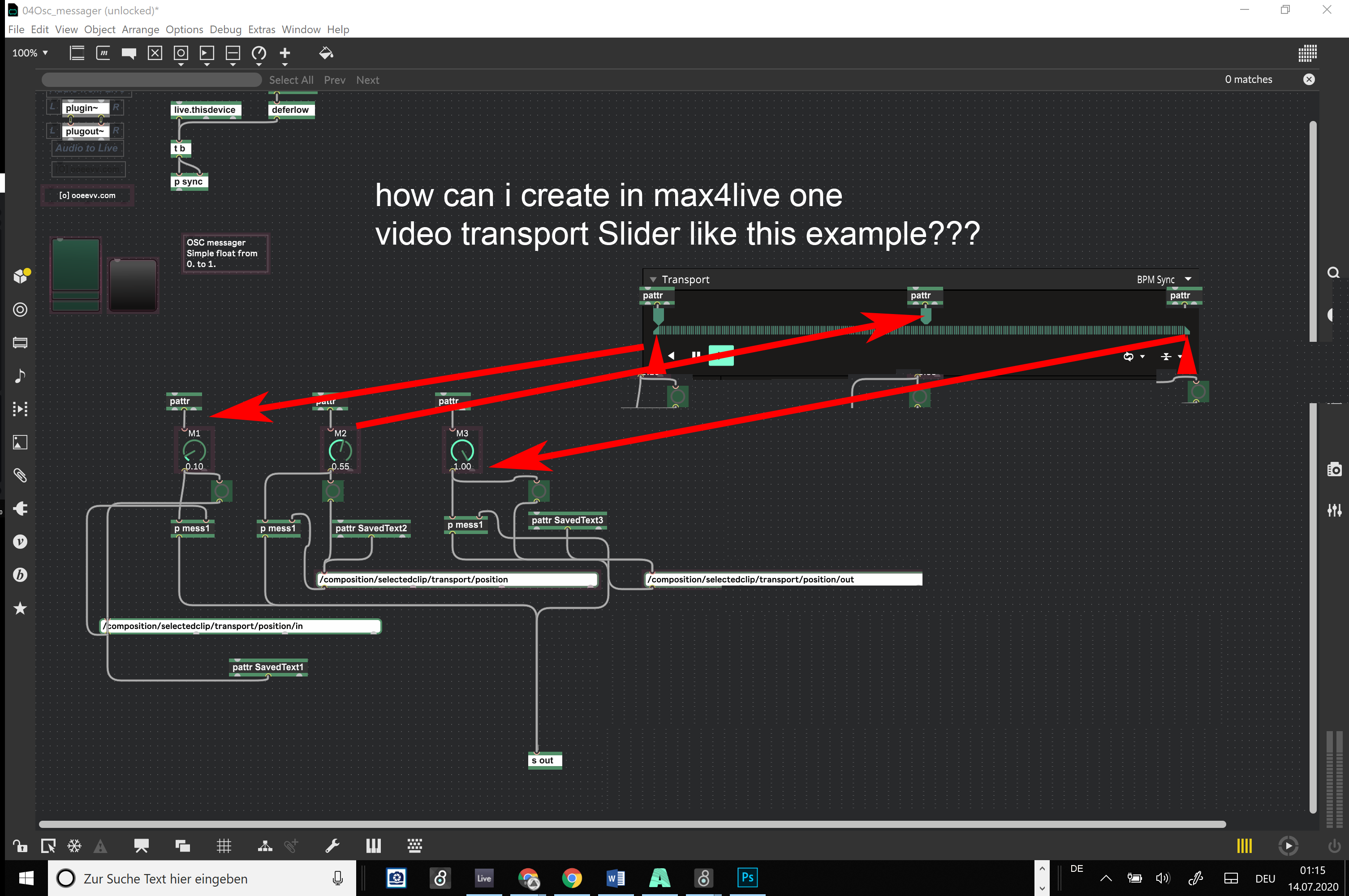How to achieve a multi-video setup to external monitors in Jitter? for art-installation.
Hello everyone,
I am required to build a video setup for an art installation, and I was thinking of using Jitter for this. I hope someone on this forum had to construct the same or a similar setup at some point so he/she can help met out.
The artist has multiple (8 to 10) video-monitors setup in the expo-room. She wants to play videos on all of these monitors but they need to be synced to each-other. Some parts of the videos on these monitors will play there own individual videos and at some other parts in time those videos will play the exact same video (so in sync throughout all the videos).
Is it possible to make a jitter patch where I can select each video for each screen, and let them play simultaneously with one big Bang object connecting the different video-objects?
Second question is, how would this be done in hardware... Do I need a video splitter of some sorts? How can I connect all those monitors to my computer running the jitter patch... If the monitors have wifi receivers (some do now) would it be an option to send the videos through wifi?
I'm not 100% sure if this is the right forum to ask this, if there are more obvious non-jitter solutions for this, please do tell as well.
Any help much appreciated!
Thanks
Hello,
It's entirely possible but it depends the resolution of the videos, codec and keeping everything in OpenGL.
If they are 1920x1080, you might have some trouble even on the highest spec computer.
HD speed and GPU power are important here. You could also spread the load over separate computers and trigger files, start and stop commands over the network, preferably ethernet.
There are other solutions with other software but what fun is that?
Thx,
Bill
Hi,
Thank you for your answer. I don't want to think too much about resolution just yet. As this is for an official expo, there is enough budget to install a PC with the required specs, so that shouldn't be a problem. I would love to have a working patch or example/tutorial on how to accomplish this with jitter. Can you help me?
Also for the hardware part how do you see this implemented? You mention ethernet cables? How can I have a multi-out from the PC going to different Monitors each having there own signal?
A lot of questions, but I hope you can help me further :)
Thank you,
J
Hi Bill,
This looks really cool! What kind of setup do I need in order to make this work? So my monitors need to have ethernet input or wifi receiver... and then I could run this one "sending" patch together with all the "receiving" patches but assigned to the corresponding ip-adresses on one PC?
Thank you!
Hey Bill,
Would it work with a 'hdmi wifi dongle' connected to the respective monitors ? Does that convert those UDP packets automatically to a HDMI signal? Sorry for all the questions. This already helps a lot :)
hello and good morning, I have just found you and now I would like to know if I can find a video slider that can replace my existing 3 Potis as in this attached max4live Project, I want to be able to control clips/videos with the positions In and Out with this slider so that I can edit any clip and then always play in the saved position, this is possible and if so how. Since I am a beginner in Max4Live, I would be very happy to get help from you.