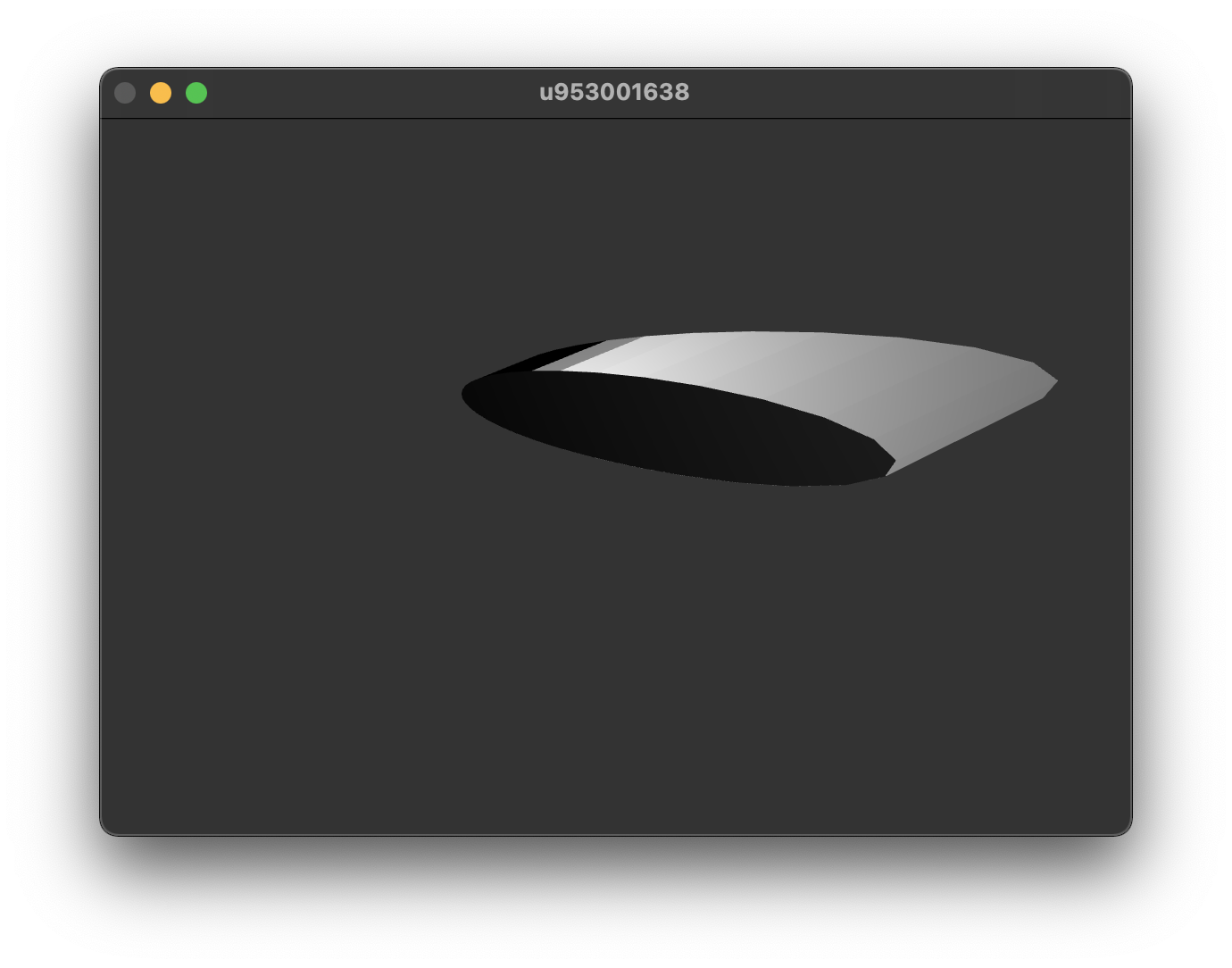How to make a DAE file with animation work in jit.gl.model
Dear all,
All the DAE files with animation I made in Cinema 4D just don't work in jit.gl.model...(I tried both dae 1.4 and 1.5 in export option)
I wonder which 3D software can export DAE animations that run properly in jit.gl.model, or did I just miss some important settings......
Thank you!
I can't comment on the proper process to export from any particular modeling software (generally you simply need to follow the same process as exporting for any game engine), but if you want to send the files along I can try and determine why they are failing. probably best to send along with a screenshot of a correct render. feel free to send to me privately.
Hi Rob!
Very happy to see your quick reply. I sent one DAE file made in C4D to your email since it's oversized for the forum. When try to read this dae and enable animation in jit.gl.model, my Max console reports: error passing animation message....
Ok there is no animation data in your exported file, so you will have to learn how to export animation data for game engines from your modeling software (a question for the forum of your modeling software). The only animation data supported by jit.gl.model is skeletal node based animation, so if you are using some other kind you will have to convert to skeletal.
Alternatively you can export individual frames of animation as a sequence, and load each frame into an instance of jit.gl.model (using poly~ or JS to manage).
Hey Rob, if you have time I've had a similar issue exporting from Blender to Max – whatever way I export a DAE rig the nodes in Max will generate on the wrong axis. I've zipped a maxproj as example – the pole should be rigged longways – I can't seem to have the nodes behave correctly. I can send you the .blend file if needed?
no idea why but isn't a simple matter to rotate the root node to align however you need? meaning is this misalignment impeding some functionality that you need?
not sure about Cinema4D, but in Blender, these are all the settings i need to export animation in DAE files shown under 'anim' tab of export dialog:
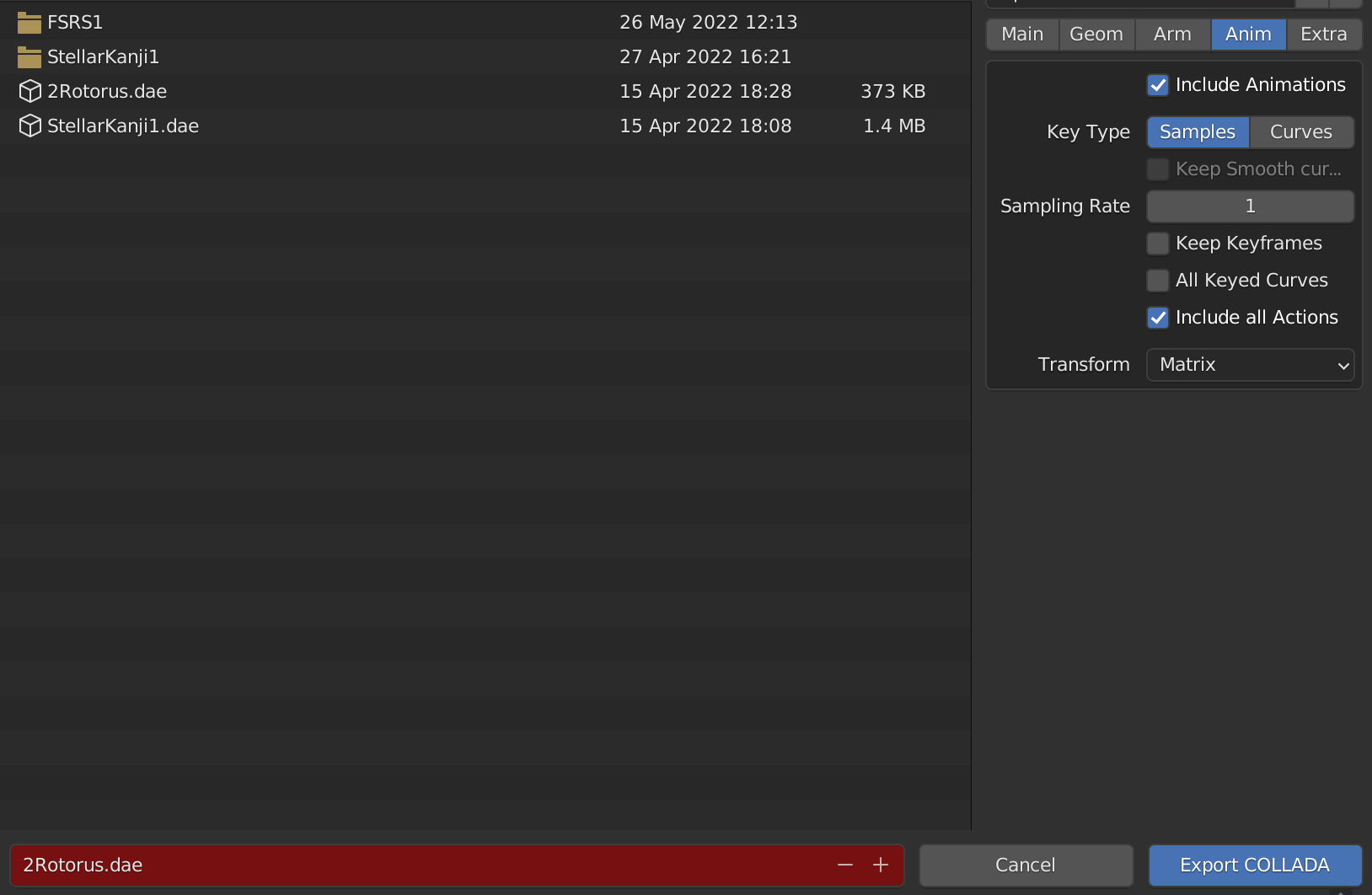
also, you can tweak the axis settings on that same export dialog of blender, under the 'main' tab:
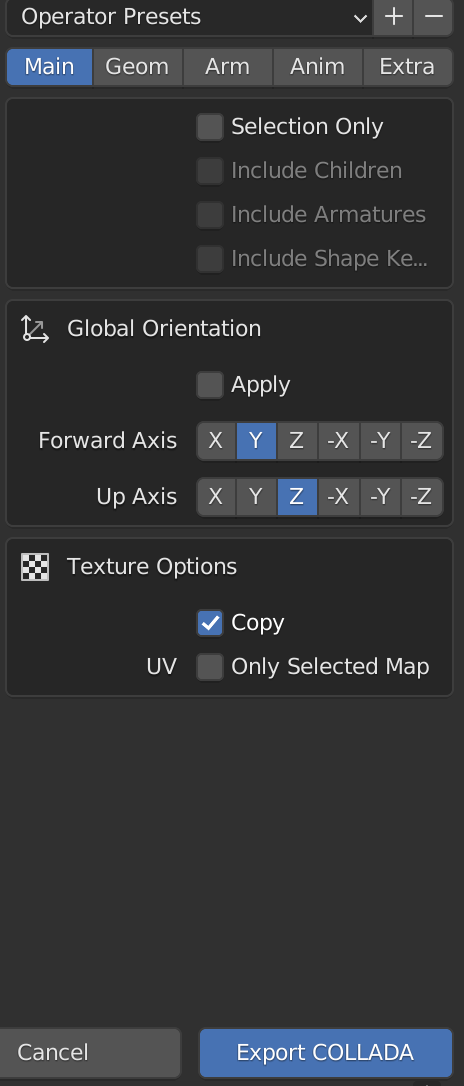
in case it helps.
Thanks both,
the problem remains that any export settings I choose for the model do not match the correct skeleton orientation in Max
these are all the settings i need to export animation in DAE files shown under 'anim' tab of export dialog – you can tweak the axis settings on that same export dialog of blender, under the 'main' tab
Thanks RAJA yes those are the defaults you've shown, does that provide you the correct skeleton orientation in Max? – for me that twists the armature laterally from the centre point as in my attached patch
no idea why but isn't a simple matter to rotate the root node to align however you need?
unfortunately it seems each world position throws an erroneous skeleton
meaning is this misalignment impeding some functionality that you need?
yes insomuch as the skeleton to doesn't match the geometry functionally
ah yes, I see now how problematic this is. I wonder if you try changing Forward Axis to Z and Up Axis to Y does that improve anything?
Forward Axis Z / Up Axis Y squishes the model (in Max):