How to use noteout within MaxMSP?
Dear community,
I am trying to use the noteout object but unfortunately, I don't receive any sound. I already figured out that the noteout usually needs to be connected to a device in Ableton. I would like to work with it in Max and am now trying to find tutorials or tips on how to do this. By now I couldn't find anything and just tried out various possibilities myself. Without any success. Does someone here maybe has some ideas what the problem could be?
Thank you, Laura
Not sure what you mean. [noteout] is not bound to Ableton software and that is not "the" usual connection. [noteout] can send MIDI notes to any available MIDI device. This can be a MIDI interface, a hardware synth, software synth, another DAW, or whatever.
Your patch works on a Mac as it is, because by default the "AU DLS Synth" is the selected target in [noteout] and [pgmout]. DLS Synth is a built-in software synthesizer on Macs. I don't know about Windows. If you don't hear the sound (check the sound volume ...) your DLS Synth may not work. I had this once on one Mac and could not fix it.
If you don’t use a hardware MIDI sound generator, you can use a standalone software instrument (select the correct MIDI port in the instrument and in Max) or, to have everything in Max, load an instrument plugin into a [vst~] object. Of course you could also build your own synth in Max but most people use plugins with the [vst~] object.
If you go for [vst~], be aware that it doesn't take notes directly. It needs the "midievent" messages. You'll find almost all information in the [vst~] help file.
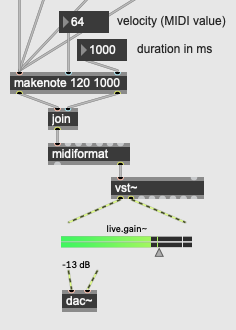
——
Btw – to post a patch here in the forum, please don't provide the .maxpat file for download. Instead, select the objects in Max and from the main menu choose "Edit > Copy Compressed" and paste it right into this text editor. It will be automatically converted to a patch we can copy.
Hi Peter,
Thank you so much for your answer! I managed to make the sound work by simply restarting, but your tips definately help with the next steps (using vst plug ins) so that's great!
And yes I will post it like that next time ;).
Thanks again!
noteout does not work within max, it sends the data to the operating system (or, from live plug-ins, to the host program).
only from there you can control if it goes by default to the operating system´s built-in GM synth, another midi software, or a midi interface or midi device driver.
