I get a green flashing screen output file when recording from Jitter
Hello ,
I am using the jit.record help files to try to record .... it does not work , I just get a file showing a flashing green screen where the movie is sometimes shown in a very fast rate. I am trying to use JPEG codec or H264 codec. Does someone knows why this could be happening and how to fix it ? I need to record using JPEG codec; I don't even know if it is installed. How could I know that? I am using MacOS 10.11.6
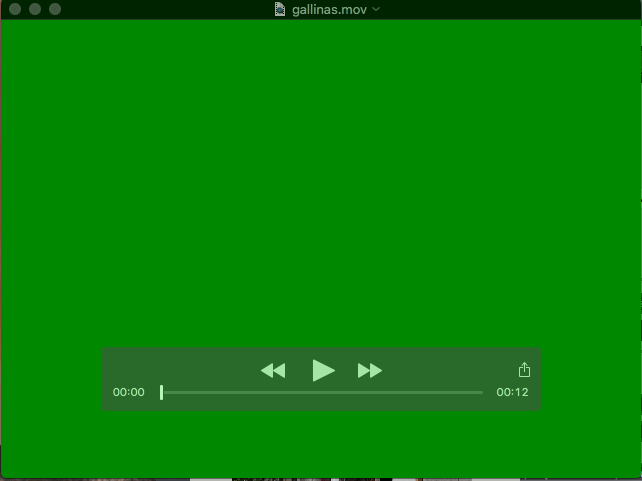
please post your patch
Hi, Rob,
it is the help file patch of jit.record .
There it is :
i can't reproduce. which video-engine are you using? what exact steps are you taking (just looking at your screenshot i can see you've made some changes to the help patch before recording).
jpeg codec should not require any installation. make sure you've updated to the latest Max
Thanks for answering Rob;
I have the latest Max installed.
The video Engine is viddll, and I am trying to record with this patch :
the steps I follow are
0) I play the movie
1) I push write message
2) I name a file
3) I push stop.
Note : The first patch I posted works fine with the avf video engine, but this one won't work using viddll video engine.
