In version 9, what happened to the old Audio Status panel?
I'm confused about the Audio Status panel in MAX version 9 compared to version 8.
In version 8, the audio status panel had a button that let you turn audio on and off. Sometimes, in the course of doing this or that, if audio was inadvertently turned off, I always knew I could go to that panel to turn it back on again.
But in version 9, that panel looks different (below), and there is no button to turn the audio on. Does anyone know where that button went?
Related question: I have one patcher that opens with the audio turned off. Where can I find the parameter to change so that it will open with the audio initially turned on instead of off? Thanks!
-mk

you can use the button in the patcher window:
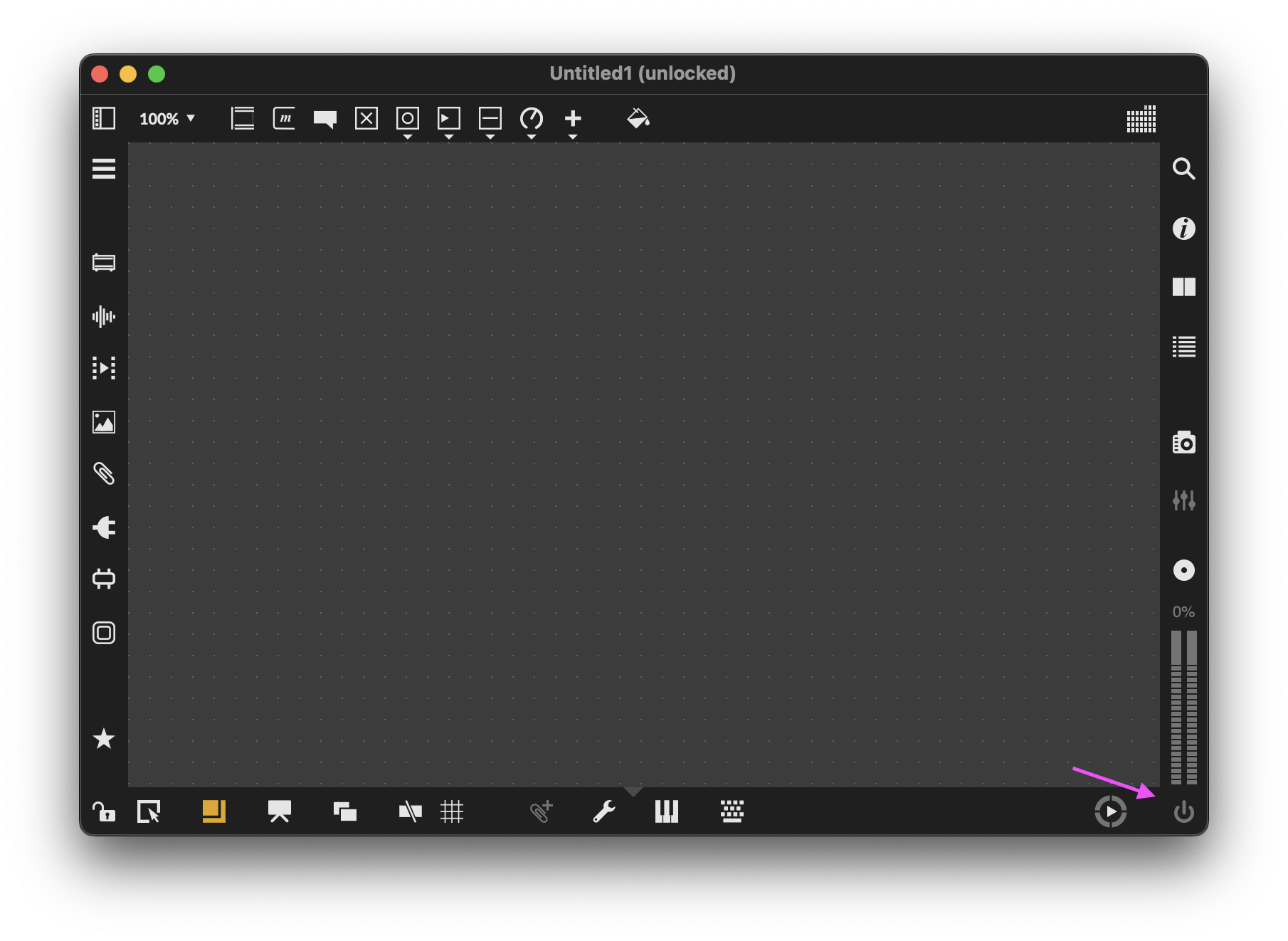
Alternatively you can also send a message 1/0 to a [dac~] or [ezdac~] object.
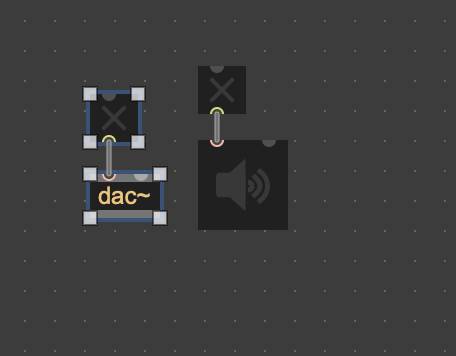
Regarding your second question: Audio on/off is by default global for all patchers in Max, except when you select otherwise in the patcher inspector:
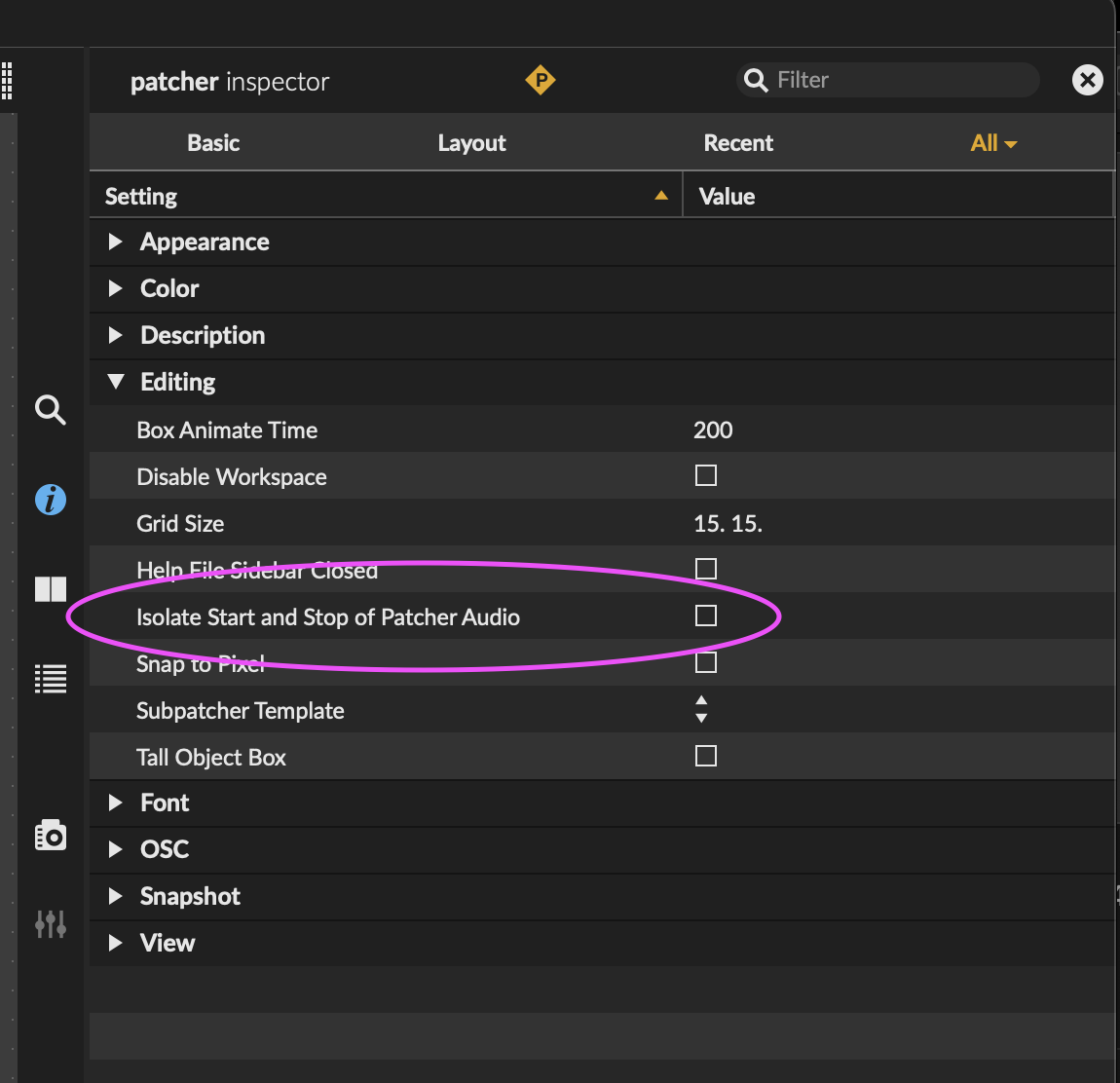
If you want to make sure that audio is enabled on load: [loadmess 1] --> [dac~]
Ah, I see. Thanks!
to avoid openning preferences and clicking on that icon ...
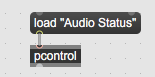
That's perfect - this is for a set of apps I made for a class of students who don't have any prior experience with Max, so I'm trying to keep necessary instructions to a minimum. Thanks much!
doubleclick on the dac~... is what i use daily to bring it up (and inside i have a custom audio prefs system with 2 default settings)
doubleclick on the dac~Oh, thanks a lot !
doubleclick on adc~ or dac~ in max 9 opens audio preferences.
same as
; dsp open
message - needs only 1 click ...

But not old Audio Status patcher as in max 8.
to turn dsp on or off
you can also use
; dsp start and ; dsp stop messages
