is MAX possible build a exe file that's without UI?
I could build a exe file when I completed audio tuning in MAX.
But I don't want exe with UI, I need exe work like as command line directly.
I provided signal input file in, the exe file created signal output file out.
is it possible?
max code always needs a top level patcher, but you can give the top level patcher a windows size of 0/0 using [thispatcher].
be careful: before programming a windows size of 0/0 it is better implement a resize function to 300/300 which can be controlled with a keyboard command.
you can also hide the menubar of a max runtime with a message.
https://cycling74.com/forums/how-to-hide-standalone-app-from-task-bar
This is a snippet from an app of mine that hides the top level window off the edge of the screen and then brings it back again if the mouse is held at the top edge of the screen for three seconds:
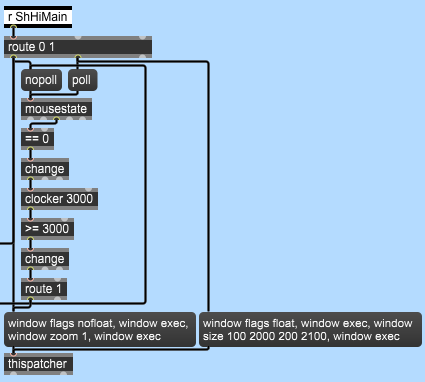
Also, if you send a 1 in at the top, it hides the window and a 0 will bring it back.
There are lots of other ways that you could control this and other ways to size and position the hidden window (see bottom right hand message box) but the objects in the bottom two rows are the key to making it happen.
thanks for your reply,
I will try to hide the windows.
However, I found executed EXE file need "turn on" power, can I executed without turn on directly?
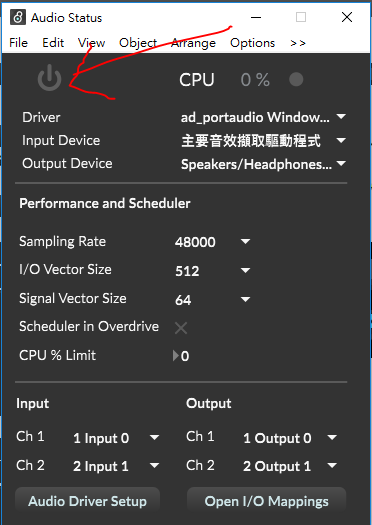
thank you~
unfortunatley it is indeed a bit difficult to turn on DSP by [loadbang].
you would have to implement it using a generous delay time which will work in all situations and also on slower computers, or it might fail.
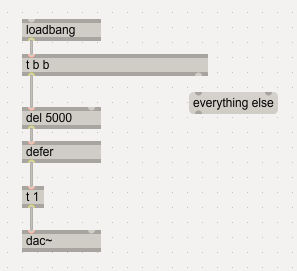
thanks for your reply,
I will try it ^^.
