jit.movie~ colors
Basic jit.movie~
Why are the colors muted? -> not matching the original
top = original movie
middle = world
bottom = patch + pwindow
using .hap file -> but the same with .mov
Thanks.
***Been wonder this for a while, always ended up adjusting tones in Final Cut. Seems worse with these bright colors.
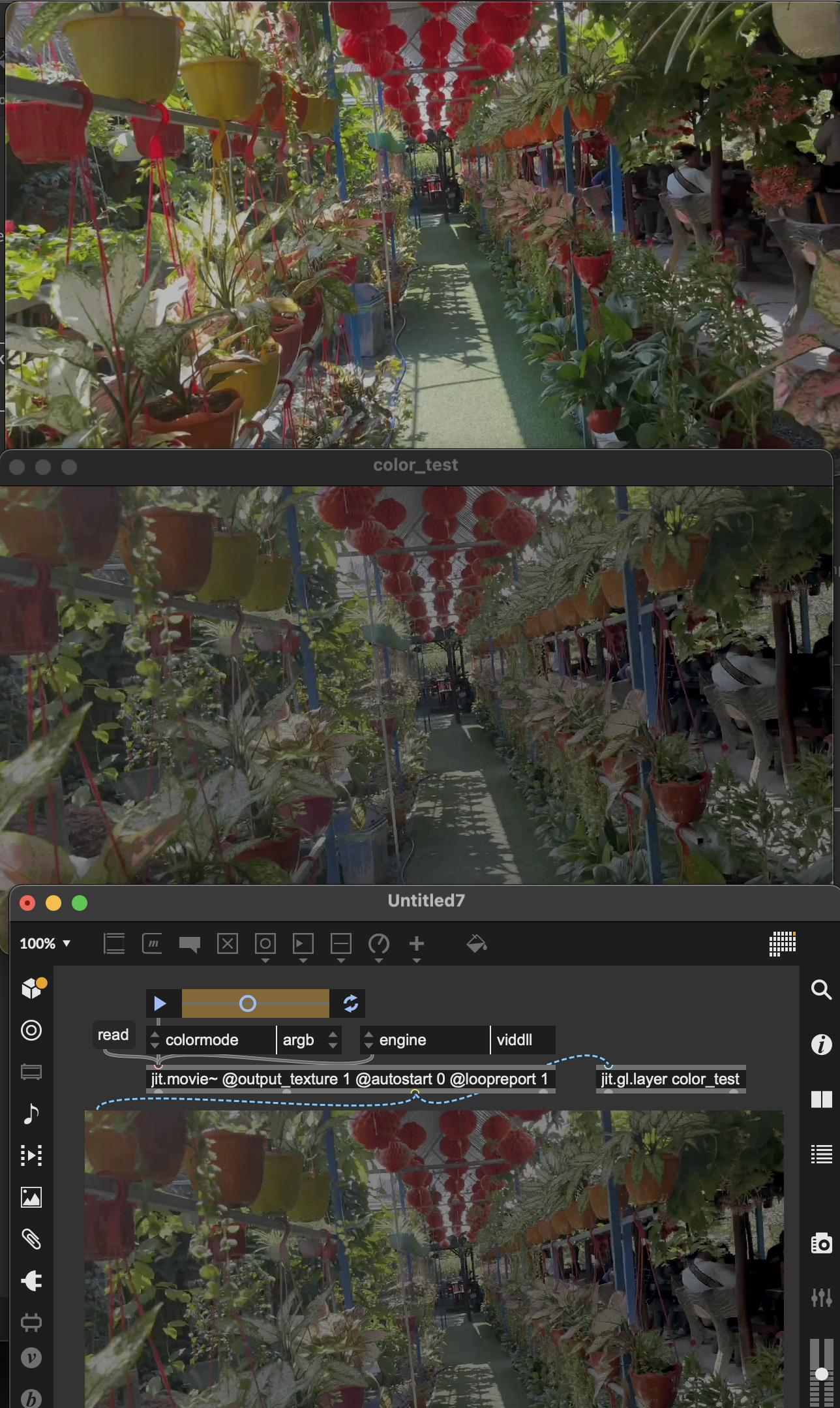
How do play the "original movie" at the top?
Is it 10bit colors?
Do you experience the same with builtin videos (chickens.mp4, sunflower.mp4...)?
On my side, builtin files seems to get exact same colors in VLC, the world window or a jit.pwindow.
Maybe it has something to do with your files color profile, original player or something like that?
Hi TFL
I am using VLC to play the original movie.
Shot with iPhone 13. Stock settings. exports as .mov from iPhone. (but says QuickTime in the movie info window)
It has something to do with the sun. jit.movie~ is muting the reds from natural sunlight.
Here is the blading movie-
You can see in the VLC on the left, the orange dirt is more orange than in the world window.

here is another from iPhone - a lot of natural light - reds are missing
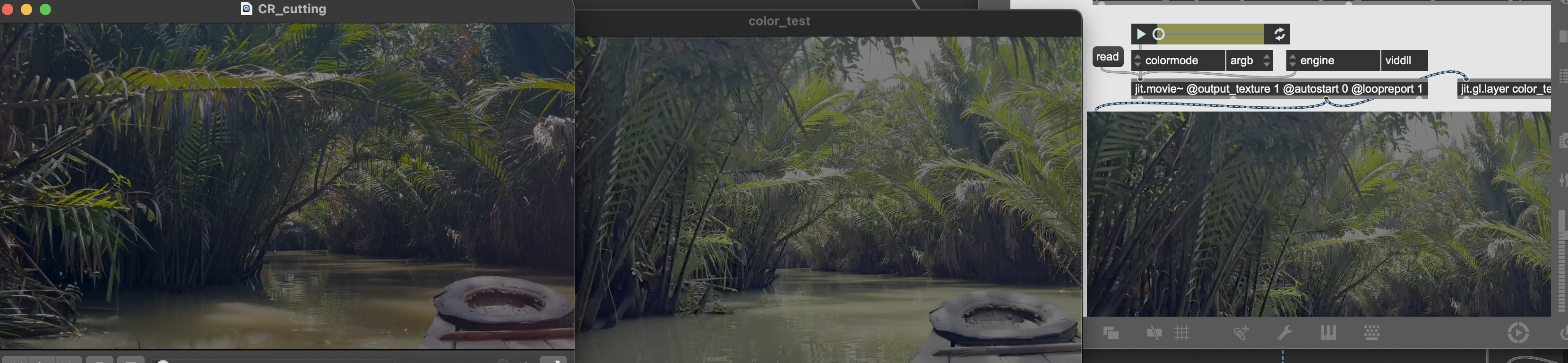
(went back to Max 8.5.5 to check if there was jit.movie~ issue - its the same)
I can play around with some slabs to spice it up. Or Final Cut after OBS render.
try changing video engine in Max's preferences
Hi LSKA-
Nothing works. tried all video engines. Changed to gl2. There is definitely a lighting problem between the videos I shot, and the jit.movie player.
Here is a video I shot over a year ago.
Left is VLC - right is jit.move player help file. (jit.movie~ is the same)
Definitely a problem there.
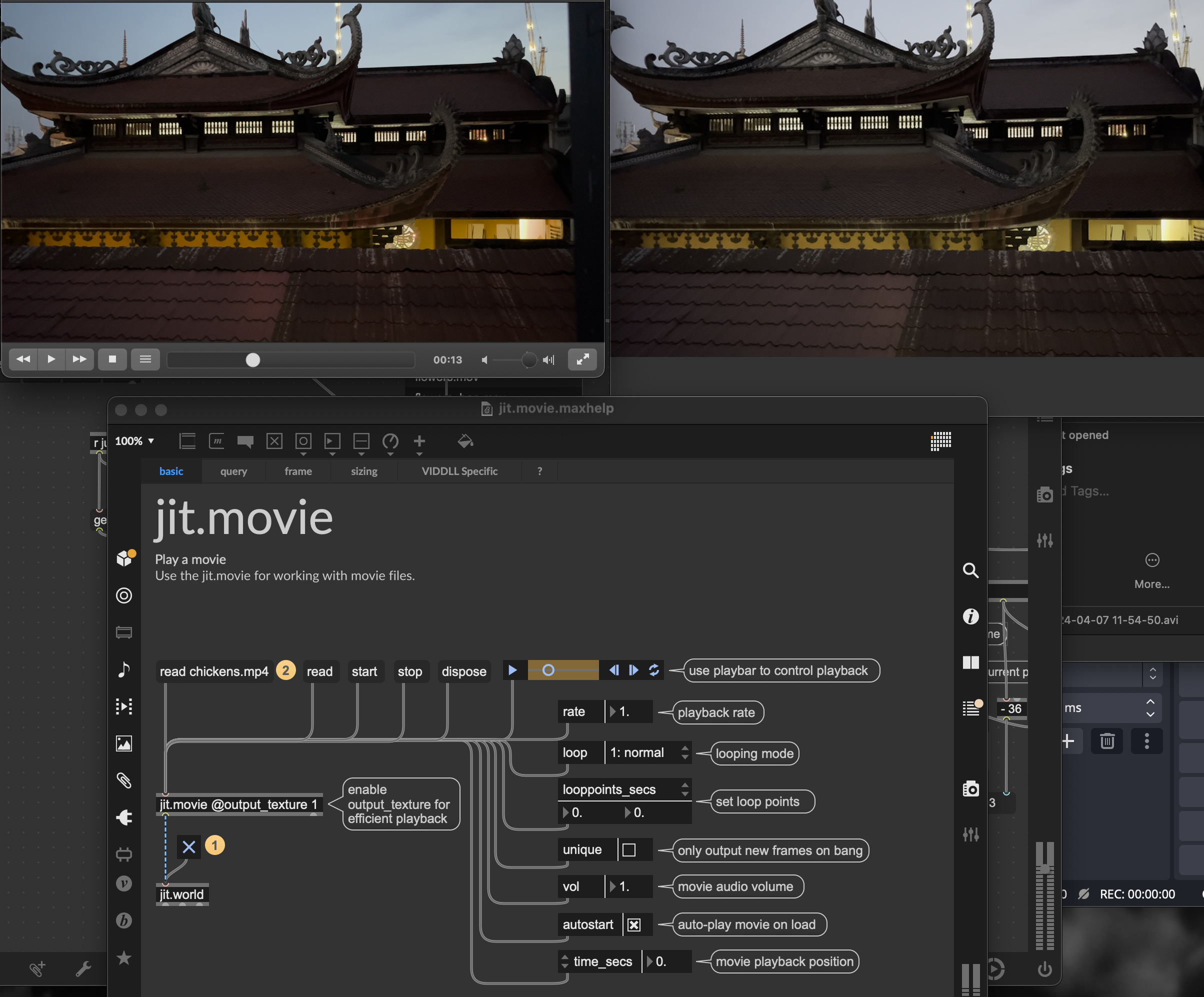
I guess I did notice this a year ago - but at the time was more concerned about drenching effects!
