Line graph in Jitter?
Hi folks!
I have a stream of numbers from 0. to 20. that I would like to update a line graph with in real time. All rendered in a window.
Any idea on what to look for? What objects to use?
Thank you so much!
I made a patch that does what I wanted. But it moves slow once it gets connected to the other objects of the installation. These are not present in the example patch below.
Any idea how I can get this into GL so it moves faster?
Now it's in the 2d realm.
Thank you so much!
Hello YGREQ. Is this better in terms of performance? It certainly is in terms of simplicity.
OMG! This looks so much better! Thank you!
I will check soon with the rest of the patch
you may also consider yoinking the oscilloscope from the M4L LFO
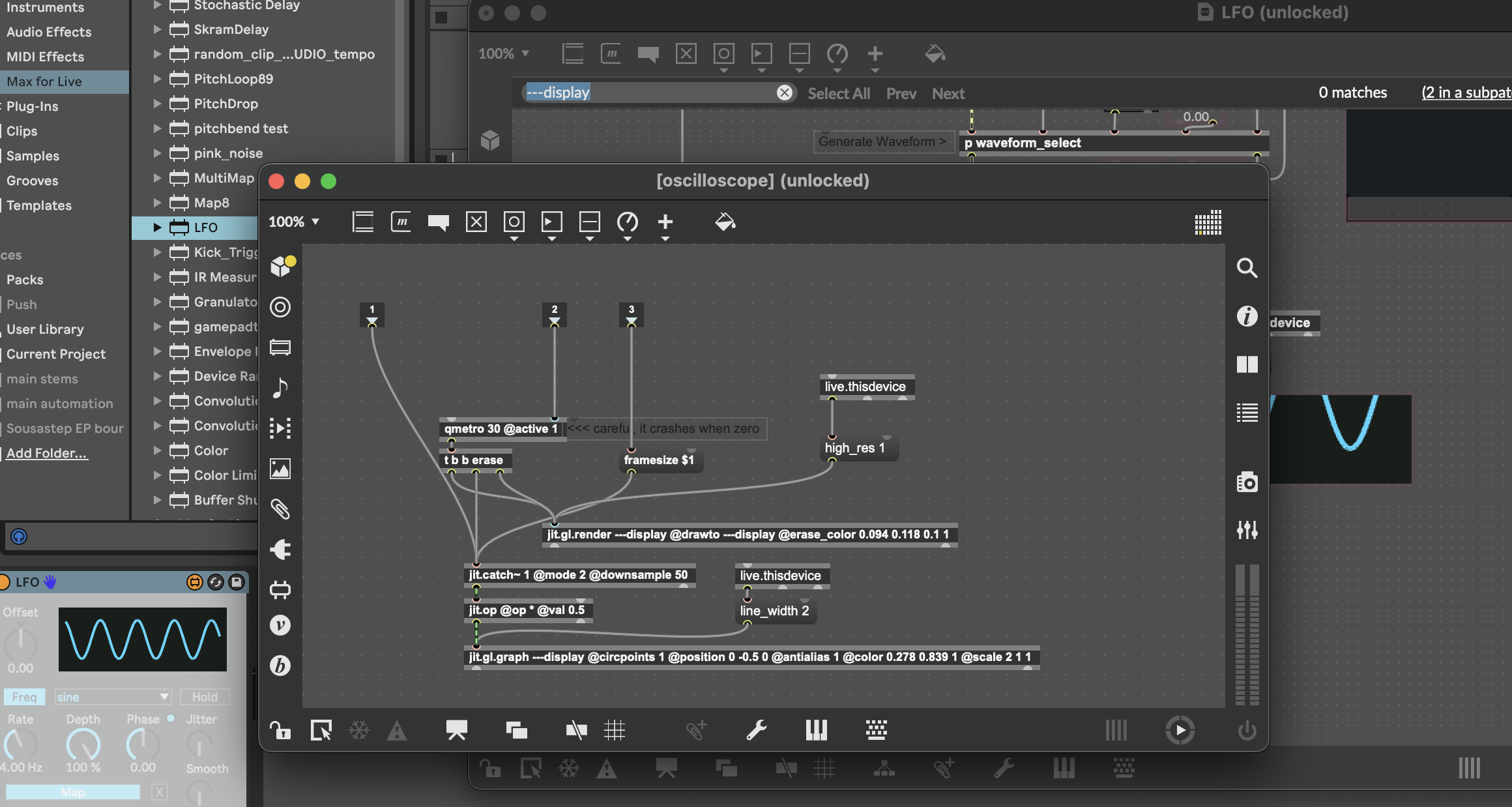
If you're into jit.gl.pix programming, this is an alternative to jit.gl.graph:
And here an explanation of how it works:
https://www.patreon.com/posts/tutorial-33-with-79734759?utm_medium=clipboard_copy&utm_source=copyLink&utm_campaign=postshare_creator&utm_content=join_link
Thank you all! Wonderful examples!
And yet another example using jit.gl.path:
I definitely need to use zl more often. ;))
Thank you!!
