Live transport stop' s at low level
Hello Community,
i try to build an device which observed the input of an audio channel signal.
It should not work instantly on first step but on second. So the task would be to auto stop ableton transport when for exammple the signal goes under -50db but after an delay of 3 seconds.
there is a similar device like this on maxforlive devices. It's called autorec2.
I tried to modify this for my task but with no luck. Pherhaps someone can help ?
Regards
Bilo2014
why don't you upload what you have done so far.
Would be easier to fix.
"It should not work instantly on first step but on second."
what is first and what second step ?
how should that work ?
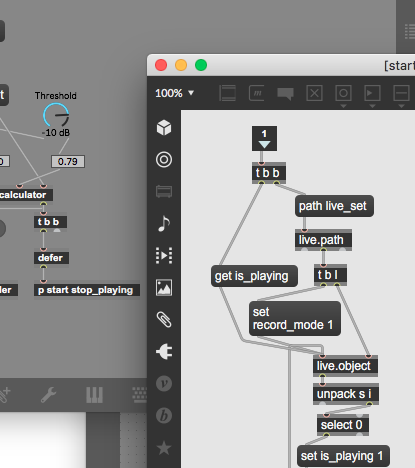
patcher "start stop_playing" has no message to stop playing.
patcher "calculator" only bangs if left inlet has same or higher vaue
than right inlet (threshold)
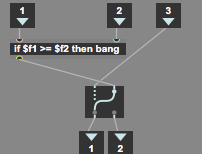
you have to use 2 states, 0 for below, 1 for above threshold,
insert change to avoid retriggering, then use high or low state
to trigger your messags.
Insert delay of 3000 ms in the signal low path to stop.
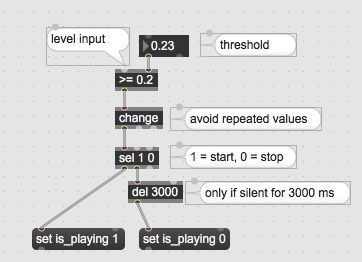
sorry, I forgot to add stop for delay when level gets high again
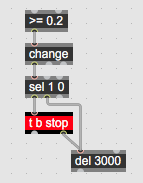
Hello Source Audio,
thanks for quick answering and helping.
I will give it a try on the evening.
where to insert your penultimate picture?
pherhaps in patcher "start stop_playing" ?
your last picture makes no sense for me because if gain will come in again the transport should play thru.
only when gain falls down let's say under -50db it should stop after 3 seconds waiting.
and one last question. when i throw the complete device under one channel in ableton everytime it starts with observing master channel. How can i changes this to only observe current channel where it is loaded ?
if you could make me an full working device for downloading here i will reward you over paypal with 10+ dollars.
Because i have a gig on friday and need it quickly.
Sorry, I am not using live at all.
The screenshot I posted deals with audio level, starting or stoping the transport only after silence of 3000 ms.
If that makes no sense for you .... I can't explain it better.
If you want to measure audio level only in track where you insert your device, throw away all that track selecting part, and simply insert meter~ at audio input, ( plugin~ )
try if this works for you
hey source audio,
many thanks your device work except there is only one problem when audio comes in the device retrigger constantly.
or when delay is set 3000ms the sound is cutting off after 3000ms. So it does not observe right. what can be the solution ?
If your level crosses 1 0 repeatedly, it will retrigger play.
If it remains silent for 3000 ms it will stop.
That is what you asked for , and it works that way.
one could disable retriggering of start by inserting onebang mesage to allow start only after it has stoped (after 3000 ms)
like this :
If you need something else, then post details.
hello audio source,
the problem is the start. it follows the envelope of audio no matter which level and retrigger constantly.
Now with modifing booth devices (your penultimate and the one i have send before) it works for me but not comfortable and not continuous enough the stop doesn' t always kick in.
Can you implement your last patch in whole to get it working maybe the start can be optimized. i think when i have one device without modifing big the stop issue would also work constantly.
holy shit this is fucking awesome much thanks source audio for your patience.
i know its complain at a high level but is there an option to make the meter more high res because level is faster down as ableton live. please send me your paypal email for as a little attention from my side.
As first i don't want any $ for this little thing.
If you relly feel like spending something,
then rather to some organisation for kids or such.
About detection speed
meter~ is a simplest form of level measuring,
there are different ways of doing it, as well as
applying some sort of lp filtering, or
for example fast rise, slow fall envelope follower.
What exactly do you wish ?
If you say "meter mode res" I would understand that
as "make it faster", but I have a feeling that it is the opposite.
Maybe rampsmooth~ with fast rise and slow fall ?
i need an slow fall envelope follow meter.
when you look at my first device i have sent (AutoStop2.amxd) the meter is falling smoothly. how to do that ?
many thanks source audio.
this is exact what i was looking for.
There was some issues with stop command but with your other posts here i could repair it. The [t b stop] message was missing.
It's astonishing how precise you build up these blocks for me without the possibility to test the results by ear!
one last thing in my setup now i have the parameters changeable decay and delay with an virtual potentiometer.
Now stop reacts with higher priority on delay how can i change this to higher priority to decay?
Mean change the order of priority ?
The other question is there another option for more detailed calculation for the parameter [ >= 0. ] ?
And before i forget the live led's are not in red area but the meter on max ?
How to avoid this?
to have better selection on level, reither replace that live dial,
and insert numbox where you can enter more precise values.
or change it's range if possible.
You can also booost signal to meter in order to get higher level, and so easier to set threshold.
I don't understand that virtual sliders and priority between delay or decay.
No idea what you mean with live led.
You can also use live.meter~ instead of meter~ if you want.
But I can't answer any questions about live and it's objects.
I don't use them.
back to give few other details.
meter~ is used to measure level.
it is fed from rampsmooth~, and can not display
same level as live channel meter.
I hope it is clear why.
about decay and delay.
decay is slowdown for falling level.
when level after rampsmooth (decay) falls below threshold
delay starts it's countdown.
You need to adjust decay and delay times to what fits best for you.
