Max 8.0.6 Released
We are happy to announce the release of Max 8.0.6. Take a look at the change log below and download the installers here:
https://www.cycling74.com/downloads
Enjoy!
Ben
New Features:
• Font Panel: custom font window (pref on Mac for OS font panel)
• Fonts: limited emoticon support
• Fonts / Packages: fonts folder for custom Package Fonts
• live.toggle/live.text: enter key inverts value (as the native Live UI does)
• mcp.sfplay~: independent control of N sfplay~ objects (outputs one MC signal)
• mgraphics: 'setsvg' method to load SVG from file or string
• Node For Max: MAX_ENV environment variable to determine runtime environment of the JS script
• Patching: preference to enable patcher scrolling with arrow keys
• vst~: @prefer attribute to select a preferred plug-in format
• xctlin/out: @lsbfirst attribute
Fixed Bugs:
• ad_rewire: fixed MIDI driver
• attrui: fixed crash when connected to comment in displaymode 2
• attrui: fixed keyboard input when display mode is not automatic
• BEAP: fixed keyboard module
• comment: patching_rect respected when scripted (ie About Max window)
• detonate: fixed crash when moving selected notes
• Font panel: can be typed in (Windows)
• Font Panel: Lato and Ableton Sans are available (Windows)
• fontlist: returns all font face+style combinations (Windows)
• Fonts: fallback font improvements (Mac)
• Fonts: fixed rendering of many characters
• Fonts: object box width no longer changes when font is changed (Windows)
• function: fixed crash when clicking/dragging while lists incoming
• Gen: calculation of large values no longer produces errors
• Gen: does not generate code for inputs when no inlets are present
• Help patcher tabs: fixed crash when clicking on + icon to show hidden tabs
• ITM: minimum positive values (metro interval minimum is 0.1ms)
• Japanese Installer: Japanese characters are rendered (Windows)
• JS: console post no longer adds extra lines
• jit.gl.model: fixed getmaterial_dict crash (Windows)
• jit.pwindow: appropriately hidden when changing view to tabbed patcher (Windows)
• jit.pwindow: fixed crashes when changing rect due to changing DPI (Windows)
• jit.window: fixed crash with rect message / DPI issues (Windows)
• jit.window: improvements for multi-monitor setups (Windows)
• JS: fixed error: method pushcontextframe called on invalid object (M4L Chooser, etc)
• limi~: fixed crash when changing lookahead
• live.* UI objects: improvements to make value output consistent
• live.path: outputs properly when in a subpatcher that is in a poly~
• loadbang / freebang / patcher load: general improvements
• mapping: relative mode improvements
• Max For Live: audio fades in/out when editing devices
• Max For Live: fixed crash when freeing cached genpatcher
• Max PlugIn Scanner: safeguard against bad XML in plugin names
• maxdb: fixed issues when dequeuing tags
• Node For Max: Improved Documentation
• OpenSSL: updated version
• Package Manager: File Browser window is no longer blank after uninstall and restart
• slider/dial: updating range works
• standalone: fixed namespace issues with Max objects and node_modules files
• standalone/projects: embedded folders work (Windows)
• Styles: border color and text color are saved when modified
• vst~: multiple channel layouts support
Wow! It's a lot of great improvements and fixes. Thank you.
I have just updated and my constants in gen has stopped working in Max for Live
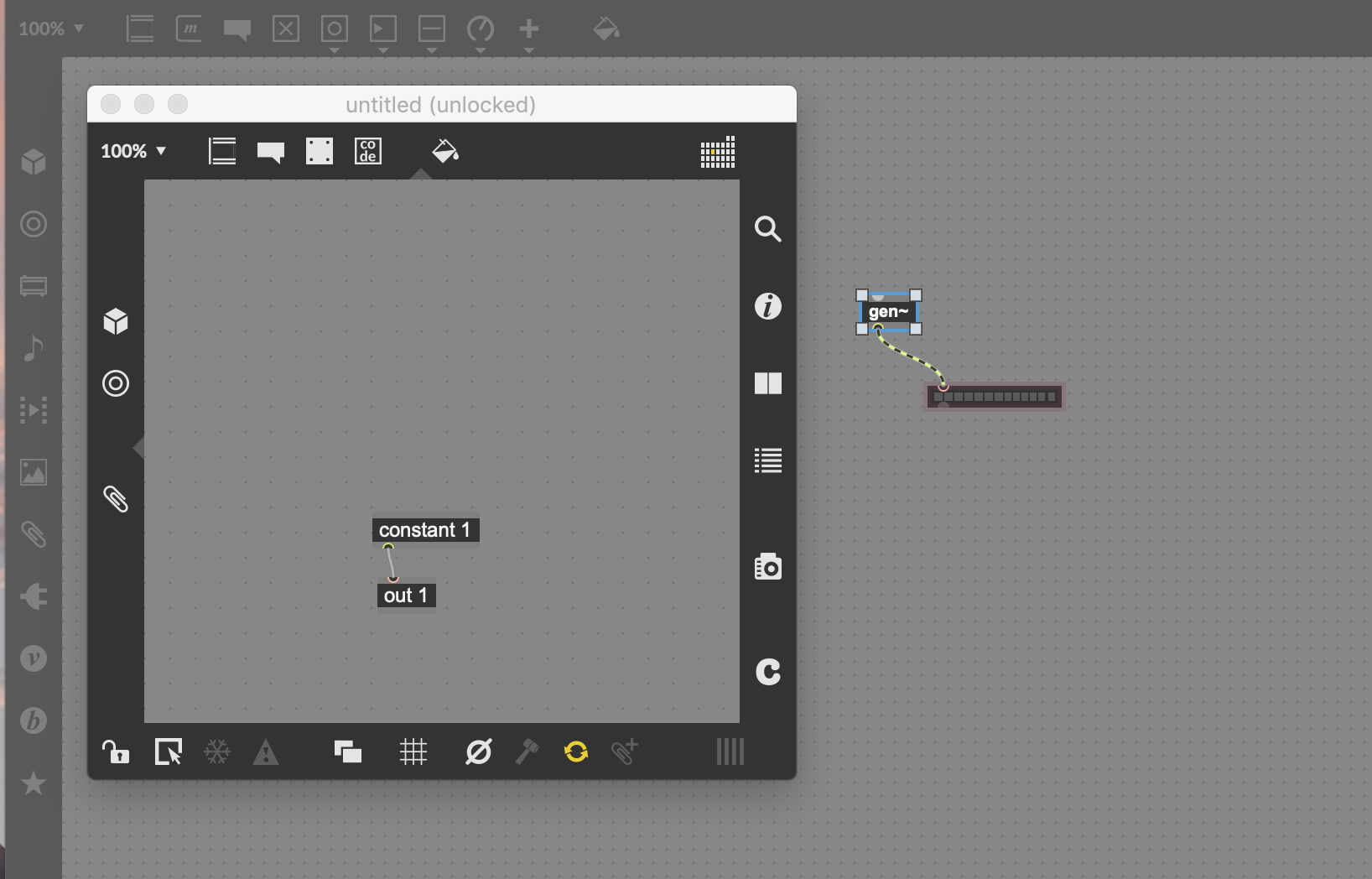
@MIKKELM Thanks, I can reproduce some strangeness here, we will have a look!
As a side note, with the release of Max 8.0.6 we have also updated the online documentation, which now includes the Max 8 Documentation as well. You can find the available docs here: https://cycling74.com/support/documentation
Florian
We’ve updated the 8.0.6 installers which will fix the issue with gen~ constants. Just re-download from https://www.cycling74.com/downloads
Thanks for catching and reporting so quickly!
unfortunately the seq bug with sysex is still there :'(
Merci!
Just to make it public, this update fixed an issue I was receiving in 8.0.4 and 8.0.5 where my patches were crashing a lot more often. Thank you for putting the time in to review and fix my issue! Thrilled to be able to use the new features again!
After the update I experience some minor problems with audio. When Core Audio driver is enabled and I have headphones connected to the "jack" socket on my MBP I can't use touchbar to change the volume (the volume slider from the touchbar does not change anything). Portaudio driver works fine. Also other apps are not affected.
Does anyone have a similar problem?
update: hmmm... sometimes it works, after changing driver (Portaudio->CoreAudio->Portaudio->CoreAudio, etc.) a few times... strange...
Could you have a window minimize flag for thispatcher in next version? Windows's title bar is so ugly for standalone.
some bugs after the update:
Max crashes after opening snippet window.
any help?
@MAOR EFRATI I can't seem to repro. I'd head over to Support to see if they can help you track down where the problem is. I'm guessing there is a snippet or folder in your search path that is causing problems...
seems that you were absolutely right, It was my max 7 folder.
I'm just wondering what changed, because it worked fine before
Thanks for a great Max version. 8.06 is far more robust and stable than v7 at the same time interval after release. The only thing is, I can't figure out how to find which mc.* objects have unique documentation, or any mc.* examples. It would be helpful to have a link to help pages on mc.* objects on the reference home page.
@ERNEST Thanks, glad you are enjoying it! We are in the process of improving the help and ref for MC. If you want to check out the built-in examples, go to Help->Examples->MC.
The current landing page is here:
https://docs.cycling74.com/max8/vignettes/mc_topic
Though it's a little hard to find! We will keep this in mind as we continue to improve this documentation.
I also recommend checking out the MC Movement Studies Package on the Package Manager.
I have a weird situation with M4L where live.drop object wouldn't output&change display text at first, however, works after reloading the patcher.
I've tried it on 8.0.3 and 8.0.6, and it's same.
If you have any solution on this, please let me know.
Also on parameters, choosing type File is grayed out all the time. Is that normal?
@Ben thanks, you've already done most of it, lol, but I do have a remaining question. I can find no equivalent to a 'MUTE x x' message to a thispoly~ object in the mc system. Am I missing something?
@ERNEST check out these links for managing polyphony in MC:
https://docs.cycling74.com/max8/vignettes/mc_poly_without_polytilde
https://docs.cycling74.com/max8/vignettes/mc_polyphony
Basically you will want to use the busymap features, and probably mc.voiceallocator/mc.noteallocator.
@BEN I saw this, but it still appears there's no other way to mute voices except by busymap, but when using the busymap, the voice number must be allocated by mc.voiceallocator~ or mc.noteallocator~. So if assigning voice numbers manually, there is no apparent way to mute or unmute a specific voice. One may believe sending a voice number to mc.voiceallocator~ with an MPE message might set the voice, but it doesn't. What happens is that the MPE message sets the voice number on one channel, and then mc.voiceallocator~ chooses a different channel.
Here is am trying to send note on/off messages to channel 11 With an MPE message. You can see here, each time the toggle is pressed, the mc.voiceallocator~ sends the message to a different voice. That may be good for MIDI files, but it doesn't allow any direct control of muting the voice at all unless max is doing the allocation automatically. There appears no way to allocate voice numbers manually with busymap enabled, or to mute/unmute voices individually under programmatic control of one's own allocator code.
First of all thank you for this update and the associated massive input which an updated claims. I know about this cause I try to keep my application alive (meanwhile version 3.4.1). But since apple forces developers to go through their notification routine, I am struggling with some strange "after notification" problems of my max standalone. I m not a nerdy maxhead so I have to read and collect tricks how to handle my problem: To bring a standalone successful through this notification, you have to through away the "maxpluginscanner". But after sending app via net to a user, the app was accepted and proved from apple and starts but don't open. Did anybody know some infos how to solve this problem? Thanks
(MacBook Pro (10.14.5.), latest Xcode (10.2.1) and newest max release (8.0.6)
I'm sorry, I should say, even without being able to control the mc busymap directly, it's much better than poly~ in terms of both load speed and cou usage, as it is properly multithreaded. I am just using conditional statements in gen~ codebox to limit cpu for unused voices. Thank you very much for a great improvement.
