Max 8.1.10 Released
We are happy to announce the release of Max 8.1.10. As you may notice, we did not officially release a standalone Max 8.1.9 (which is what will be included in the initial public release of Ableton Live 11). This update includes all of the work in the version bundled in Live 11, as well as fixing a few targeted regression issues that came up during the Live 11 beta.
Please take a look at the changes below for a comprehensive list of improvements.
As always, you can download the update here:
https://cycling74.com/downloads
Happy patching!
Ben
Release notes:
https://cycling74.s3.amazonaws.com/support/version_8_1_10.html
New Features:
• Clippings: new Global.db2Value clipping
• Live Object Model: updated Documentation for Live 11
Fixed Bugs:
• Audio Plug-In Scanner: works on Windows
• CEF / jweb: update to CEF (primarily for MacOS and Apple Silicon compatibility)
• Fonts: fixed crash on startup when font doesn't have a display name or full name
• Jitter in Javascript (jsjitter): fixed usage
• jsliveapi: improve handling of large strings
• live.banks: fixed bank renaming in response to '-' argument
• live.banks: fixed crash when adding a new bank with index 1 when banks are empty
• live.banks: prevent crashing with malformatted input, improved error reporting
• mtr: read message works properly
• send~/receive~: fixed freeze when setting names of objects (fixes Vector FM device)
So happy to get it with the jmdatzdupdated document now!!!
I was so waiting for it.
Thanks.
Sorry but where comprehensive list of improvements ? I mean - this is full list ? or some short version (Sorry my english not very well) :D
Umm. The page https://cycling74.com/downloads is still showing v8.1.8 for me?
@ ALANHOLDING for me it's looks properly Max8110_x64_210222.zip (and i downloaded already)
Thanks @BUGCHK. Turns out my browser's cache got stuck on the old version of the downloads page. Naughty Safari! :)
@ ALANHOLDING yes that happens sometimes
Very excited about the midi routing! Amazing work :)
Nice!
@CONG BURN. you wrote : "Very excited about the midi routing! "
..but I don"t notice any change about midi routing, I missed something ?
I want to be very excited too =)
=)
edit : maybe it's an upgrad from Max 1.0 ? We don't know
=)
Hmm maybe yes.
(I ask in advance to forgive me, respected moderators and developers, just sometimes reading what has been written, there is a feeling that you are in a kind of parallel reality, and you see something different from the rest.)
Midi is not working with my sequencer. It works with Ableton live.
I have a Cirklon and I have been using Max for the past 10 years and as I've stated in the previous post, MIDI from the Cirklon is not printing while sequencer is running, but it gives output when I click the notes one by one without the Cirklon sequencer running. It works with Ableton live.
It works when I stop sending MIDI clock. Somehow MIDI clock blocks the stream of MIDI note-ons.
Windows10 Defender does not permit the installer to open, and being an .msi it's not possible to create a rule for bypassing SmartScreen.
Same here
No problem
Are you telling me Norton is a prerequisite to install Max now? Because I dont otherwise need Norton. Frankly it used to be a great product but these days virus scanners are just as likely to break your computer, and the computer runs more smoothly without them.
@ERNEST No no, i did not want to say that Norton is required for installing Max lol.
Just, i mentioned that i have this difference, for not to make an illusion that i not have problem at the same software condition, nothing more.
And, btw i had no troubles with Norton though use it more than decade. (Nor cpu-wise nor other) Although need good manually pre-setting for this, like for all such software i guess (for to less allow to him acting automatically).
Well, here is a screenshot of the panel which displays when attemptihng to install max and one doesn't have supplemental anti-viral software installed besides Windows Defender, and I think is something Cycling74 may wish to consider reasonably relevant to the success of the company, as the .msi package is supplied for demo purposes to new users.
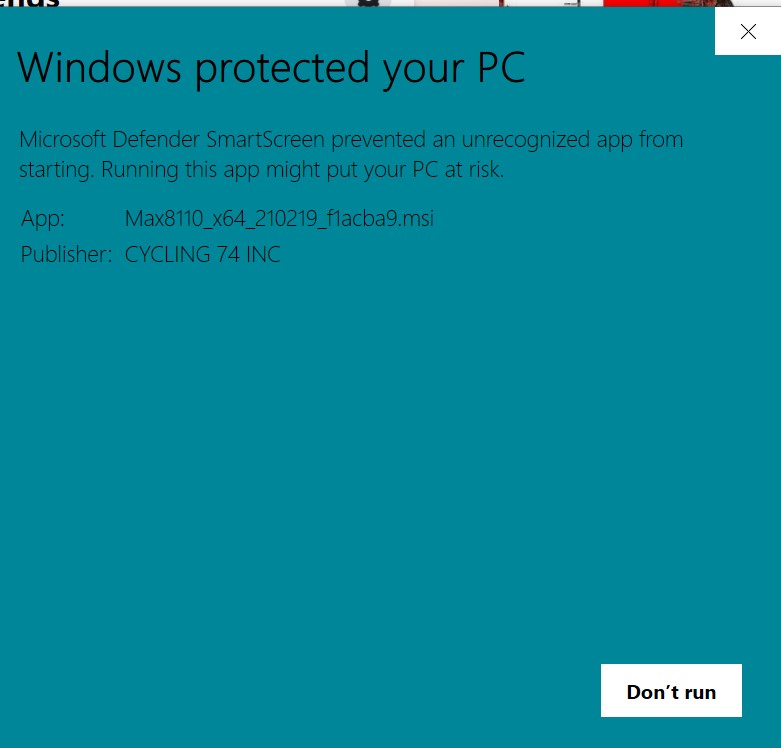
that used to be true, but now I cant find any such button. Sorry.
On further consideration, the build of Max I currently have installed, 8.1.4, isn't even available for download. I, and it mostly works eccept for being unable to set the font size in the chooser object which I filed as a bug two years ago and hasnt been fixed yet in what buglists I could find. So on consideration Im just going to stick with what I have and not bother you folks again, obviously this is not the right place for people like me any more, it's other people's turn now, and dont worry about my problems again, sorry to bother you all.
I just have vanilla Windows 10. I have the setting to not allow Apps turned off and was able to install it fine.
HI Leo, I have no idea what you mean, as I looked for searched in windows 'start' and only found something to enable .exe files to bypass the rules, not .msi files. but as the download for the version of Max I know works isnt available, whatever you mean, its now a moot point to me, as I just explained. Im just going to keep what I developed before, and the version I know works which is no longer available, and not do anything more in Max. Have a nice day )
Hi all,
We have recently updated our Windows installer certs, and until we get a certain amount of downloads to increase our "reputation", this warning may be present for some users. As far as we are aware, there is no easy way around this. We apologize for the inconvenience.
@ERNEST, you can download Max 8.1.4 directly here:
https://akiaj5esl75o5wbdcv2a-maxmspjitter.s3.amazonaws.com/Max814_x64_200527.zip
If you ever need a download that you don't see, please feel free to email support and they will send you a link.
Well Mr. Bracken, the first problem is, Microsoft doesnt officially endorse .msi files for installation distributions except for a few exceptions, like patches to the Windows registry. Windows Defender does not allow creation of firewall rules for .msi files. If you had normal .exe files for distribution, it wouldn't be a problem., and I dont understand why you just dont provide download links for your old versions on your site like you used to. Frankly, it does not inspire much confidence, and people who are trying out your software for the first time will not bother posting long messages like me. Im actually getting rather fatigued writing these long messages, and maybe you are fatigued reading them too, but 2 years ago, I asked for a bug in the chooser object to be fixed so it will allow different font sizes, and I cant even find the release note changelists. I've actually given up hope. But thanks for writing.
Please give us an Update that stops Max from crashing all the time, I have never used a program that crashes more often.
D1rty Duck, I recommend contacting Support so we can track down the cause of your crashing.
