Max 8.3.2 Released
We've just released Max 8.3.2! This update focuses on fixing regressions, OS-related issues, and improving support for newer Jitter features.
As always, you can download the update here:
https://cycling74.com/downloads
For a full list of all Max 8.3.2 improvements, check out the change log below, or here:
https://cycling74.s3.amazonaws.com/support/version_8_3_2.html
Ben & Cycling '74
New Features:
• jit.gl.pbr: 'sendinput' message
• jit.gl.pbr: environment texture support
• jit.gl.pbr: more texture support (matrix/texture inputs)
• js/jsui: pattrstorage support
• Packages: install when drag and dropping a .maxpack
• textedit: 'valuemode' attribute to store items as an atom
• vst~: 'midievent' Real-Time message support
• zl: 'fuzzy' attribute
Fixed Bugs:
• attrui: mc.gen~ float param is scrollable
• Audio Status: fixed frozen transport / hang with "None" i/o device
• Audio Status: sample rate displayed correctly with Lynx AES16e card
• Color Selector: theme-aware
• comparison operators: support floats in either/both inlets
• crosspatch / matrix~: UI reflects change when gain value is a float
• crosspatch: fixed memory leak
• curve~ / line~: bangs when last duration is 0
• curve~ / line~: does not bang on transport tempo changes
• curve~ / line~: fixed 'stop' message
• curve~ / line~: fixed issues with simultaneous input of different priorities
• dial: fixed attr label typo
• Dynamic Colors: preserved for object box borders
• Dynamic Colors: restored when loaded in a different Live theme
• fullscreen windows: fixed black bar across top of screen
• Gen Autocompletion: improved matching / text replacement
• Help Patches: improved word wrap for JA Translations
• Inspector: misc improvements to colors displays
• jit.cellblock: removed 80 char limit when typing into a cell
• jit.gl.cubemap: mipmap generation fixes
• jit.gl.lua (GL3): supported in GL3
• jit.gl.node/pix/slab (GL3): proper mipmap generation on capture output
• jit.gl.pbr: fixed "blue tint" when rendering (Mac M1 only)
• jit.gl.pbr: fixed crash when enabling rendering
• jit.gl.pbr: fixed metal/roughness maps when parallax enabled
• jit.gl.pbr: retains parallax when jit.world deleted
• jit.gl.pbr: textures are oriented correctly
• jit.gradient.ui: Fixed crash when loading json
• jit.matrix: jpeg imports correct colors
• jit.movie (AVF): fixed 'frame' message
• jit.record: cannot overwrite existing directory
• jit.world /jit.window: resized when exiting fullscreen mode and floating is enabled
• Jitter GL3 lighting: hemishpere flag enabled for default lighting
• js / Projects: require() files are included
• js post(): supports longer arrays
• js: Folder() can find folders in current Project
• jsparamlistener: reports parameter automation
• jsui: fixed crash when abstraction is set with @filename 1
• live.button: drawing improvements
• live.meter~ / live.gain~: fixed drawing when patcher zoomed
• live.object: fixed Live crash on double-clicking an error
• loadbang: fixed recursive loadbang issues
• Max Console: "yellow" dot for warnings
• Max for Live Device: fixed hang when setting Development Path Type
• Max for Live Device: does not save erroneous data in .amxd
• Max for Live: fixed Gen crashing
• mc.poly~: fixed up/down sampling
• midiparse: midievent message comes out first
• midiselect/midiparse/midiformat: improved 14-bit @hires calculations
• New From Clipboard: eliminated extra loadbang
• New From Clipboard: fixed crash when loadbang triggers bpatcher creation
• Package Manager: fixed issues when accent is in user name (Win only)
• Package Manager: refined conditions for 'updates available' notification
• panel: default bgfillcolor is correct in Max for Live
• panel: improved inlet color
• past: fixed list comparison
• pattrstorage: improved speed of writing XML files
• pattrstorage: support dict values in legacy XML files
• pink~: uses xoshiro256 (like noise~)
• playlist~: fixed out of memory error
• plot~: domain set from stored values
• poly~: fixed crash when parallel is enabled in Max for Live
• poly~: fixed crash after changing voice count with no patcher loaded
• poly~: fixed MPE caching off-by-one error when 'mpemode' is enabled
• poly~: improved calculation of sample offset
• ramp~: reduced min value difference and duration
• Reference Sidebar: fixed broken links
• Save Dialog: fixed crash (MacOS 10.11 only)
• sflist~: fixed crash on 'open' message
• sfplay~: file can be loaded with "preload" after delete/undo delete
• sfplay~: fixed crash when playing / seeking high channel count files
• sfplay~: fixed cue initial frame calculation
• sfplay~: fixed sample rate conversion calculation
• sfplay~: seek message works with timestretching enabled
• Sidebar Reference: fixed JA Translations in info pane
• snapshot~: made interval / non-interval bang reporting consistent
• snowfall~: endmode 1 works when input is 0
• standalones: can build on Mac machines factory shipped with OS 12.5
• tri~: fixed right inlet assist
• umenu: fixed duplicated items when there are spaces in items
• updown~: improved behavior with short ramps
• VIDDLL: fixed black output when context is rebuilt
• what~: fixed high value triggering
• Windows: fixed issues with hidden Save dialog when machine is busy
• zl: fixed warnings when performing symbol comparisons
• zl: right inlet list preserved when changing zlmaxsize
Thanks my friends.
poly~: fixed crash when parallel is enabled in Max for Live
thanks a lot for the fast response! this will make my Max-life much easier :)
Hello,
Has the hyperthreading issue that appeared in 8.2 been fixed in this release? (ie. using a poly~ with the multithread 1 message only used every other virtual core. Affects Windows with Intel and AMD CPUs, don't know if it happens on MacOS too).
Thanks to the team for always keeping the updates coming.
thanks!
Great list of bug fixes! I'm particularly pleased to see the M4L gen instability. These kind of things can be hard to fix. But I'm also excited to see a long list of items addressed across different areas. I had also experienced problems with curve~ / line~, so great to have those fixed.
"js / Projects: require() files are included" seems like an understatement. I'm happy to see jspainter files getting included in Projects automatically as well. :)
Wow what an upgrade, super, finally large file support, many thanks
BUT: since Max 8.3.2 I cannot open subpatcher. To be more precise some subpatchers in a big patch open others don't and it stays that way until I quit Max and start again. When I open the main patch all the folders that I tried to open appear open as well. It is not always the same subpatcher that won't open. I can repeat this all the time. Hint: when I double-click a subpatcher that won't open, the top of the main patch blinks, I don't know if that is a helpful info.
I also copied a non-opening subpatcher into a new patcher and it won't open there either.
Those non-opening subpatcher that have a pcontrol also do not open with message "open"
Hope you have a fix for that, thanks
thanks !
It is normal that the download link for 8.3.2 (win 64) leads to "Max831_220510.zip" ?
@SCHLAM I'm not seeing that here:
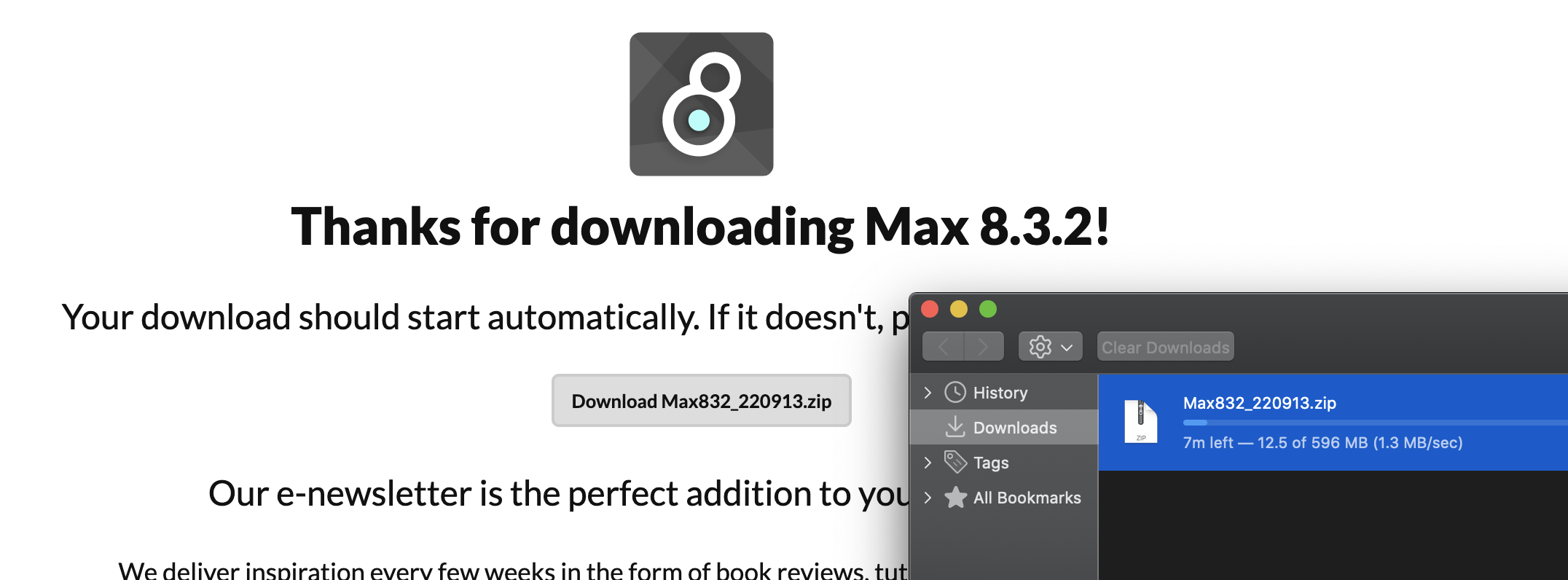
I wonder, could you try clearing your cache or doing a clean reload of the download page (FE shift+cmd +r on Firefox)?
it was simply that, sorry =)
thanks
Control + anything shortcuts don't work at all anymore
edit: they sometimes do and sometimes don't
Same issue with some keyboard shortcuts that don't always work. (Windows11)
I confirm.
Windows 10 here.
"A" works
"Ctrl" works.
Ctrl+A doesnt work
.
I'm on Windows 10 and they all seem to work for me.
I'm not sure if it helpful info - for guys who at Windows (10 in my case) - i have suggestion always uninstall older build of MAX, before install new. Ie do not use replacement.
This is my personal observation, not claiming relevance. Just, thus i been avoid some problems that i had couple builds back.
Tnx for update.
even better, don't install max, but extract msi file to external folder.
Then copy all DLL's that land in system into max folder.
That way there is no trace of installed max, and no need to uninstall it,
or any trouble with running different versions.
I keep several max7 and max8 versions like that and use whatever I want,
modify exe files to my needs if I want etc.
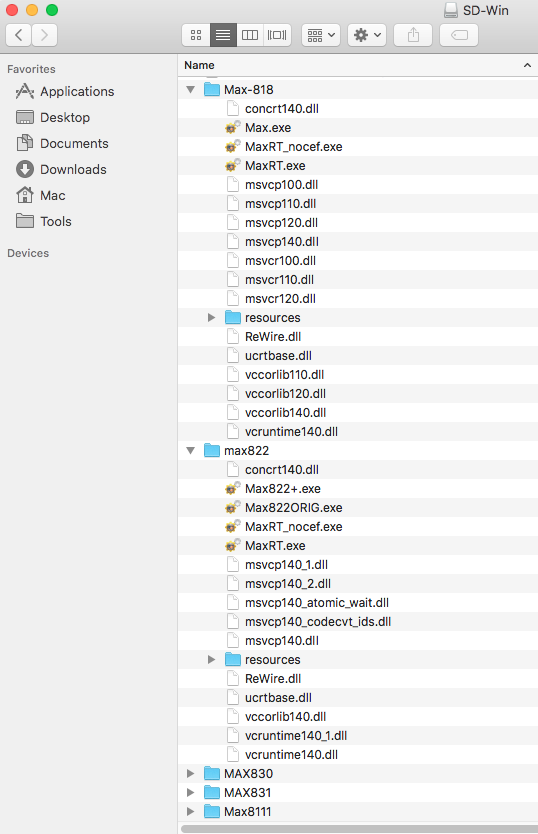
Hi Everyone,
There is a bug with 8.3.2 that we are currently working on. Some patches are opening too high on the screen, while others are opening entirely off-screen. If you have a patch that appears to not open (including subpatches and the "Launch" patch of packages in the Package Manager) it is most likely due to this bug. There are two workarounds you can do:
For patches that are opening too high on the screen (the patcher title bar is under the Max menubar), bring the patcher in focus, then go to Window > Zoom. That will bring the top of the patcher back into view and allow you to resize it.
For patches that are opening entirely off-screen, go to the Window menu and option-click on the patch name. This will get the patcher to jump into view.
If you prefer to downgrade to 8.3.1, you can download that version from here.
If you encounter any other bugs with 8.3.2, please reach out to us at support@cycling74.com.
Our apologies for the inconvenience!
Ashley & Cycling '74
@aartcore Please send a message to Support, support@cycling74.com, with a simple patch that illustrates the issue, along with steps to reproduce and your Max support information.
Hi just another minor glitch I've noticed when debugging.
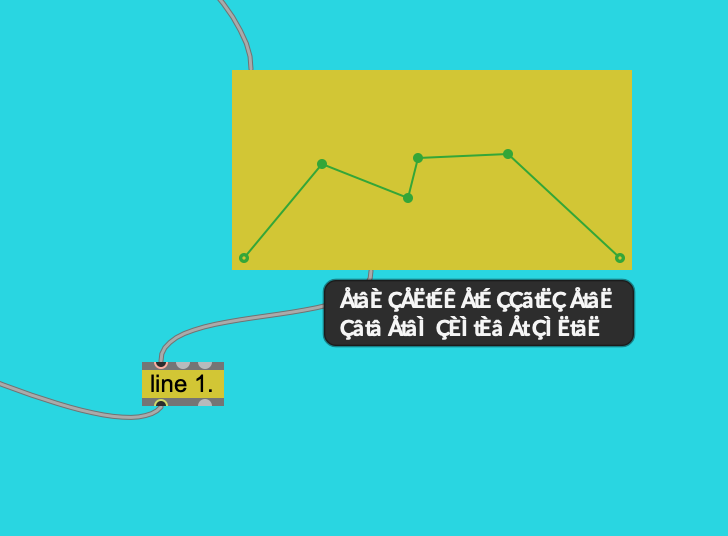
@BARTOK We should have a fix for this in an upcoming release, but in the meantime, you could remove the Lato font from the system using Font Book.
