Max 8 UI performance issues
The UI performance of Max 8.0.2 on macOS is bad. Max is pretty much unusable after about 30 or so objects appear in one patcher window. Try opening and editing or just scrolling in a moderately large patch. The GUI performance is likely to be terrible. Is this a known problem on macOS, or is it just me? I tried running Max 8 on multiple Mac machines and I see no improvement from Max 7, yet I notice a huge difference in comparison with Max 6, which runs much better.
Is it something that is common? If so, is it fixable? The only possible way to use Max 8 comfortably is to run it in low resolution mode. At least, that's what I found. What else would make the GUI performance better?
what 30 objects are you using.
i can modulate 30 max 4 multisliders on a pismo powerbook with about 15 fps.
modern computers are about 100 times faster, modern graphics cards about 500 times.
I always run Max in low resolution mode.
ROMAN, I am not even using any UI objects, such as multisliders or meter~. I use regular objects, like *~, phasor~, and so on. Not sure how you're running Max 8 on a powerbook, though...
max8 should run more smooth than max7, that is what most people experience.
compared to v6 it might need a bit more CPU, but not update windows and objects slower.
maybe there is something else wrong, like the vector size or a background process?
i've reported this to C74, but i'm curious how the latest build is running for anybody else on M2 Air. i have a base model, and every other application is lightspeed... but Max is painfully laggy/choppy. i understand it's never going to be as smooth as Live for instance, since i've learned that runs on a different graphics engine... but the frame rate when moving sliders/dials even in an otherwise empty patcher is kind of appalling, and even the menus/UI are slow, too. i thought it might have been clashing with my bundled version of Max in Live, but i've uninstalled that and it's still rotten. what gives? is this an optimization issue?
Elin, any chance you messed with Scheduler settings?
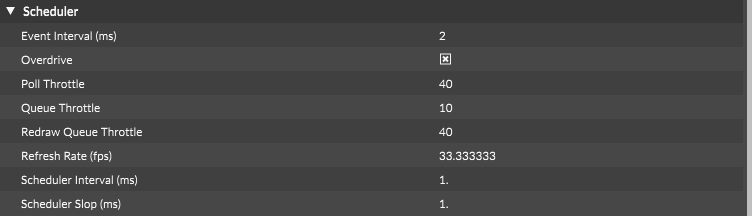
Redraw Queue Throttle and Refresh Rate settings have direct impact on UI responsiveness. Try increase Redraw Queue Throttle and report back.
