Max causing severe computer slowdown after long idle periods
Over the past few weeks, I've been investigating an issue that's been happening with my computer, and I've finally discovered that Max was causing it. After several hours of usage, I'd start experiencing multiple problems like fans running at full speed, audio glitches, and small freezes in keyboard and mouse input—overall, the computer would become sluggish and start to hang. Eventually, I realized that it was Max causing this: as soon as I closed the software, everything would immediately return to normal.
In the past few days, I began looking deeper into the cause, wondering if I had some heavy patch running in the background or if it was performing intensive tasks without my noticing. However, I discovered this wasn't the case. Last night, I left a very simple patch open (literally just three toggles in the middle, nothing else) and went to sleep. When I woke up, the same issues were happening again and were instantly resolved once I closed Max.
So it seems something is happening after leaving Max open for many hours—I'd say around 8 to 12 hours. Gradually, the computer begins to glitch, even if the patch is extremely simple and idle. Closing Max always resolves the issue.
I'm not sure how to further investigate this problem. I don't see any significant CPU spikes in the system monitor, but I noticed an increased CPU load on a Node.js process that starts alongside Max (even though I wasn't using anything related to Node in the patch). Could this be related?
(I'm using Max 9.0.7 in Windows 11)
mb watch out for memory leaks (does any process involved uses all the RAM after 24 hours?)
I can't answer that right now, but I'll check. I'll run another test overnight and report back tomorrow with the results. Could you suggest the best way for me to test this? Should I just monitor the Windows Task Manager, or would you recommend a different approach?
i think looking at it from the default OS tools should be right.
Ok, I have an update. I left a patch open for 12 hours last night. It was just three toggles, not connected to anything. Now, 12 hours later, I’m seeing the same issues as before: sluggish computer, choppy scrolling, audio glitches and dropouts, and the fan running constantly.
Interestingly, there was no significant change in memory or CPU usage according to the Windows Task Manager.
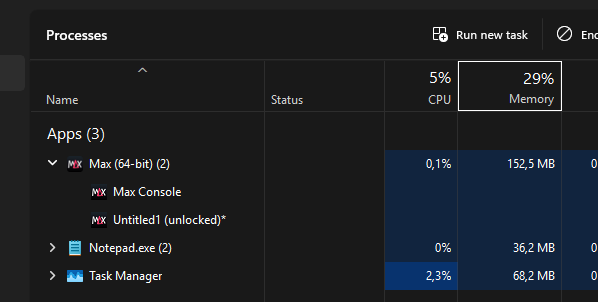
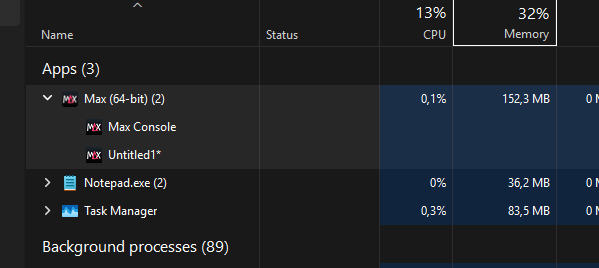
In any case, things only returned to normal after I closed Max. Just closing the patch didn’t help at all, it was only after quitting the application that performance stabilized.
This seems like a really serious issue, but I’m not sure how to investigate it further. Any suggestions?
Ok, new update: I guess I finally was able to see the memory leak in action. I've made a video of it:
In the begining of the video it seems that Max is quite low in it's memory usage, but the whole system is at 60+%. Closing the patch doesn't change anything, but after closing Max it slowly start to drop to it's normal value (of about 27%).
This was about 18h after opening the patch. It was idle.
Hi Matheus
Sorry for the delay, we are investigating this now. Can you please tell us if RNBO is installed on this machine? I suspect it might be related to that. Please send us your support info (Help -> About Max, click link "Copy Support Info to Clipboard") as that will confirm if it is installed as well as the version.
Thanks!
Hey Rob,
I don't have access to that machine at the moment so I couldn't give you all the info you need, sorry. But I can tell you that the last test I did was to turn off the option to turn on the RNBO server at start and it fixed the issue.
Thank you!
