Max for Live Configuration Path
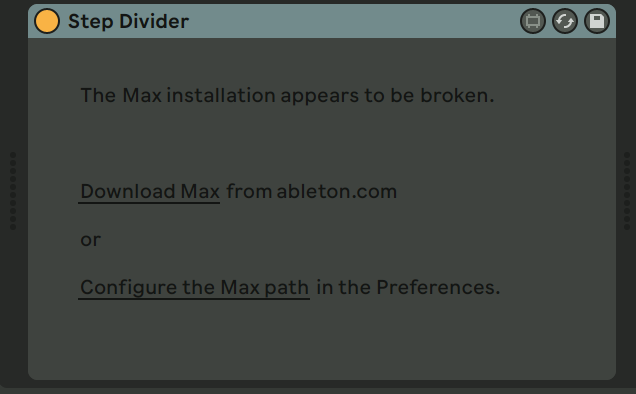
Hey guys, so basically trying to use any ALP plug-ins I get the message in the plug in window stating that I either have to download MAX for Live, or change the configuration path in preferences for Max.
I'm currently running Ableton 10.0.3, and have no clue where to changed the configuration path as I do already have an instance of Max on my MacBook.
According to the Ableton 10.0.4 beta changelog..you probably need to update your Version.
10.0.4b1 Release Notes
New features and improvements:
Reintroduced the ability of defining a custom path for the Max application in Live's preferences.
Hey Hans, So I've done that but I'm still getting the same error message from Max.
And also just to add, the standalone version of Max works perfect.
