Max not opening anymore (OSX Monterey)
Hello,
I recently bought a new macbook pro 14" with MacOSX Monterey. I downloaded and installed Max 8.2.0 and everything was running fine, working intensively with audio and video in very different patches during 2 weeks. Suddenly, Max stopped opening anymore. It was some time after I installed the MOTU drivers; at the beginning, everything seemed to work fine, but a couple of days later it suddenly stopped opening. I deleted every trace of the MOTU drivers in my HD but it didn't help. I installed the new max version 8.2.1 and same situation. I'm a bit of desperated because I cannot continue working and apparently Max 8 is the only version it will work with Monterey (I tried Max 7 and, as I expected, it crashes).
I would appreciate some help.
Thank you!
Alberto Bernal
Try to run max executable directly.
It should run via Terminal, and post any errors
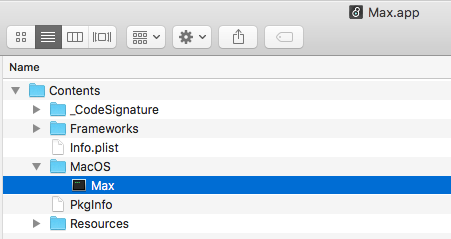
Thank you for the reply.
I run the executable and this is what the Terminal posts, then the max icon keeps blinking in dock during a couple of minutes and after that freezes.
/Applications/audio/Max.app/Contents/MacOS/Max ; exit;
alberto@MacBook-Pro-de-alberto-2 ~ % /Applications/audio/Max.app/Contents/MacOS/Max ; exit;
2021-11-27 23:19:51.289 Max[2403:67166] Max is starting: Version 8.2.0 (42e5454dc76) (arm64 mac)
2021-11-27 23:19:51.540 Max[2403:67166] jpatcher (attr default_plcolor) is using a deprecated color API and should be updated by the developer.
2021-11-27 23:19:51.540 Max[2403:67166] jpatcher (attr locked_iocolor) is using a deprecated color API and should be updated by the developer.
2021-11-27 23:19:51.540 Max[2403:67166] jpatcher (attr unlocked_iocolor) is using a deprecated color API and should be updated by the developer.
2021-11-27 23:19:51.727 Max[2403:67166] max_startmaxserver
2021-11-27 23:19:52.667 Max[2403:67166] sqlite version 3.32.3
why is max version 8.2.0 if you "updated" to 8.2.1 ?
But I am not sure it has anything to do with that.
that last line about sqlite version - it looks to me that max
tries to build or rebuild database and hangs there.
Did you allow Max to download packages ?
Without user being noticed, Max builds database of whatever stuff it thinks is
usefull to know about, scans audioplugins, writes converted medias files in cache
(the ones that can't be played directly, like mp3 etc, get converted
to aif and keep hanging in user's folder) etc etc.
Or keeps history of used patches, crashes, tries to restore them ...
Something probably got wrong there.
I would delete all max preferences, actually entire cycling folder from users library.
I can't offer any direct help, as I don't use systems higher than 10.13.6
But as I said - I would delete all max settings, stuff from documents etc.
Just backup your own patches and work before doing so,
maybe you allowed max to store your patches and projects into documents folder, and
not where you want.
Thanks a lot again for your help. I deleted any trace of Max and Cycling74 in the library (both system and user), documents folder, any preferences in the libraries as well, and it keeps doing the same and giving the same notifications in the terminal.
I also deleted later the "Info.plist" file from the max package, just to try, and since them it also notifies in the terminal:
Thrift: Sun Nov 28 10:37:23 2021 TSocket::open() connect() <Path: /var/tmp/com.paceap.eden.licensed/authorization>: No such file or directory
So, any additional help will be really appreciated.
this :
jpatcher (attr default_plcolor) etc error is not important.
The thing is max hangs for whatever reason, hard to say.
You should put that info.plist file back.
Or simply delete Max.app and copy it fresh from Max821_211116.dmg
that would be the best to start with.
Restart Mac.
Then try following :
open application Contents/Resources/C74/extensions/max/
and delete sqlite.mxo
that should disable database.
Start Max ....
At least that can show if database is the problem.
Another test would be to unzip Runtime.zip which is also located in resources.
2 executables Max Runtime and Max Runtime NOCEF
are used to build Standalones, depending on CEF usage.
You can place them into MacOS folder and run that instead of
full Max, to see if that leads to full app start.
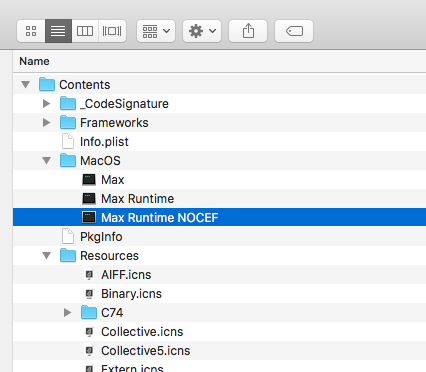
At least that few infos could help trace the problem.
OK. Deleting sqlite.mxo didn't help. But running Max Runtime and Max Runtime NOCEF both launch, and a quick test to a patch also seemed to work. And the terminal says:
alberto@MacBook-Pro-de-alberto-2 ~ % /Applications/Max.app/Contents/MacOS/Max\ Runtime ; exit;
2021-11-28 14:55:55.205 Max Runtime[3683:142511] Max is starting: Version 8.2.1 (2f7eaf31afd) (arm64 mac)
2021-11-28 14:55:55.309 Max Runtime[3683:142511] jpatcher (attr default_plcolor) is using a deprecated color API and should be updated by the developer.
2021-11-28 14:55:55.309 Max Runtime[3683:142511] jpatcher (attr locked_iocolor) is using a deprecated color API and should be updated by the developer.
2021-11-28 14:55:55.309 Max Runtime[3683:142511] jpatcher (attr unlocked_iocolor) is using a deprecated color API and should be updated by the developer.
2021-11-28 14:55:55.500 Max Runtime[3683:142511] max_startmaxserver
2021-11-28 14:55:56.424 Max Runtime[3683:142511] sqlite version 3.32.3
The operation couldn’t be completed. Unable to locate a Java Runtime.
Please visit http://www.java.com for information on installing Java.
2021-11-28 14:55:56.505 Max Runtime[3683:142511] translation_getpreferredlanguage-> code: en-ES, name English
I am afraid, I have no idea what to try next.
Without being able to test directly on monterey system...
Maybe you should try to contact cycling support.
And why it suddenly asks for Java Runtime, it did work before without it, or ?
You must be missing something, like installed packages or ... I don't know what.
Anyway, if Max runtime versions both start and can activate and use audio drivers,
then the problem does not relate to Motu Drivers at all.
hi ALBERTO-BERNAL please get in touch with support - https://cycling74.com/support/contact
Thanks a lot for your replies and tries. I will write to support, yes, and post back the solution (I hope there is one) for other possible similar cases.
Hi Alberto, did you find any solution to this? My copy of Max started to do the exact same thing yesterday, with the exact same console error. I have a performance tonight and I'm utterly disappointed.
Do you alow any automatic system updates on computer that you use for performances ?
Definitely not. Both OS and Max are on manual update. I performed just fine last week with Max 8 on my 13” MacBook Pro M1 on Monterey, and yesterday this started to happen
That is a terrible thing to happen.
But something must have changed to make the difference.
Do you have any oracle java installed ?
Which updates itself ?
I think I did install an Oracle JRE sometime ago. I was reading that it might cause problems, I tried moving sqlite.mxo away from the original folder but the error is the same.
Also, doubt it's related, but my copy of Ableton Live is also misbehaving: yesterday I was trying to export some stems and the rendering process took way too long for the contents I was trying to export. After exporting, the whole sound of my Mac was completely glitched (not just Live, even just previewing an mp3 in Finder would be a complete mess of crackles). I had to restart the Mac to fix it.
After that restart, Max stopped working.
hi @ANTONIO
we have exactly same problem with the same configuration - MacBook Pro (16" 2021) with M1 and OS 12.1
The max versions installed before work, but all new version have the same behaviour describe in your post. We contacted a support, but for the moment no solution...
Do you have some good news from your last post ?
Hi there,
I'm currently in touch with Cycling support, trying to figure out what causes the issue.
I'll keep you posted with whatever we might find.
A little update on something I noticed: apparently other software that is based on/uses java is also malfunctioning. Rekordbox only shows the splash screen and gets stuck there, Notion is not starting at all. I'm backing up my data and formatting my Mac today, hopefully a clean OS install will fix it for now.
Hi Antonio
do you have some news about your problem after clean install?
Did you solve it or always the same?
We have another machine on the same network (old powerbook intel) and Max 8.3.1 is opening.
What is strange is, that if the same Mac M1 is in the other network the Max 8.3.1 is opening... but not on our regular network.
For us for the moment there is no solution - with safe mode Max 8.3.1 is not opening at all at PowerBook M1 / OS 12.1
Is there somebody with this configuration and for who Max 8.3.1 is working?
For those who have the same pb like us:
try to clean the system cash - we think its helped us. Now all versions of Max are opening, hope for a long time ;-)
Hi all,
little update on the situation.
I ended up formatting my Mac a couple weeks ago and solving the issue like that.
I'm now setting up for an exhibition and I used the terminal to set up a local AdHoc network to do some OSC networking, and right after creating the network service Max started having the same issue again. I was able to delete the network service from the Mac Network Preferences, and now Max works again.
So the problem is definitely network-related, apparently Max doesn't like some types of network configurations.
Good luck with your projects!
Hi Antonino,
I see that we had the same pb - after we used local AdHoc network there were the pb with network connections not only Max finally...
Next time, before formatting Mac try to clean the system cash. It would be help and it's simpler.
best
As initiator of this topic, I would like to add some infos about my problems with max and macos monterey. After almost one year struggling with Max installations and fear to do any update once I got one version to run, I discovered per chance the problem I had, completely external to Max but concerning the functionality of Max (I barelly could install it, the package manager didn’t load, etc.).
I don’t know why, but my localhost IP address was not the usual 127.0.0.1 but another one (192.168.1.88). Once I changed it back to 127.0.0.1 everything turned to be normal, not only max, but also other softwares (like audinate’s dante virtual controller, whose tech support was key in discovering the problem, digital signature software and screen mirroring). To correct it I just typed in the terminal:
sudo networksetup -createnetworkservice Loopback lo0
sudo networksetup -setmanual Loopback 127.0.0.1 255.0.0.0
I hope it helps other people.
Best,
Alberto
Thanks ALBERTO-BERNAL!
