Max on Linux
Hi TH8A and all, I'm new here.
I've studied and used PureData since 1 year, but now I started attending some courses where MAX8 must be used. I would like to use it with Linux: installed through Wine, it runs but I crashed on the autocomplete issue, so not feasible. I currently have Linux Mint. From previous post in this thread I got that with distros based on KDE there is a workaround, while not possible with Cinnamon DE of Linux Mint. I would like to test some KDE distro (OpenSUSE seems to me a good choice, I'm not fully skilled with Linux). Since changing distro for me it's a bit risky and very time consuming, probabily I have to re-install everything in a dualboot (Windows-Linux) system, I kindly ask for suggestion/help. Is MAX8 really working without headache on KDE distro?
I've already asked for help on Reddit but without results :(
Thanks for any advice.
To launch Max fully working on Arch (well, basically any linux, it's Arch in my case), without enabling virtual desktop mode, just use Steam or Proton.
If using steam, i first installed Max using regular Wine and then copy pasted Max files from it to directory of my choice.
You only may want to install wine ASIO drivers to proton prefix. Wineasio from aur will probably fail to build, so you need to download latest from github repo and build manually. And then just run wineasio-register on proton prefix.
If using steam: prefixes are here /home/{user}/.steam/steam/steamapps/compatdata/{id}/pfx
Before using you'll need to open winecfg on your prefix and set proper ui scaling for your resolution. I've set it one point higher than default for 1920x1080
To fix interface bugs like missing dropdown focus or unable to input any text to fields, in KDE i fixed it by setting Focus stealing prevention to: EXTREME. There may be setting like that in other DE's. It's for you to explore.
Getting stable 60 fps on any renders
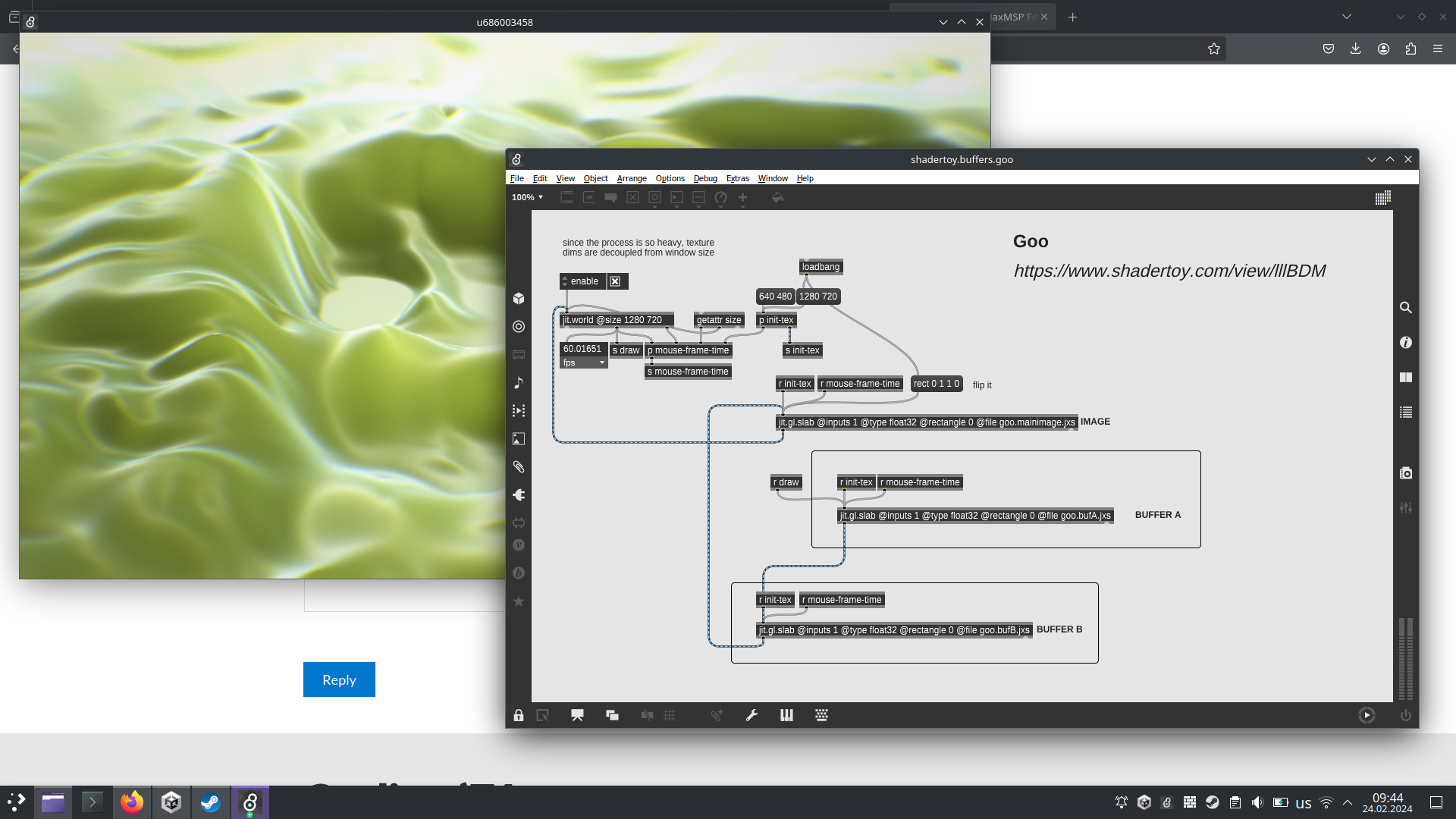
@BOB PELL - Hey, sorry for the late response. It's been a while since I have checked in with this thread. To answer your question, Max should run pretty easily on any distro these days. Most of the posts from earlier with all of the detailed instructions were from quite some time ago when things were still kinda shakey, but lately, the newer versions of Max and wine staging seem to work pretty well out of the box.
In terms of suggestions for distros, I am not a big distro hopper these days. I've been using the KDE version of MX linux as my main distro for several years now, and I find it to be the best distro for my needs. MX linux is based on Debian. I am able to run Max no problem with it and it is very usable. You may want to think about installing wineasio for audio output, and certain graphics packages depending on your hardware, but otherwise, the wineHQ staging branch version of wine and a clean wineprefix with max installed are all you would really need.
The only problem that occurs is the focus stealing thing, and the workaround in KDE is to open up the window settings for Max by right-clicking the open tab of max on the task bar, go to "more," then to "configure special application settings," then set a property to stop focus stealing.
That should do it. Hope you have already figured it out though.
Cheers!
@Nikki Arnette - I haven't thought to try running it with proton. I have found that the latest wine staging works well enough for me, but I am curious if it runs better in proton?
Hi TH8A and Nikki Arnet,
I was missing from here since a lot.
Unfortunatley I was not able to have MAX running on Linux without issues. I've tried to apply what suggested in this forum but not succesfully. I tested it on several distros, including MX Linux KDE and Pop!_OS (Gnome) that gave the best results, trying all the Winecfg possible. On MX KDE I tried also the focus steal prevent but or I get a weird windows behaviour or the autocomplete doesn't work. And for some not clear reason what happens is not always repeateble . Still didn't try the Steam/Proton approach, but I give it up, it's a real headache. If a stay on Linux I will use Pure Data, or MAX only in Windows, sadly :(
Has anyone else noticed that Ableton Push 3, which is linux running inside a controller enclosure, runs MaxForLive components? It seems to me that Max 8 already works on linux but that Ableton/Cycling74 simply don't want to release it.
Trying to install Max on my Arch setup with wine has not been all that smooth. I run a tiling window manager (dwm) which can be quirky. I truly wish for proper Linux support.
EDIT: proton and steam were an interesting angle, but in the end I can bring it up with:
WINEARCH=win64 WINEPREFIX=~/win64 "wine64" "C:\users\$USER\Start Menu\Programs\Cycling '74\Max 8\Max 8 (64-bit).lnk"
I've never really attempted it in a tiling manager... I'm pretty religiously a KDE kind of guy. I wonder if it is a problem with Max, or if it just how wine interacts without a DM environment? Maybe going in winecfg and ticking the option to let your window manager decorate the windows in that prefix would help?
Max 9 looks great. I would love more than anything to run it natively on Linux. The post that Cycling '74 was "actively exploring" the possibility of porting Max to Linux is about a year old. If anyone from Cycling '74 is reading this, please know that a lot of people would love to see this happen. Presonus, Cockos, Harrison, and Bitwig have proven that there is a market for commercial audio software on Linux. We'd love to see Max 9 join the party!
I completely agreee. It would be great for Max (and Ableton Live) to run on Linux.
Dear all,
With the recent cave of Cook (Tim Apple), is it possible for the MAX developer team to look at a Linux version of MAX again? I guess that recent political developments have created new demand for such an endeavour especially considering the community that is using MAX.
Best, Hans.
Agree.
Both Apple & Microsoft are horrible companies. Would be nice to give people a choice that doesn’t involve having your privacy infringed upon.
The only reason I still run windows is for Max.
I think a lot of people are nervous about these new AIs and general surveillance capabilities that both Windows and Mac OS are implementing, so we will likely start to see an uptick in Linux users.
I certainly do hope that C74 takes this as a cue to finally make a native Linux version of Max...
Wow ; more than 10 years since i switched to Linux for those reasons ; time flies ; and after a decade of lonely work i almost finished my never ending Pd fork! ;-)
Been almost 10 years for me as well. What's up with this PD fork? I really like purr-data, but I'm curious to see what you did with pd!
Hobby project ; https://framagit.org/nicolasdanet/S ;
6 years to refactor entirely the Pd core (multithreaded the DSP and so more...) ; 4 years again to switch the GUI to JUCE ; this is a very slow advencement since at some point in the middle I losed part of the motivation and all my mental health. It is WIP for now (need to test it fully, and to optimize stuff), but i'm expected an alpha version this year.
That silly adventure started due to Max-NOT-on-Linux + Pluggo nostalgia.
Old Max 4 users, hello!
That is awesome! I know how you mean, cause I got way into puredata due to Max not working natively on Linux. Let me know if you need help testing or something!
Hello MoL ;-) enthusiasts
@Nicolas DANET Likewise, I am curious as to what you are doing with Pure Data for Linux and is this the long-standing PD Linux version?
Because at the bottom of the website homepage it says this:
Pd was written to be multi-platform and therefore is quite portable; versions exist for Win32, IRIX, GNU/Linux, BSD, and MacOS X running on anything from a PocketPC to an old Mac to a brand new PC.
Anyway, I am a very long Max user, especially for interactive installations with control of hardware. But sadly, in the latest Max versions, the legendary hardware connection capabilities have fallen to the back burner. Because of this fact, I am sadly switching to Touchdesigner.
In my opinion, Cycling 74 does far too little for Max to exist as an all-round tool:
The legendary hardware connection support is quietly getting out.
Still no sign of AI integration.
Still no Linux version since 1998? ;-)
But the new V8 Objects for JS look cool!
Touchdesigner doesn't have a Linux version either but at least it has better hardware and AI integration in the meantime.
Anyway, I do want to test this out; have any of you here written a step-by-step Max on Linux tutorial?
In my fork of Pd almost 100% of original source code has been rewritten ; it is like a brand new software that try to keep compatibility with vanilla Pd as far as possible (but at the same time i removed a bunch of think i didn't like). For now i'm developping on Ubuntu 22.04 and macOS Big Sur but it is rather portable. I did a RPI4 version at the beginning. The idea is to make it embeddable everywhere. The core (without GUI) is compilable/runnable in pure C (and is BSD licensed). TBH the only (big) limitation is the time i have to work on it. It is FLOSS and such could be extended for large usages according to the energy available in its development. It is experimental today ; my todo list < https://framagit.org/nicolasdanet/S/-/blob/master/Spaghettis/Modules/T/TODO.h?ref_type=heads > ; help is welcomed (but without a working stuff it is hard to manage it).
There is also plug data a Pd fork ported to Juce that can run as standalone and plugin...
Runs pretty fine and even supports CLAP...
hi!
Anybody else experiencing problems with Max 9 that weren't there with max 8?
I have tried on multiple machines now (only using wine, all Manjaro OS) and I always get a problem where windows just don't redraw/refresh. Have played around with winetricks etc but couldn't get it to run up until now.
I haven’t taken a crack at it for a minute, but I appreciate the response and after I graduate (next week) I want to come back around to this subject.
I had some success with desktop w wine, but yeah, I recall irritating redraw issues even though the DSP would kick on correctly in my test patches.
I remember I had some tricks for matlab that might work here, sometimes forcing wmname can fix things.
I don’t want to run a virtual machine but… idk what comes next.
I also want to see if there is a way to build/install max 9 in linux so it links to existing libraries (portadio, pipewire, jack, even good old alsa) and not depending on wine.
Maybe things are better now?
I still use max8 on Linux and have that pretty functional for my purposes (there were some tutorials on how to achieve that much earlier in this thread)
I have not been able to get Max 9 to run properly at all, unfortunately, and that isn't for a lack of trying.
I was hoping that max 9 would follow the trend of many windows apps and become more compatible with Linux as it goes, but, unfortunately, it would seem that what we have in max 9 is something far less compatible with Linux
I'm just sticking with max8 for now, hoping something changes in c74's attitude towards Linux, but after 20-something years of no indication that the care about Linux users, I'm not holding my breath.
Maybe someone can be interested: after other tests I finally got MAX fully working, include Autocomplete function, in CachyOS (with KDE and Wayland) distro. Both rel. 8 and 9.
Installed MAX as a Windows game and launched it inside Lutris, everything "magically" run. With default CachyOS setting of windows management (no change in focus prevention etc.)
That's good to hear! What version of wine did you use? The version of wine can make a big difference.
Hi everyone,
I’m trying to run Max 9 on Debian 13 with GNOME using WinApps.
It starts up fine, but the auto-completion keeps blocking me from typing anything.
Has anyone run into this and found a workaround?
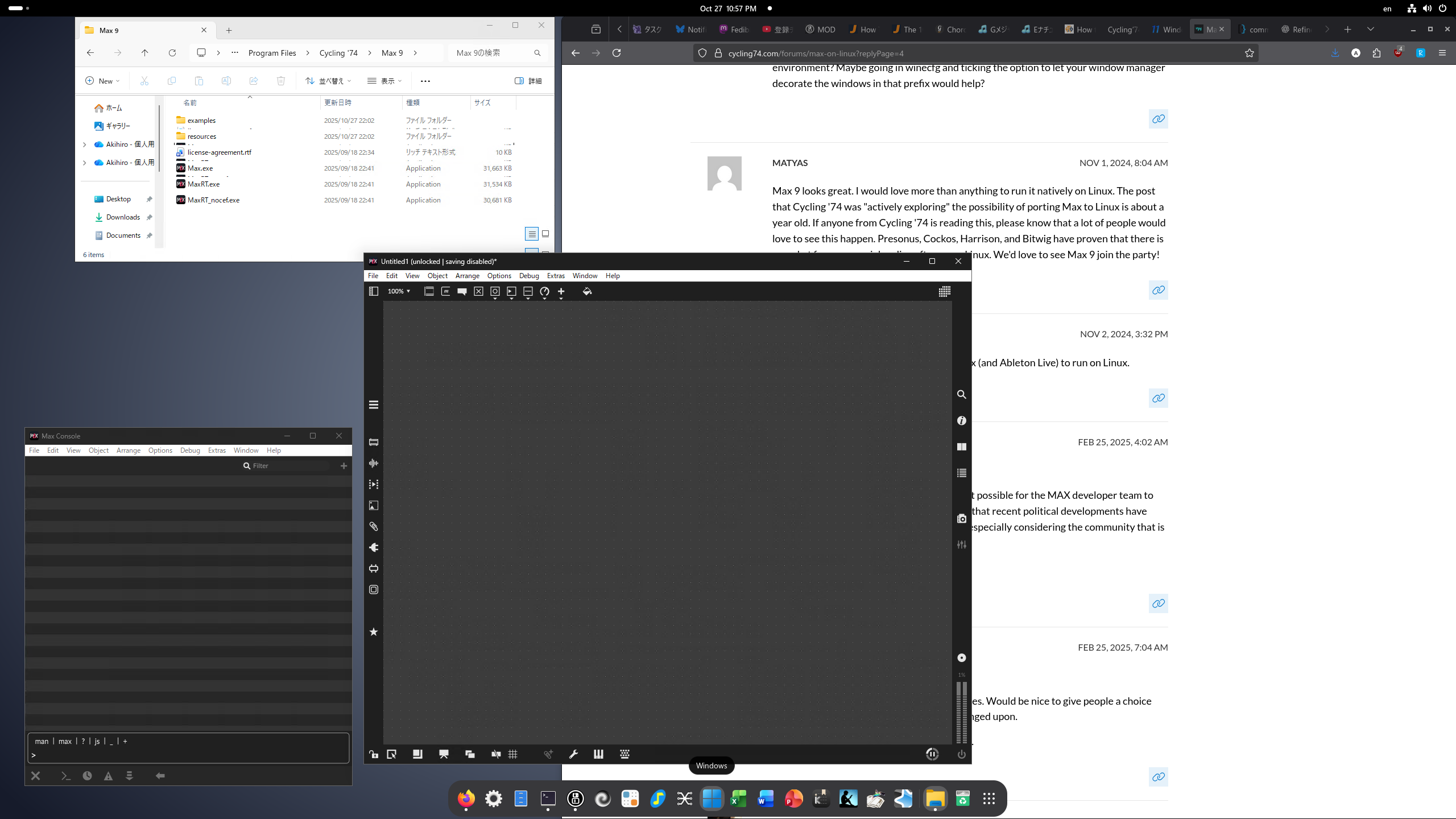
hi,
very nice your Linux/Max tests, but do you use external sound card with Max?
@akihiro - I don't know how to do that in gnome, but in KDE you must alter the per-app window settings to block other apps from stealing the window focus.
I'm not sure how you would do that in gnome, but I would imagine that there's a way to change the window focus settings somewhere.
Worst case, run Max in a KDE session.
Hi, to answer to some questions above. I'm doing some tests on an old Laptop, not my working equipment, just to test Linux with music production activity.
@MSNF - I tested shortly both w/o sound card, and it's ok, and with my external SSL2+ card, and it's OK as well. No driver download needed. CachyOS found it authomatically.
@TH8A - given that I'm not a Linux expert, I guess that everything is done inside Lutris (v. 0.5.19), that includes wine 8.0. I also have installed Wine 10.17 but I'm note sure it has been involved in the process of installing and running MAX inside Lutris
@TH8A I tested it using WinApps with a Docker backend:
https://github.com/winapps-org/winapps
So, Max9 runs on Windows inside Docker, and its window is displayed via xfreerdp3.
Following your advice, I was able to input text on GNOME by running the following command:
gsettings set org.gnome.desktop.wm.preferences focus-new-windows 'strict' Thank you.
Glad to hear it.
How well do things run in WinApps? Does the virtual machine eat up resources and lag UI, or is it pretty seamlessly integrated?
Either way... It's pretty cool that they have finally figured out how to containerize a full windows install to run as a subsystem in linux.
Cheers!
No so resource busy. You can assign resources for your need. And Currently, there is intermittent noise sometimes, but it might be possible to eliminate it by adjusting the system settings. My current Windows configuration is RAM: 4 GB and CPU cores: 4/16. The screen operation is seamless.
I’m not very familiar with Max yet, but it seems sufficient for my hobby.

I probably prefer to use Wine, as it's not necessarily a virtual machine and integrates resources like a native app... Plus wineasio makes realtime midi and audio in pipewire pretty seamless... But winapps is cool for those apps that just don't run in wine for whatever reason...
I've managed to get max 8 running in wine we'll enough to negate the need for a VM, but max 9 hasn't worked for me yet. One guy in here claims to have gotten 9 working on wine.
I can confirm that Max9 indeed works under Cachy OS. I also tried several different distros, including Debian, Arch, Fedora, but without success. So something is obviously different with the wine packaging under Cachy (I used the "wine" package, not the "wine-cachy" one).
I would love to be able to run Max under a more stable Linux distro, so if anyone can figure out what the Cachy folks did to make it work, I would be very curious to know.
turns out that a major part of the problem was a missing font. after installing ttf-bitstream-vera, Max9 starts also on debian. looks promising, will do some further testing and report here (autocompletion bug is still present but still solvable as mentioned here before)
Hello everyone,
I’ve been following this thread for some time as someone who is gradually moving their primary workflow to Linux. My experience with Max has been entirely on Windows and macOS, but as I transition away from proprietary operating systems, the lack of a native Linux version is becoming a significant barrier.
A few personal notes:
I’m slowly migrating away from Windows due to growing concerns around stability, privacy, and vendor control.
I haven’t yet tested Max on Linux myself—setting it up through Wine or other layers requires more time and effort than I’ve been able to dedicate. It’s high on my to-do list, but the friction is noticeable compared to the native experience on Windows or macOS.
What strikes me, however, is the history and persistence of this request. This thread began in June 2012—over 13 years ago. For context:
Max was first released on Mac in 1989.
The Windows port arrived around 1996–1997, about 7–8 years later, representing a substantial technical leap between two very different platforms.
Today, 36 years after Max’s debut, Linux—a system with clear Unix kinship to macOS—still lacks official support.
This isn’t just about user preference; it’s about strategic positioning.
Why a Linux Port is an Increasingly Strategic Move
1. The Platform Shift is Already Happening
Concerns over privacy, vendor lock-in, and cost are driving more users—including institutions, educators, and developers—toward Linux. Companies like Bitwig, Cockos (Reaper), and Harrison have already recognized this shift and support Linux natively.
2. Technical Alignment is Closer Than Ever
macOS and Linux share a Unix foundation. Porting from macOS to Linux is technically less daunting than the original Mac-to-Windows port. With modern cross-platform frameworks and the extensive community testing already done via Wine/Proton, much of the groundwork is already visible.
3. Market Expansion and Revenue Protection
Users who run Linux today often resort to workarounds or forego Max entirely. Some seek unofficial copies because no native version exists. This represents missed license revenue.
A native build would open doors in education, research, embedded systems, and government—sectors where Linux is increasingly preferred.
4. Community Momentum and Readiness
For over a decade, this community has documented compatibility issues, developed workarounds, and maintained clear demand. That persistence is a signal—not just of interest, but of a user base willing to invest time and energy into making Max work, even without official support.
5. Future-Proofing the Platform
As operating systems become more restricted and controlled, offering a native Linux version ensures Max remains accessible, flexible, and independent of shifts in Apple or Microsoft’s ecosystem strategies.
Closing Thought
I understand that supporting another platform requires resources. But the gap between the first Windows port (~7 years) and the ongoing wait for Linux (~13 years and counting) is difficult to ignore, especially given the technical and market realities of today.
A Linux version isn’t just a feature request—it’s an opportunity to align Max with where computing is heading, to include a passionate and growing segment of users, and to solidify Max’s role as a truly cross-platform creative environment.
Thanks for reading—and for considering the perspective of someone who wants to keep using Max long into the future, regardless of the OS.
Note: This post was structured with the help of an AI writing tool, but the perspectives, timeline, and reasoning are based on long-term observation of this thread and broader industry trends.
I agree with all of the above. Max and Ableton Live are the only applications preventing from moving to Linux 100%. As it currently stands, Linux is my primary OS for everything else.
I've tried PD and Bitwig, but there's no getting around the fact that Max and Live are superior applications. I've tried running Max under Wine, but I was unsatisfied with the results: the latency was too high, and I found the process of setting up and configuring Wine to be too frustrating to be worthwhile.
It is correct to observe that this thread is over 12 years old. But the Linux audio landscape has changed a lot in the last dozen years, and I think the current environment is much more favorable to Linux in general.
As has been pointed out, at this point there is a market for commercial audio software on Linux, as Reaper, Bitwig, Pianoteq, and others have demonstrated. More high-quality plugins are now available, and many audio interfaces are now class-compliant. Linux audio used to be something of a "Wild West," but that need not be the case.
The question of support often comes up, as it is true that Linux is vast an fragmented landscape. However, most users would be satisfied with officially targeting one distro (or family of distros), as Bitwig does with Ubuntu. Users of other distributions are usually proficient enough to get things working on their own. And I think most Linux users would also be satisfied with a disclaimer not to expect the same level of support, as is the case with Reaper.
As someone who's been on this thread for nearly all of those 12 years, and has been one of those guys constantly trying to get things working and finding workarounds, I 100% agree with all that was just said.
It's kinda wild to me that Max has not been supported for Linux yet. With the kind of tech-savy, DIY maker crowd that a program like max appeals to as it's probably primary audience, you'd think that Linux would have been a thing for C74 many years ago... And yet, here we are...
Personally, I have managed to get Max and Linux to run well enough for My purposes that I don't really care much anymore... However, some things that others may use more than I would still may not work well, and either way, the difficulty of figuring out how to set it up and get it working is a huge barrier that I would imagine chases off most people who would want to use MAX on Linux.
I agree that Ableton plus MAX is probably the best software stack on earth for music... However, for me personally, I will sacrifice some convenience for the benefits of staying far away from Microsoft and Apple. I know that is not for everyone, but more and more people are seeing the direction of these tech companies and starting to agree with me.
C74 may never make max for Linux. That's a reality...
But, if they ever do, it would be because enough people finally decided to speak up, put their money where their mouth is, and declare digital freedom from these tech tyrants.
It needs to happen. I hope it does. We already see it starting to some degree, and it will likely continue.
If C74 wants to be ahead of the game, they'll see the writing on the wall, just as we all do, just as I did years ago, and they'll get on board with the independent Linux crowd.
That, or there will just simply need to be enough of us to make it worthwhile to them.
Here's hoping anyway...
Let's do something on this thread's 15th birthday in 3 years!
By then, i think we will have in-game purchases in ableton, max will have three additional max-like environments like gen,rnbo etc and an AI wrote me a nice HISS tools like spectrogram and a gen~/codebox replacement for plugdata though and i will finally switch.
Sounds lovely. I'm in. :)
I totally agree, but your LLM got the facts horribly wrong.
I used pd up to when the first windows version of Max was released in around 2002, because I couldn't afford a Mac prior.
Then in 2013 I ditched the last Windows computer in my household for all Linux systems. With that I simply stopped using Max. Guess this is the price to pay, but I am more than fine with this.
Would I buy a Max Linux version? Yes.
Do I miss it now? No.
There used to be something like plugdata for max called pluggo... It let you wrap patches into a daw and load it like a plug-in.
It has bit-rotted away by now... But I would literally throw a block party if they brought back a modern iteration of pluggo... Cause JUCE is quite a learning curve for most people who would want to make their own plug-ins.
I'm guessing that they abandoned pluggo after they teamed up with Ableton and M4L provided the same kind of functionality, albeit exclusively for Ableton live.
I guess we just gotta face it, fellas... Max is not exactly the new CoD game, and we are basically a niche audience, so whatever we would want to see get developed, there's a good chance that we'd need to develop it ourselves...
It is what it is I guess...
Bro, I didn't even know about RNBO! How did I miss that one?? I guess I have been kinda tuned out for a while...
Freaking awesome though. I'm going to be messing with that quite a bit now!
You're right the years were not correct.
I've seen LLMs make bigger mistakes than that to be honest.
But good to know the earliest version mentioned here is Windows XP from February 19th 2004:
And the "AI" says the earliest possible installs were on 2001, and you mentioned 2002 and my
Google-Fu (I am too lazy) is too bad. So it's from this era between 2001–2002 approximately.
Hello
Yes, a long fascinating discussions here. But I suspect that Cycling74 has nothing against a Linux version, but does not have enough staff and resources to realise and maintain it.
What particularly bothers me is that development is mainly focused on the audio part, while, for example, the previous good connection with hardware is being overlooked now. Stupid, because that is why artist I know and I now use Touchdesigner more.
...
And that's my real question here; does the connection between Max and a microcontroller work under Linux with Wine or Bottle?
...
And yes, (I started learning Max in 1999 as a young bloke;-) check the actual facts and never trust LLM's data and figures. You can find these info on this website under 'Company':
A Brief History
Cycling ’74 was founded in 1997 by David Zicarelli, who since the late 1980s has been a developer of the Max programming environment originally created at IRCAM by Miller Puckette. The company initially sold an add-on to Max called MSP but soon took over the development and sales of Max itself from Opcode Systems.
...
In my experience, microcontrollers like Arduino and teensy work fine. You might have to alter your udev configuration/permissions in some cases, but it works.
Hi
Thank you, but could you provide more details, such as Wine or Bottle, which Max version, etc.?
Would those who are running Max correctly on Linux be willing to create a clear installation and setup guide with maybe configuration files and such or does that exist already somewhere?
It's quite complicated to filter all that out from the many posts here. I want to help with it, test and adapt to get it as good as possible.
In that way ... Max fot Linux exists. ;-)
There is some detailed guides here in this thread, but some of the info is a bit outdated. It's probably easier now than it used to be.
The important thing is to make sure that you have all of your video drivers installed correctly and in a way that WINE recognizes it via Vulkan/DXVK/ etc. (that's for NVIDIA cards. Not sure about AMD, though they may work out of the box.)
Then, there's a few ways to do it, but I would go ahead and just install Lutris and use that to create a wineprefix and install MAX into it.
The trick to getting it to work with very little to no tinkering from this point on is to choose the wine version well. I have found that newer versions of proton or GE proton with esync/fsync enabled is the best choice as of this post. Wine staging has had mixed results from version to version in my experience.
You'll probably want to open winetricks through lutris and install the microsoft redistributables as well. (vcrun2022 etc.) In fact, I think that is necessary to run the installer if I'm not mistaken...
Now you should be able to just launch MAX through lutris and have it work for the most part.
If you get the glitch where creating objects doesn't let you use the autocomplete function, then you'll need to set your window manager to prevent focus stealing from MAX windows. This is easy in KDE by going to the window/app options in kwin. Someone managed to accomplish this in gnome as well, but you'll have to find that in this thread cause I don't remember how they did it.
That's pretty much it. If it doesn't work after all of that, then make sure all of the prefix and launch options in Lutris are configured correctly, make sure that the prefix is a 64 bit prefix and not a 32 bit prefix, and try different versions of WINE until you get one that works.
Optionally, if you plan to do a lot of audio intensive stuff, you may want to look into installing wineasio. I have found that to help reduce latency and pipe audio through the jack/pipewire environment without too much trouble.
Lemme know how it goes.
Cheers.
Disclaimer:
Contains AI-assisted structuring, but this is meant as a
practical beginner’s map, not absolute truth.
AI is prone to hallucinations!!!
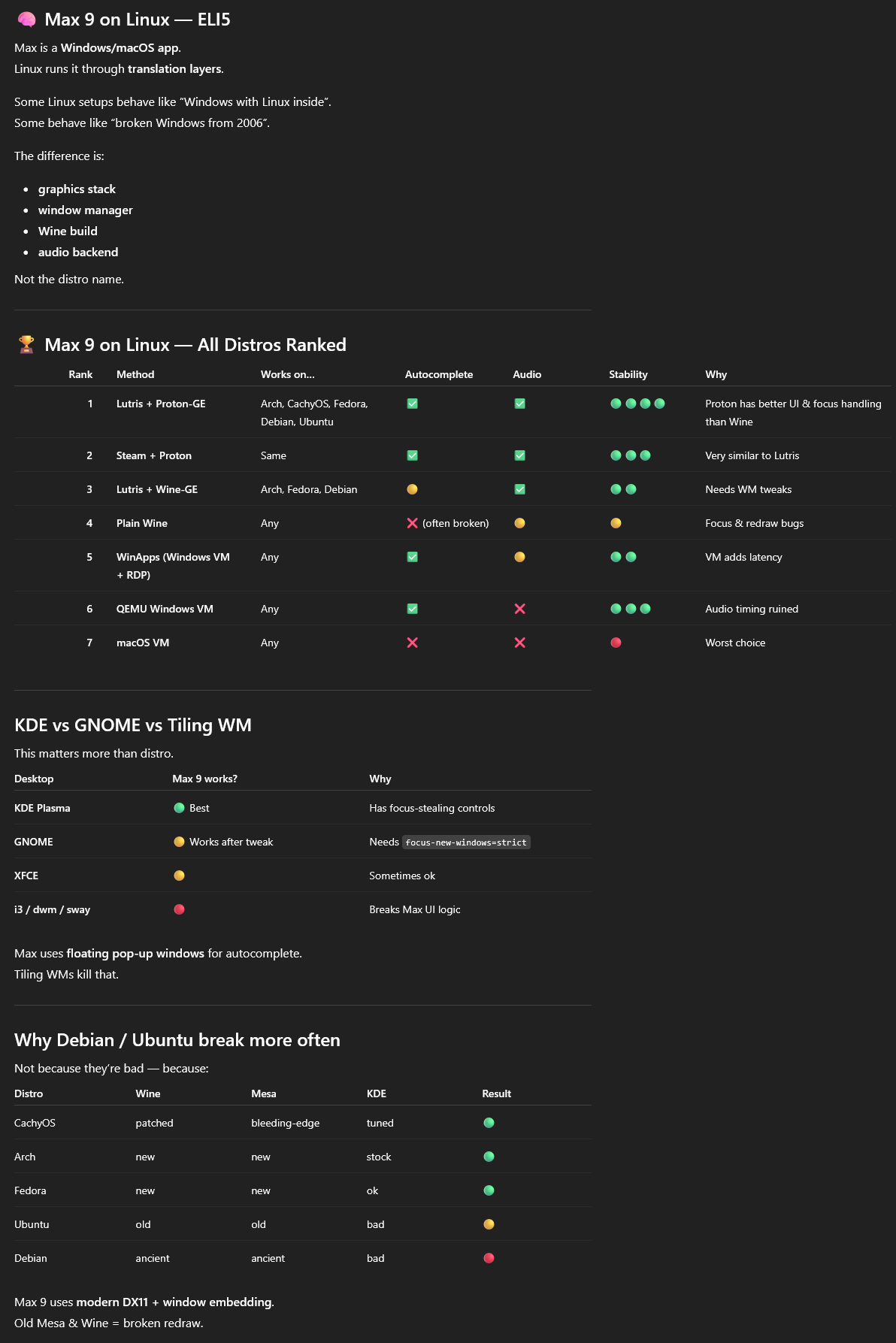
Lol Debian failed according to the AI. Debian is what I use in the form of MX Linux, and I find it to be one of the better options... Otherwise, the information is reasonably accurate.
@TH8A : Thanks for that already interesting collection of information and explanation!
@Merlin : Thanks for that collected (AI) map if you adapt/correct this one to what others, like TH8A, think about it then there is an userguide already. Can you send the original version (not an image) so we can use and adapt?
Also Linux -> Bottle -> Max is not on it and it seams that it's the one that is straight forward and also working. So because the other solutions seams more complex setups I will start with Bottle and let you know. But first I have to install my new(year) computer. ;-)
Happy New!
Sort of note to myself/possibly help for others:
I finally got max 9 to work on i3, a tiling window manager. (At least some) externals also work, gen~ works(I feel like I had problems with these in the past but maybe i confuse it with FAUST compiled externals).
I installed max via lutris.
In Lutris i had to install lutris's own wine (vie preferences->runners->wine), wine-ge-8-26-x86_64 which was the only choice there.
I played around with 'Esync' and 'Fsync' settings which didnt seem to make a difference.
At this point max seemed to run fine but couldn't be managed by i3. In the wineconfig, if i switched on the setting that would allow my wm to manage wine windows i would get the focus stealing bug, if i would switch it off max would run but always sit on top of everything else. Additionally, focus would sometimes drop to backround windows and instead of typing in a new object, i would b writing into a browser window that was sitting behind max. Both of these options seemed unusable.
After tons of trial and error, installing awesome wm and KDE plasma to see if max would run there as described in this thread and thereby messing up my existing i3 a little i finally looked into i3s documentation. In the i3 config, adding just
no_focus [class="max.exe"]Finally solved everything. Audio worked out of the box. Have not tried external audio interfaces yet, am not interested in jitter. Maybe this helps someone. (Max on i3 is quite something.)
For the sake of completeness, my i3 config also has the following lines but I am pretty sure they don't matter (they come from previous tests and i am currently not interested in further tests)
focus_follows_mouse yes
focus_on_window_activation smartSystem infos
Linux version 6.1.159-1-MANJARO (builduser@runnervmoqczp) (gcc (GCC) 15.2.1 20251112, GNU ld (GNU Binutils) 2.45.1) #1 SMP PREEMPT_DYNAMIC Sun Dec 7 08:24:53 UTC 2025
i3 version 4.24 So, after trying so much to get this to work, max fully working as far as i can see:
Did any of you get the license manager to work in wine/lutris? For me max crashes with:
[204:208:1229/013828.393:ERROR:network_change_notifier_win.cc(188)] WSALookupServiceBegin failed with: 8[976:1044:1229/013828.719:ERROR:network_change_notifier_win.cc(188)] WSALookupServiceBegin failed with: 8[920:924:1229/013828.789:ERROR:direct_composition_support.cc(708)] DCompositionCreateDevice3 failed: Not implemented. (0x80004001)Monitored process exited.Thanks for all the input.
There’s a clear difference between general knowledge (where ChatGPT is usually accurate) and highly specific edge-case Linux setups (where errors and hallucinations become more likely).
Debian-based distros do have a strong reputation for stability, but for something this niche we really need real-world user data rather than AI output.
If anyone has reproducible results (logs, screenshots, configs) across different desktops or X11 vs Wayland, that would be the most useful way forward.
If you feel like correcting this stuff:
https://docs.google.com/spreadsheets/d/18DCxkET3kofv6V1C-YbwY8yb-sUVLKCMtefPPr1BNJs/edit?usp=sharing
So, I got the license manager to work under lutris using GE-Proton. I had to install protonup-qt via pacman, use it to install ge-proton. I then in lutris configured the runner for max to use Ge-Proton10-27. Also i am currently using these arguments for max in lutris (but not sure if its important):
--disable-web-security --ignore-certificate-errors --user-data-dir DocumentsThe other proton version that was available there didn't work with the licesne manager.
When starting max i get a bunch of node for max errors. I didn't have them under the wine runner but i don't really care about them at the moment as everything else seems to work.
Again, writing this for myself and others as some sort of protocol, sorry for the noise.
Nice work.
From what I have found, GE proton runs Max the best, including the licencing stack.
Previously, I've had to install wininet and a few other network based dependencies in winetricks to get the license stuff working. GE proton seems to have it working out of the box
Any WM should work as long as you can figure out how to set the focus stealing settings per app.
Any distro of Linux also seems to work as long as you can get wine set up and running well, as the setup of MAX seems to hinge more on the wine version and wineprefix configuration than any distro specific libraries or drivers etc.
I'm not a big jitter user myself, but I have tested it and yes it does work as long as you have all of your GPU drivers working properly and set up to jibe with DXVK/VKD3D etc.
It's a whole lot like how you would get any given PC games running, except that the chosen version of wine appears to have more importance than winetricks dependencies beyond vcredistributables or tweaking wincfg settings.
I too would like to reinforce what's been said above, as I'd really like to move away from Apple's OS X and towards Linux.
I've also had success with Max 9.1.2 working on Linux Mint on an old Thinkpad X260. I experimented with Lutris but for some reason couldn't acquire Proton via ProtonUp-Qt, so I used Steam. I haven't tested everything, but it makes sound and I was able to authenticate my license after a few attempts.
As to whether I'd use this for a live performance, I'd be reluctant to put my trust in it given it's a workaround and not natively supported. On that note, I do wonder what kinds of limitations or impacts on performance occur as a result of working through Wine.
Hi all,
I think to have succesfully closed my long trip to get MAX running on Linux, I will use it from now on.
Windows finally not anymore mandatory (even if I kept a dualboot possibility...)
A brief sumup maybe useful for who is interested.
OS: CachyOS (the only I found with autocomplete running, but surely other possibility)
DE: KDE Plasma
install cachyos-gaming-meta
Installation of MAX with Wine
Load the exe as Windows local games in Lutris
No action required like focus steal etc. , it runs out of the box
Run MAX inside Lutrix, not from desktop icon or system app launcher
install all wanted MAX extra packages
license activation simply from MAX Help - User Account & License- usrn & passw, as for WIN or MAC
Everything runs without any tweaking, including the damned Autocomplete!
That's nice to read!
How are the perf with jit.gl patchers comparatively to running natively in Windows on the same computer?
@TFL,
not yet any test on the Windows part, it's a brand new laptop. I have MAX on Windows in another desktop. I will try soon
Hi all ! I’ve been looking at most of the pages of the forum, what a fascinating journey this has been ! Looks like Wine 11 is out since Jan. 13, can some of you tell if this is an big step forward for Max on Linux ? https://www.gamingonlinux.com/2026/01/windows-compatibility-layer-wine-11-arrives-bringing-masses-of-improvements-to-linux/
I’ll be trying to setup a LattePanda Mu to run Max 9 today, with Lutris/GE-Proton/KDE in KUbuntu LTS.
***Update on this, after a long coding day :
- Max 9.1.2 works on my LattePanda Mu (8GB RAM, Lite Carrier). I switched from KUbuntu to CachyOS (like Bob Pell suggested, thanks!)
- Running inside Lutris under ge-proton 8-26.
- WineASIO never worked with this setup, I use ad_directsound with a basic 10-year old Komplete Audio 6 mk1 interface and MIDI controler, and the latency is pretty low !
The license and package managers unfortunately doesn't work though.
Any thought to help me ? Thanks in advance.
