Max Starting Very Slow on Windows
Max starts very slow on Windows 10 and 11. I try different machines, decent hardware e.g. AMD 5700U, 16 GB RAM. fast NVMe SSD. Other software behaves generally as expected. Disabling the "Virus &Threat Protection" did not help. I see nothing special in the processes, no excessive load on CPU. It takes minimum 35 seconds to start. It is empty Max of course, no patches loaded. Plugins scanning preferences set to "minimal/fast". I do not know what else I could optimize. Anybody else with that problem?
PS. On my MB Air M1 with only 8 GB RAM it is almost instantly up and ready (<1 s).
It could be database rebuild that maybe takes so long,
in case you have some errors in the path or files that get scanned.
I also remember 8.5.0 on Mac did initialise node.js
even that I don't use it at all.
I deleted all built-in packages anyway - don't need them.
Only VIDDLL in case some video has to be used
and that one can be loaded on demand.
Since then Max starts as fast on both platforms.
That sounds good! How did you achieve that? I tried to disable the packages, but impossible in the package manager. And if I just delete it I get some weird automatic 're-installation' when starting Max.
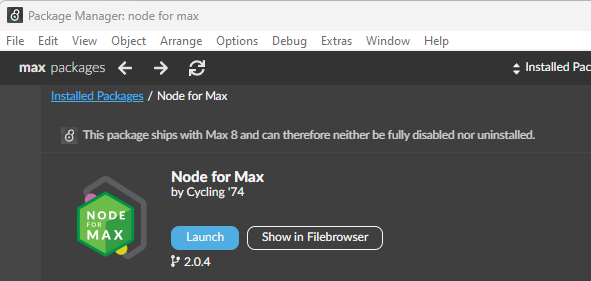
I simply go to Max folder/resources/packages and delete it.
Or simply move it to some place out of max search path,
in case you need it one day.
I would do that first to check if that causes so slow start.
Thanks. Does not work for me though, because if I delete them Max tries to reinstall them on Max startup again. Max wont start if I remove or hide the original installer and it cannot find it to reinstall the packages. Did you manipulate some preference files etc. to set the packages have been removed? I will experiment further ;)
I never Install Max on Winows, but extract msi package using msiexec.
That way I don't need any installer, uninstaller, and it also does not bug me,if I want to keep and use different max versions at same time.
Otherwise I did not manipulate any preferences, beside disabling automatic upates.
>It could be database rebuild that maybe takes so long,
this was the case for me; I had terribly slow behavior when instantiating new objects; turns out the culprit was the db looking in two folders that were nearly identical - basically a forked system in my dropbox.
I deleted the pseudo-dupe and my rig sped way up
Thanks guys! I don't know what you mean with database exactly. I have no errors in the console and the paths are clean. It was just a fresh Max install after 2 days old Windows install. Anyway, thanks for your answers. I decided to ditch that Windows though :D
Bumping this - seeing exactly the same behavior described above. Max takes almost a minute to start up on Windows 11. Whether it's run on its own or through Ableton - the wait is always long, while on an M1 Mac, the application loads in a couple of seconds.
This is a serious issue, happening on 8.5.x.
I want to bump this too, hoping someone from Cycling74 will look into this... it's been an issue for months now.
Running the latest Max 8 version with a standalone license, just starting Max takes about a minute on a new and fast Windows 11 system, with the latest updates, drivers, 12th gen Intel CPU, 16 GB RAM, SSD. Did not experience these issues on Mac or Windows 10.
Another example is opening User Account and Licences, which takes well over a minute and the Max 8 title bar shows "(Not Responding)".
Please let me know how I can help to resolve this issue, by providing log files, video's illustrating the issue etc.
If that can be useful to anyone, while checking through process explorer, it seems that the hangs occurs at the authorization checking time.
Here on a fresh Windows 11 pc with a fresh Max demo (https://downloads.cdn.cycling74.com/max8/Max856_230906.zip), going to Help > Accounts and Licenses actually crashes Max once in a while (and impossible to get to the authorization UI)
Has anyone found a fix for this? I just installed Max on a brand new Dell Windows 11 laptop and it takes more than a minute for Max to launch.
You could try installing the latest iLok License Manager.
You can download iLok license manager from here: https://ilok.com/#!home
Install, then restart your computer and launch Max.
See whether just installing iLok license manager is enough to make a difference. I.e. You shouldn't have to create an iLok account and/or sign in. You shouldn't even need to have the iLok license manager software running when launching Max.
Very strange, but that seems to have resolved it. Thank you for the tip, SLEEPYJEAN!
in case anyone still faces this issue, go to C:\Users\[user]\AppData\Roaming\Cycling '74\Max 8\Database and move everything out of it then let max recreate the db
Clearing the database directory worked for me too, on mac it's in~/Library/Application Support/Cycling '74/Max 9/Database
