midi device special command for note off
Hello Community, is it possible to create a device which stops immediately all midi notes when press midi notes c, c#, d at same time simultaneously. The notes above stand for the stop command or the entire note off. Regards. B.T
"all notes off" and "all sound off" CC# numbers are
123 & 120
or you use uzi to fire 128 x $1 0
or you have flush insered and simply bang it
to get the state C+ C#+D notes are held -
store held notes into coll or bag , run ouput through %12
and bang when 0 2 4 are detected.
source audio you are my rescue!
you send me several options!
which one works best ?
i'm absolutely beginner could you send my a working clipboard please ?
hello double_ug,
thanks for example but it should only bang when these 3 notes pressed simultaneously. Because now it bangs already when single note is pressed.
Sounds like its time to hit the Max tutorials.
it works here, sel 3 = bang only when 3 notes held (36 37 38)
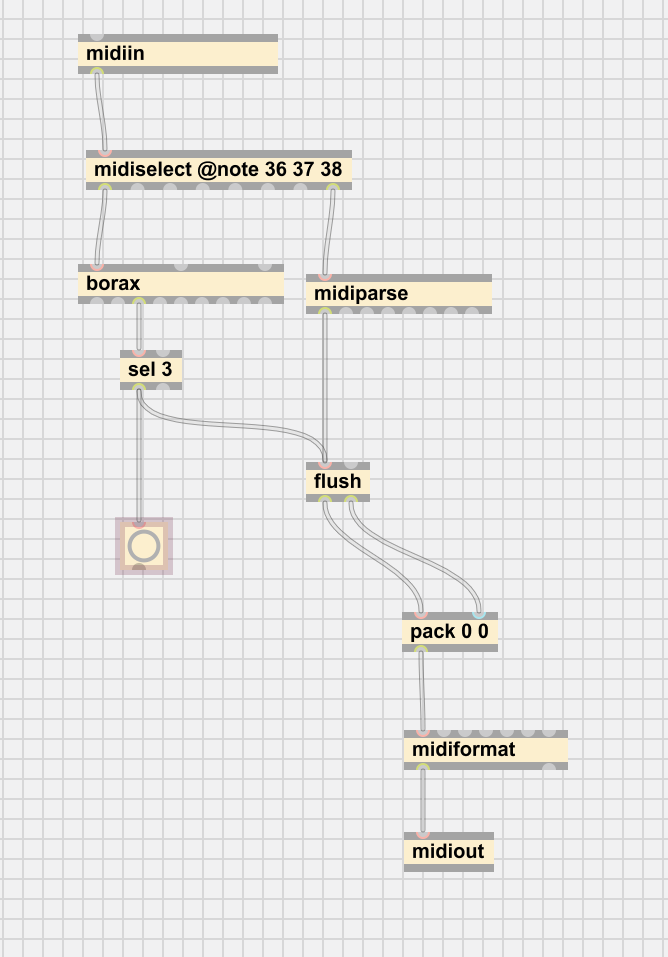
hello double_ug,
it react yes but please test yourself the problem is i want single notes c, c#, d goes thru. because now they blocked. Only when press simultaneously it should bang. can't explain better.
hello double_ug,
now it works like expected many thanks double_ug problem solved. can i add more notes later to setup for example d, d#, e and others how could this be done ?
change the numbers after (midiselect @note)
hello double_ug,
just small thing i tried to add more notes the problem is that the notes then don't work Independent from each other. How could this build right?
sorry if you cant clearly say what you want I cant help you. The Patch isn´t realy complex. Here some explantions. Figure it out for yourself. With right click > Help you can see what the object does and how to change it.

