Mimic presentation in patching mode
Hello all. Is there a one-button option to mimic the position of objects that I have carefully arranged in presentation mode? I'd love to have the layout the same in both modes. I suppose I could paste replace but I have many objects to take care of.
I can't think of any one-click solution. The best I can think of is to copy the values from presentation_rect to patching_rect for each object. To speed things up you could do that directly in the .maxpat file
if you want this, then dont use presentation mode at all and do the end-state layout while patching.
Thanks for the replies and ideas. I will check it out. Roman Thilenius I like the idea of having non-interface items hidden when the patch is unlocked, which is why I use presentation mode. I would, however, like to retain the interface's layout back in patching mode for ease. My number boxes of which I have several go flying all over and it's hard to find what is what.
There's an easy way to do exactly what you want:
don't use presentation mode.
select the objects that you want to hide on lock
select "Hide on Lock' item in the Object menu
Everyone seems to be missing the point. Hide on lock is not the same as i want to be able to view only interface items when the patch is unlocked (as I said above). This is the point of presentation mode. The process would go like this. 1) Take my interface objects and add them to presentation. 2) Arrange them in presentation mode unhindered by all the other crap in the patch (with patch unlocked, mind you). 3) Take my new perfect positioning in presentation mode and duplicate it in patching mode so I can continue to edit without stuff flying every which way in patching mode. Anyway, I've given up trying to accomplish this as I can pretty safely deduce that it's not possible.
out of interest: why do you want to unlock a patch in presentation mode when not for editing it?
I like to drag around my interface items to place them perfectly while unlocked in presentation mode to arrange without distraction. I do the real heavy lifting of the behind-the-scenes patching in patching mode, not in presentation mode. You have to understand that I am dealing with hundreds of objects to make a simple user interface (pictures enclosed)
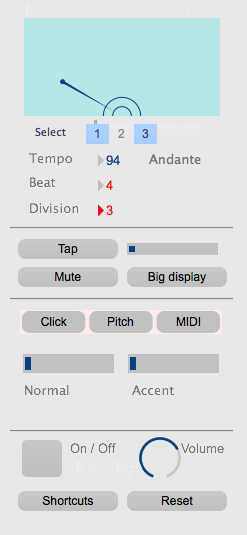
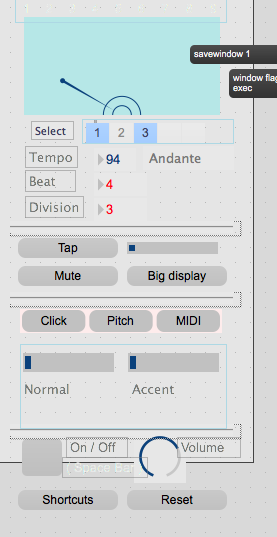
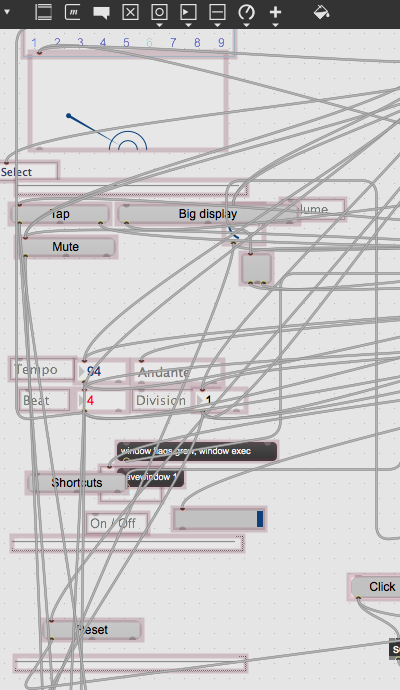
but you can arrange in presentation mode without connections in the way? isnt that its purpose?
and in both cases at one point you have to know what is what in order to move things to the correct position.
when i dont miss something fundamental for the final result of the presentation mode it should be exactly the same if you do
- move stuff in unlocked patcher
- include stuff in presentation mode
- activate presentation mode
or if you
- activate presentation mode
- move stuff in unlocked presentation
the only difference is that if you want to create the final state in normal mode you most likely want to turn "hide connections" on, which is some extra work.
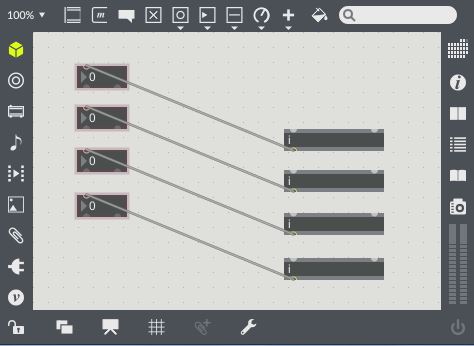
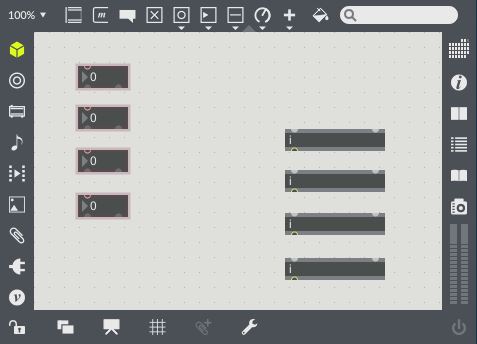
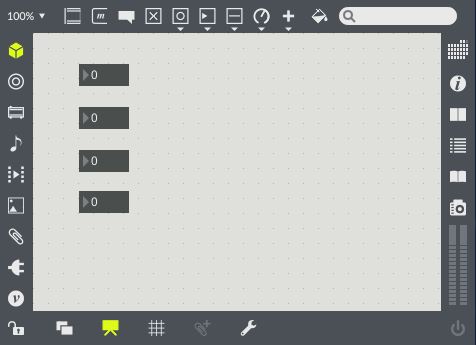
Your technique works if
a) there aren't too many hidden objects
b) One only needs to hide patchcords and not additional objects
c) One starts working this way from the beginning and has only a limited number of objects
i understand b) - and i also just noticed that i usually have these ugly frames put on 100% opacity for exactly that reason.
and eventually my subjective view includes that i mostly use max4 on monitors with up to a ~7k size, so i have proper look of GUI objects also when unlocked, and no problem making connections across wide distances. even for a fullscreen GUI i am fine with patching on one monitor and having the GUI objects on the other. i think it is still less work than having to move around stuff later.
other than that i think that it is somehow kind of normal to arrange GUI objects aready during patching at least a little bit as you want to have them later, no?
what i miss in max6+ is that you can not choose to copy positions of objects from presenation mode back to the patcher, that would be cool. ;)
OK I think I figured it out. You need to use javascript.
here is the javascript file:
then make a js object to contain that file and put it inside your patch that you want to modify, for example:
and trigger it with a bang (compile it first with the compile message)
