Need help with my Guitar Looper for my FINAL project
Hello there everyone! I hope you're doing great. I would really really appricate it if someone could help me out on hear as not going to lie, my lectures arent great at getting back to me! Here is my guitar looping patch so far:
I have plugged my guitar in and tried to get it too work. The looping aspect is fine, i can hear my guitar buffer being played back to me. I just cant get the basic function to work, keeping it in time! No matter how hard i try i literally cannot get my 3 buffers to be in time with each other. I would greatly appricate if someone could plug in their guitar and give it a go and comeback to me with any feedback. I'm a complete beginner with Max so it would really help!
Cheers guys
Use only one [sig~ ] object to drive all 3 [groove~] objects.
if you're a beginner, i'd recommend maybe don't try so much at once, instead, whittle things down to just a basic looping function that you can test easily.
(also, you don't need to loadbang 'loop 1' message into groove~ and then keep triggering the same message, just instantiate groove~ with "@loop 1" attribute -> [groove~ guitar1 @loop1] and that will create every groove~ object looping automatically from the start)
try loading the same rhythmic sample into all three buffers, then check your recording and playback triggers according to the timing of a file that can act like an audible metronome(this makes it easier to know if the sync is a problem with how you're triggering objects, as opposed to whether your playing is off(the I/O vector size in 'Audio Options' will add a slight delay, too), etc.)
and most of all, if asking for help here with your own setup, get rid of the extraneous stuff that doesn't make sense and comment your interface so others know what you were trying to do, otherwise, your interface, being unique to how you were thinking about it, will take too much time for others to figure out...
here's my guess as to a starter version of your patch, you can take it from there and cater it to your needs, eventually, you might want to use the [poke~] object(see helpfile) for sample-accurate recording-timing, that seems to be the biggest problem with timing in your patch... beyond that, you could use more sample-accurate playback objects, too, like [play~], but here i've tried to leave it as simple as possible:
for now, this can help you play, but to get triggering of [record~] objects a bit more tight, try setting your 'Audio Options' window to something like this:
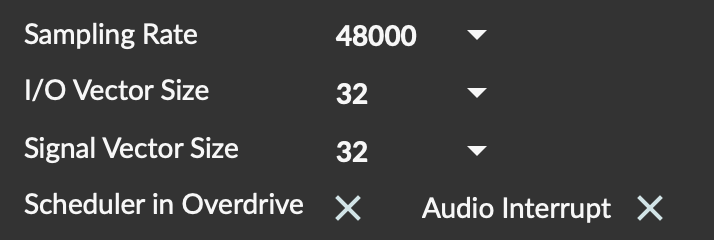
hope it helps 🍻
dude... thank you so so so much. Im so sorry for the late reply. You are a legend! I'll check in all out tomorrow. Thank thank thank you!
Yooo bro! Just had a little look at it and its incredible! This is just what i need to get started. A couple things, one being how do i set the bpm of the drum loop for example? Or just the looping process in general. I dont see a metronome. Also, how could i get the user to import his/her own drum loops in!
Thanks bro :)
