Old Random slider patch loads, functions in Max 8 but not in Max9
I have a patch that was working in Max 8, "Randomizing tones" and it functions perfectly in Max 8. The purpose of the patch is to generate random tones based on the changing positions of the multislider. However, if I load it in to Max 9, I no longer get the random notes (tones) instead I get random monotone rhythmic drum beats without the midi notes. I can draw the pitches in to the Multislider and hear the random midi notes, but when I click the random button to generate random tones - the multi slider clears and again only plays monotone pulses without the midi tones. Could someone load this into Max 9 and let me know if it is working. Thank you for your help.
I am using
Max 9
OS Sequoia 15.1.1
Apple M2 Max
P.S., This is from lesson in a series of Old DearJohn lessons in "Max 8 Tutorial #11:The Big Secret by Dearjohnreed teaching how to randomize the multi slider.
deencapsulate all that sub patchers to see what is going on inside.
One encapsulates stuff into subpatchers only when there are too
many objects on the screen, not for 2-3 items .
Then delete all ghost b patchers (Randomizer9.maxpat)
if they can't be found and have no function.
Next step - see what is the difference in Max 9 that makes
multislider behave differently, and see what to do to make it work as you want.
which object is buggy or changed it's functions ?
That way you might learn max better....
I would suspect urn sorry I meant drunk ...
by the way, I looked into that list randomizer.
I don't understand what you exactly want from drunk object ?
drunk is not watching the end list to prevent duplicates or see the range produced .
Thank you for taking the time to help me with my Randomizer dilemma. Some of the suggestions I have tried. I have cleaned up my description of my issue above as to what I was trying to accomplish. The basic problem is:
If I open Max 8 (ver 8.6.5) and then open the file - I get random notes when I toggle on. While in the "ON state" I am able to generate random tones.
If I Close Max 8 and open the same file in Max 9, when I toggle to the ON state, I only get Randomize Drum sounds without the Midi tones. I can draw the sliders changes into the multislider and get midi tones but when I click onto the randomizer button the program goes back to making drum tones without the midi tones.
I have cleaned up the patch still. If I open the patch in Max 8 it works perfectly. When I close Max and drag it from the side bar. Then open Max 9 and load the patch it no longer works.
You write a lot, but not what you discovered in respect to drunk object ?
test this in Max 9 to see what drunk really outputs.
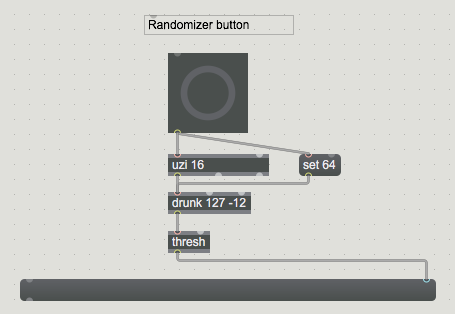
And - question I asked was :
what exactly do you expect from drunk ?
16 random notes in range 0 - 127 ?
can list have repeated values ?
or any other rule ?
Thank you again. I guess the issue is why it opens and functions in Max 8 and behaves differently in Max 9. How would these variables work in Max 8 but not in Max 9.
The items in the patcher i.e., Drunk, 16 random notes in range 0-127 were all taken from the Max tutorial "01dDataViewing". It used to be located in the tutorials in Max 8 but has now moved all of the tutorial examples to a download file. When you open the above mentioned file in Max 8, it works, when loaded into max 9 not so.
I am grateful for your help, but what I am really asking is much simpler Why in Max 8 but not Max 9.
I also apologize to the community for the way in which the question was presented. My thinking is that my Max 9 version may be corrupted during the download.
To answer your question: why in max 8 but not max 9 ?
(and to prevent you from reinstalling your max without reason ...)
maybe it also does not work in max 7 ? who knows ?
no one, unless you try to see why.
I posted that urn list collector.
I guess you did not try it at all ?
Well if you did, this difference would catch your eye :
max 8
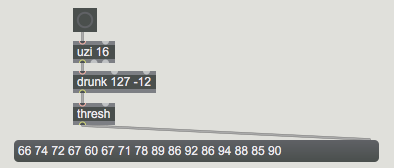
max 9
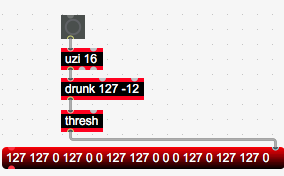
only 0 and 127 get output.
if one removes step argument ... it works again.
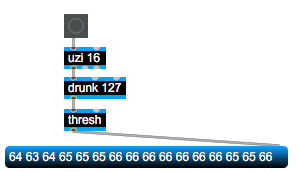
if one sets step argument like this :
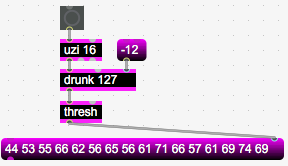
it respects set value, like in max 8.
what is the conclusion ?
drunk object in max 9 has a bug.
I asked what exactly you want to create,
a random list with what rules, to help you replace drunk
with something else, maybe closer to what you need in terms of midi notes.
But it seems you need nothing specific really, only experiment arround.
Thank you so much. I am constantly impressed with the depth of my ignorance regarding Max. To respond to your comment "..did not try." I did not understand the methodology you were suggesting, I have much to learn. I appreciate the time you took in breaking down the solution and exposing the "Bug." I am looking forward to implementing these steps.
My use of the Drunk object was to add a Chaos to the randomization. The rhythm is set at some value 16, 8 4 what ever the metro and counter is set for. I was hoping to create was a random space between the notes as if the piano player had had slightly too much to drink, late for a few notes but still able to keep up with the band. I put an integer on the middle and the right inlets of the drunk object changed the drunk arg to 100 set the middle range to 325 and the step size to 70. I think I am getting where I want to be.
And for sure, I am experimenting and learning. I also see that I was putting my message boxes in the wrong place. Looking back on your previous comments, I am seeing where you clearly pointed to the drunk object. I also appreciate you not just coming out and saying " there is a bug In the drunk object." Again I am grateful for your assistance.
Just received an email from tech support saying that I have pointed out a bug in the drunk object. I let them know that "Source Audio" had already suggested the bug and presented creative solutions.
