Pitchbend to notes( +/- 12) on midi KEYBOARD
Hi, I would like to use pitchbend on midi keyboard to convert to notes. How to make this truly happened? Thanks
pitchbend gives you just a number, from 0 to 127 (or more).
to make a note, you want to give a note number and a velocity (generally velocity 0 to turn off the note).
So, how do you want that to work? It's up to you, of course.
Hello Jean-Francois Charles, I am glad for fast response. I am new here, please take a look picture at attachment .
I hope is not problem to make this working/connect: If we hold c3 note, velocity 50 and MOVE pitchbend control we get notes at same velocity and - that are long so much as we are in area of 12 notes as example PICTURE At Attachment: D2 showing new note and microtonal pitch. Hope you understand what I mean.
I have no idea how to connect this in max and how to make this working.
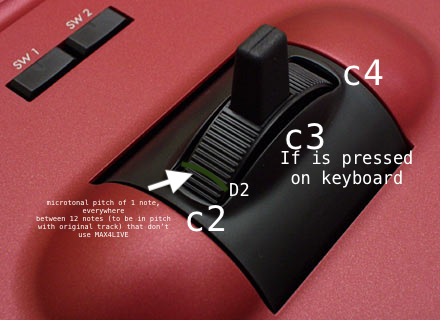
whatever a "microtonal D2" is and whatever "holding velocity" means for you(?), but in theory it is not too difficult to convert such type of data into another type.
i am never 100% sure which number is the center and how the range of a bender is translated in certain devices, but the normal case is that 63 is the center, and so the lower half has a lower resolution than the upper one.
the most basic patch would look something like that:
midiparse
/
[split 0 63]
/ /
[zmap 0. 63. -12. 0.] [zmap 63. 127. 0. 12.]
/
[round]
/
[makenote 60 100 250]
-110 (could resist to post an expr this time)
Hi Roman, thanks and sorry I don't know how to paste patch - Is like this? I am new, sorry.
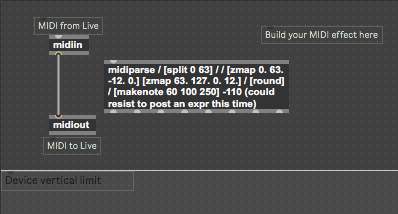
i guess you should also paste that photo of the pitch bend into the object box.
Like This? Hmm, now I get sound if connect midi input to midiparse and then from pitchbend to object, but still don't get generated notes from pitchbend. Hmm....I am not sure if is correct this....
edit: NOT GET SOUND, I saved and nothing comes out.....I am not sure how to connect this. I see all pitchbend messiges if connect "live.numbox" to pitchbend pipe on midiparse.
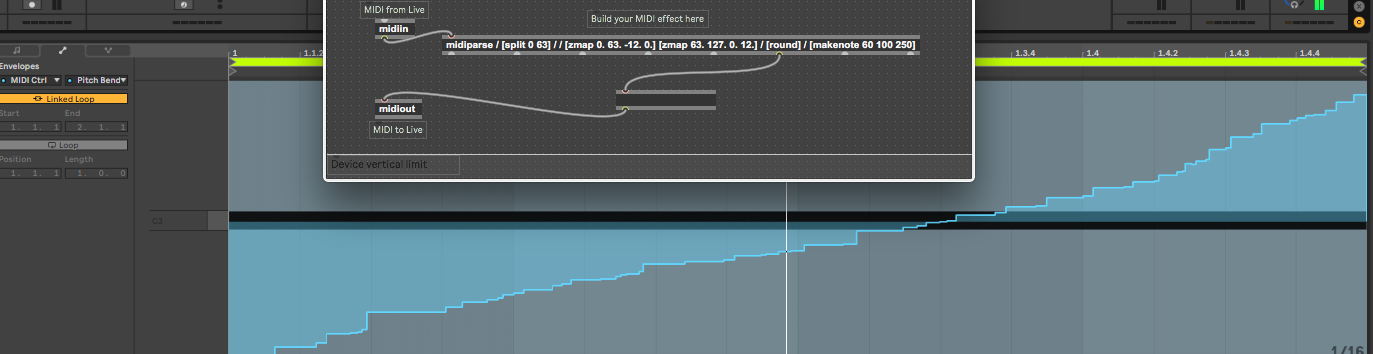
damn, i should have told him to send me 100 bitcoin.
lol :D
Hi, Abletoner. Don't despair ;-)
Roman's post describes the programming you need to make, it was not a copy-paste solution.
You need to create each object (each line) and connect the blocks.
Glad to see it's not only me sometimes going nuts about not properly asked questions.
All this is pinuts to make , once the concept is described in plain text.
It could for example be :
if a note is played on a keyboard it does not not sound till one moves the
Pitch Wheel.
Once Pitch Wheel leaves the neutral position it start generating held notes
adding pitch bend to play "microtonal" pitches, in range of +-1 octave.
Then one has to decide how many steps are allowed, note length, number of voices,
etc etc.
Thanks for tips everyone. Finally connected basic patch - Works brilliant for experimental, Need some changes. I will ask just most important question on the journey MAX for LIVE:
IS there any box/code to clean little (unwanted) notes, the “problem” is when I don’t draw pitchbend in ableton track, and play on keyboard works pitchbend as too much sensitive, specially when play on midi guitar. The result : too much "the same notes". Is there any solution for this? I mean is great experimental shit :D but would like to know if is solution for this. Thanks!
filter out repetitions using change or zl change or something similar.
Set ammount of time needed to accept same note again.
No further help because of not posted details about midi input etc
