Problem: Switching MIDI FX On/Off in Logic Pro X with Max MSP
Hi, I am trying to control a Transposer MIDI FX in Logic Pro X by creating a Toggle button in Max MSP, and I need some help.
Basically, I am creating a patch in Max with which I can play a MIDI track (via a sequencer). The sequencer uses a virtual instrument in Logic Pro X to play the track. In addition, I have several clout objects connected to CCs in Logic, enabling me to alter certain parameters while the MIDI track is playing (atm these are pitch, articulation and dynamics). What I'm trying to do is control the Transposer MIDI FX in Logic via Max, so that I could switch it on or off while the track is playing, so that the key changes from major to minor and vice versa. The problem is that I can't for the life of me figure out how to do it. I tried creating the Transposer on an external plugin track and using the IAC driver so that I could reroute it back to the Physical Input in Logic's Environment, and then maybe connect it to Max from there. I also tried creating a Toggle button in the Environment which responds to a Toggle button in Max. However, nothing seems to work. I don't know if this is the right forum for my question, as it is both Max and Logic related, but I would appreciate any help provided.
Pics of setup attached.

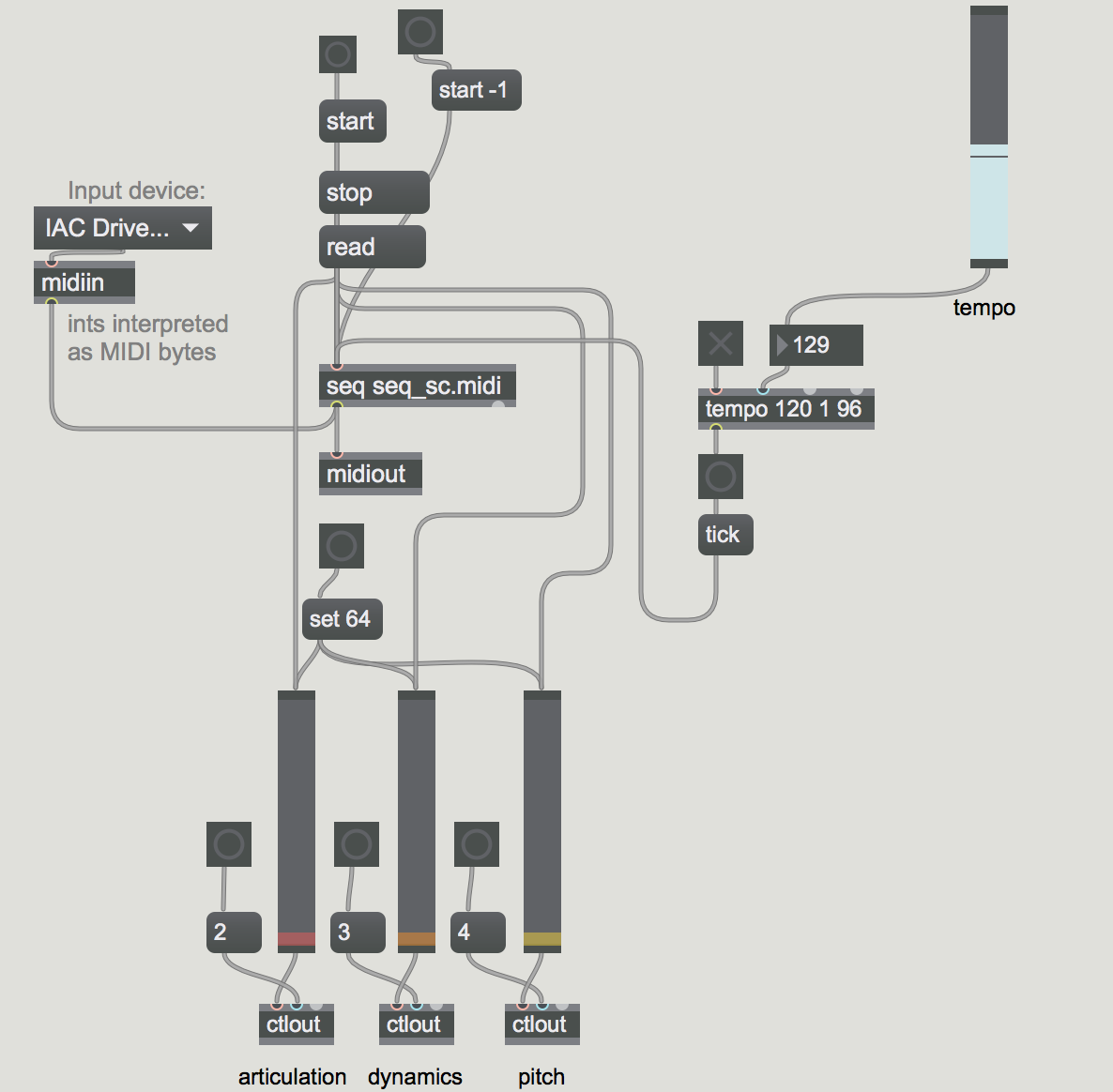
Thank you!
Annaliese
