Problems with counter and comparison objects
Hello,
I'm a student just beginning to learn Max, and I'm encountering some issues when trying to use counter and comparison (>, ==, etc.) objects together. What I'm trying to do is use a select object that outputs a bang whenever I press a key on my keyboard-- the bang goes into a counter that counts back and forth between 0 and 1. I am sending the number from this counter object into two comparison objects, one of which is ==0 and one of which is ==1. My goal is to get alternating bang messages from the switching between 0 and 1 in the counter object, but with the way I have this set up, both of these comparison objects will send out bangs at the same time. I've attached a patch with the problem area only. Can anyone tell me what's going on here or if there's a better way to do this? As I said, I would like to get alternating bangs from the comparison objects, or counting between 0 and 1. Feel free to ask any questions you might have. Thanks!
If you look at the help page you will see that < > == etc are boolean
that means they output true or false ( 0 or 1)
attach a print you will see
if they always out put 0 or 1 using as a bang will bang 0 and 1
best way what you want to do like this with sel 0, sel 1
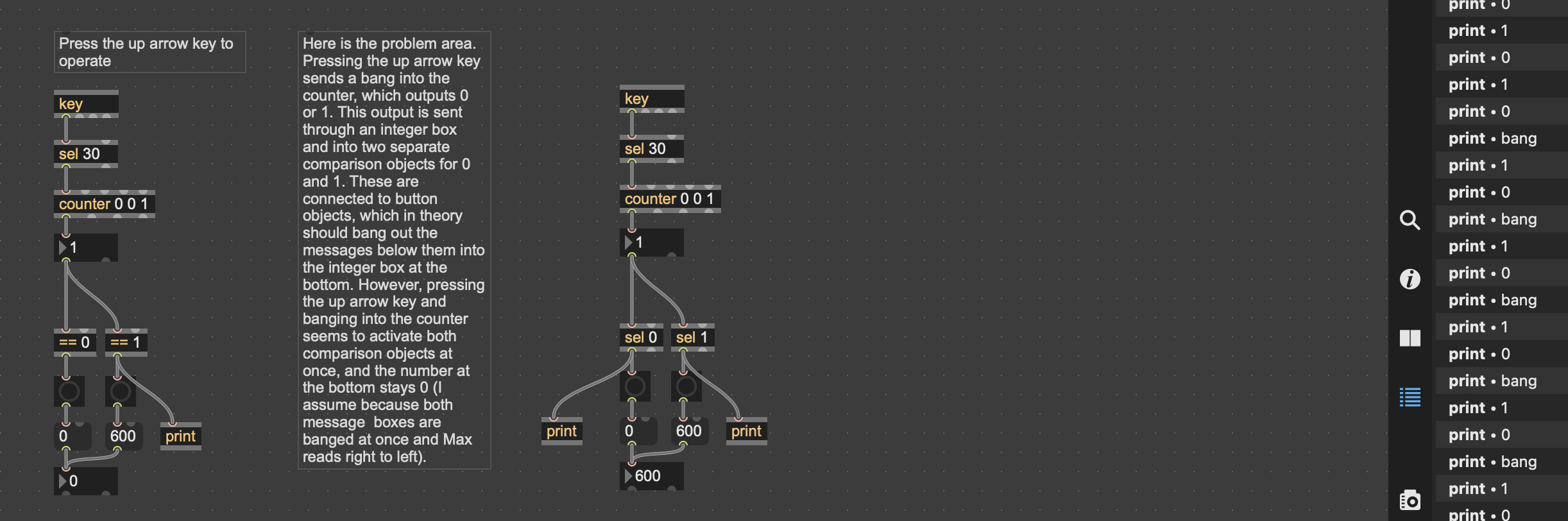
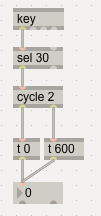
. . . . . . . . . . . . . . . . . . . . . . . . . . . . . . .
Thank you for the help, both of you. The sel 0 and sel 1 worked just fine for me.
