soundboard in RNBO
Hi all,
I'm hoping for some help on a sound project. I'm working on a simple soundboard that allows users to playback and loop 9 different audio samples to create a soundscape. I want them all to play independently so I've made a playlist object > gain/level > ezdac for each sample (see image for example).
My questions are: Can I refine the routing so each sample can play independently, but with one ezdac object, or do they all need to remain separate?
Secondly, the goal is to take this max patch and export for the web using RNBO. I've just started with rnbo and am realizing it is not as simple as copying and pasting. I felt confused when diving back to the groove help patcher in rnbo, and the goal is to keep this project as simple as possible. So I'm wondering - How would I go about re-building this in rnbo? I am open to any and all advice - thanks!
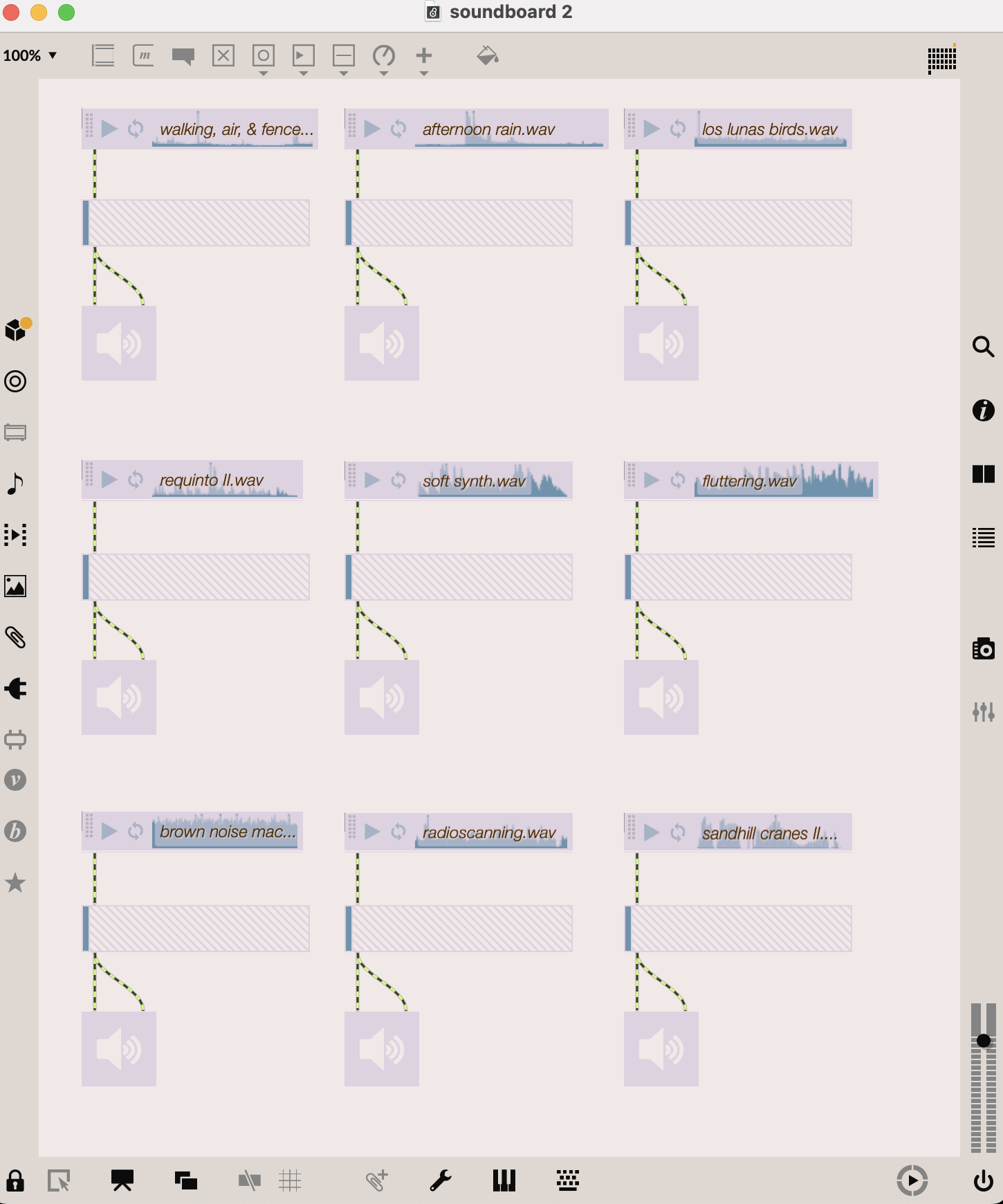
Update: Managed to make some progress in rnbo using groove & buffer. However, since I have the trial version, I'm not sure how this will export for the web. Also, how do you change the appearance of the final patch for web export in rnbo? Would love to make the web version appear as close to the original patch in max as possible. Thanks.
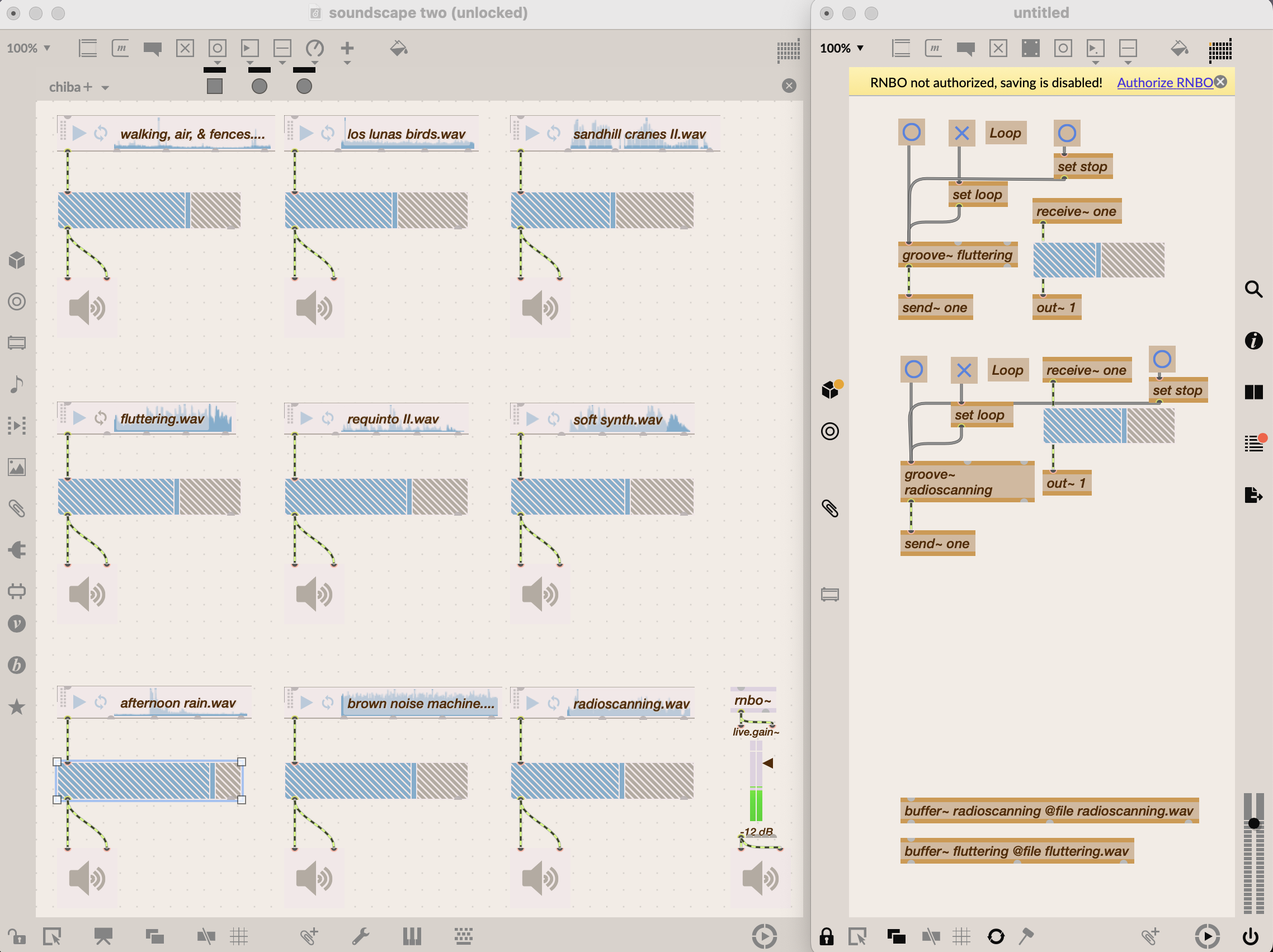
Hmm, you will have to build a couple of simple patches to learn RNBO. Start with simple tutorials.
I recommend to NOT include any UI object inside of your RNBO patch: button and toggle should live outside of your [rnbo~] object when you get started with RNBO. Learn about parameters:
When you have some fluency with working with RNBO and parameters, then try a web export:
At this point, I think that RNBO does not enable you to display the waveform of a sound file in a web interface.
