Save jit.matrix to disk as image
Hi
This seems like it should be simple but it's not working. How do I save te contents of a jit.matrix to the disk as an image file (jpeg, gif etc). Please help...
double posting is unlikely to increase the inclination of ppl to help you.
See also; max objects by function
look at jit.matrix's exportimage message.
I'm trying to use exportimage, nothing happens when I send the message...
Thank you very much!
nothing :(
Doesn't work for me either...
I trust people realize there is a small typo in the above patch. There is no colorbars.pict. You need to import colorbars.png to make the example work.
A while back now I know, but in case anybody's still confused, the image file will automatically be saved in the same folder as the patch you're generating it from. It won't give you a notification that it's done this, which is why some people might have thought it wasn't doing anything.
It doesn't work with filename as the first argument, but it does work without any arguments or with filetype argument. That's bad for me, because I need to export many frames of generative visuals and manual naming is very time consuming.
that files are saved in the place the app used before if no path is given at all is completely normal. in this situation [sfrecord~] or [textedit] will do that, too.
sometimes things appear to be not working because one attempts to do something which works for another object but not for the one in question. :)
[jit.matrix] for example either wants a path - or no path and a "1" for "bring up dialog".
everything else ideed does nothing or writes things into random places.
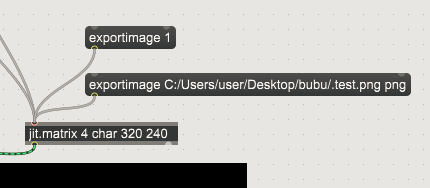
That is not documented in the object reference... Thanks for the clarification!
By the way, today 'exportimage name' worked fine. But I use (path) –> [thispatcher] now to be sure .
Update: It doesn't work again. At least not as I want it to. When I try to save it with a specific path (absolute or relative), Max crashes. With no path specified it saves it into the Max tutorial folder inside Max.app (!). And I don't know how to make it to save into the current patcher's parent folder...
Hello Eldar
It is hard to help if you are not posting your patch, so we can't see what you are actually doing (btw. path/filename passed to exportimage message seems to be broken if I interpret the image which you posted correctly).
Check the attached patch (it works on my machine - I mean it is capable to save png images from matrices to the folder with patch): (1) make a new patcher, (2) paste attached example into it, (3) save the patcher somewhere (it is very important!), (4) try it.
Thanks, Yaniki!
Your patch works for me. And mine works (it is in essence identical to yours) as well from time to time, but it is not consistent. I'll keep monitoring the problem for now.
