Send line message to multiple messages without banging them.
I'm looking to pass a bit of line data contained within a message such as "0, 1 4000 0 4000" (go from 0 to 1 over 4000ms, then back to 0 over 4000ms) from that message to another, or multiple other messages without banging the receiving messages! When I use the right inlet which I understand sets the message however it only sets 0, nothing that follows the comma... Any advice welcome, patch copied in...
with one message it is easy
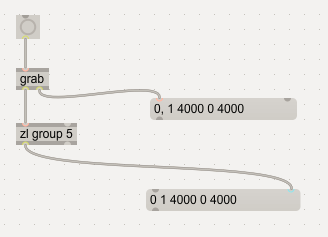
for more than one it is not possible with message afaik.
but you can store and replay "lists in line format" with other objects such as reg i f list pack pak coll dict textedit younameit.
time for some apple-green now:
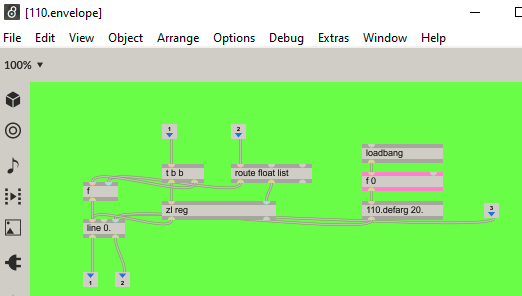
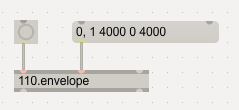
If you want exact copy, keeping comma, few examples
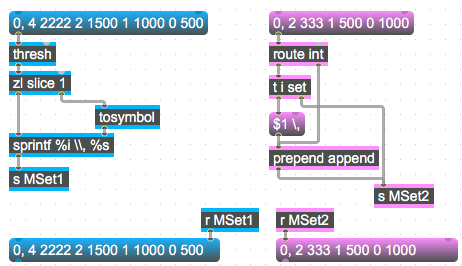
Great thanks for these suggestions!
i am using ", " (symbol with arguments comma space) here instead of the escape-backslash... but otherwise the following is a combination of all three above patches, while avoiding the third messagebox and converting the list to a symbol.
it will still only work with this specific form of message content. (list in "line format")
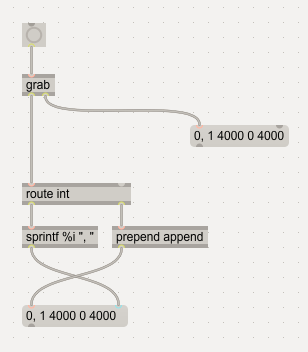
edit: you dont need the space symbol
just found out by accident that %i, is legal, too. (this did not work in max v4.)
but using backslashes is probably the better advice anyway.
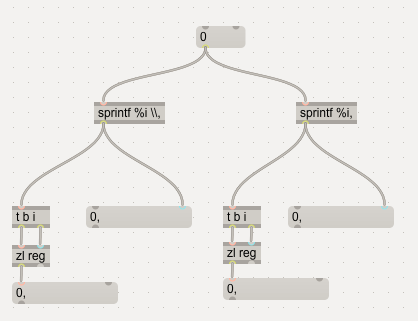
no, wait, even %i , works.
huh? whatever.
