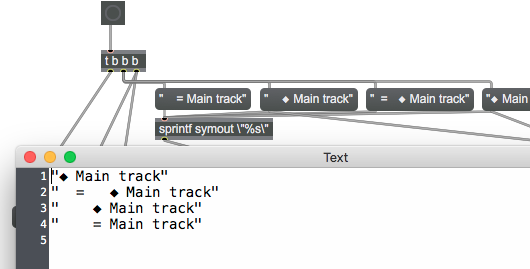[Text]: indentation with spaces not working correctly with unicode characters (Windows-only)
Items stored in an [Text] object that start with one or more spaces followed by a Unicode character are not displayed properly in the popup window.
When you select the text in the popup, you see the spaces at the end of the previous line. However, you cannot move them down using 'Enter'.
In the image below, the lines with diamonds and squares should be indented.
As you can see, displaying the Unicode characters is not a problem.
When you copy and paste the text from the popup into any text editor, it appears as it should.
The text is also displayed correctly in the Max console.
It's only the [Text] popup that is displaying spaces incorrectly.
max 8.5 7 worked ok,
since 8.6 and up text object is buggy on windows.
If you can't revert to 8.5.7, as a temporary fix
you could insert
sprintf symout \"%s\"
which then makes them look same on both platforms