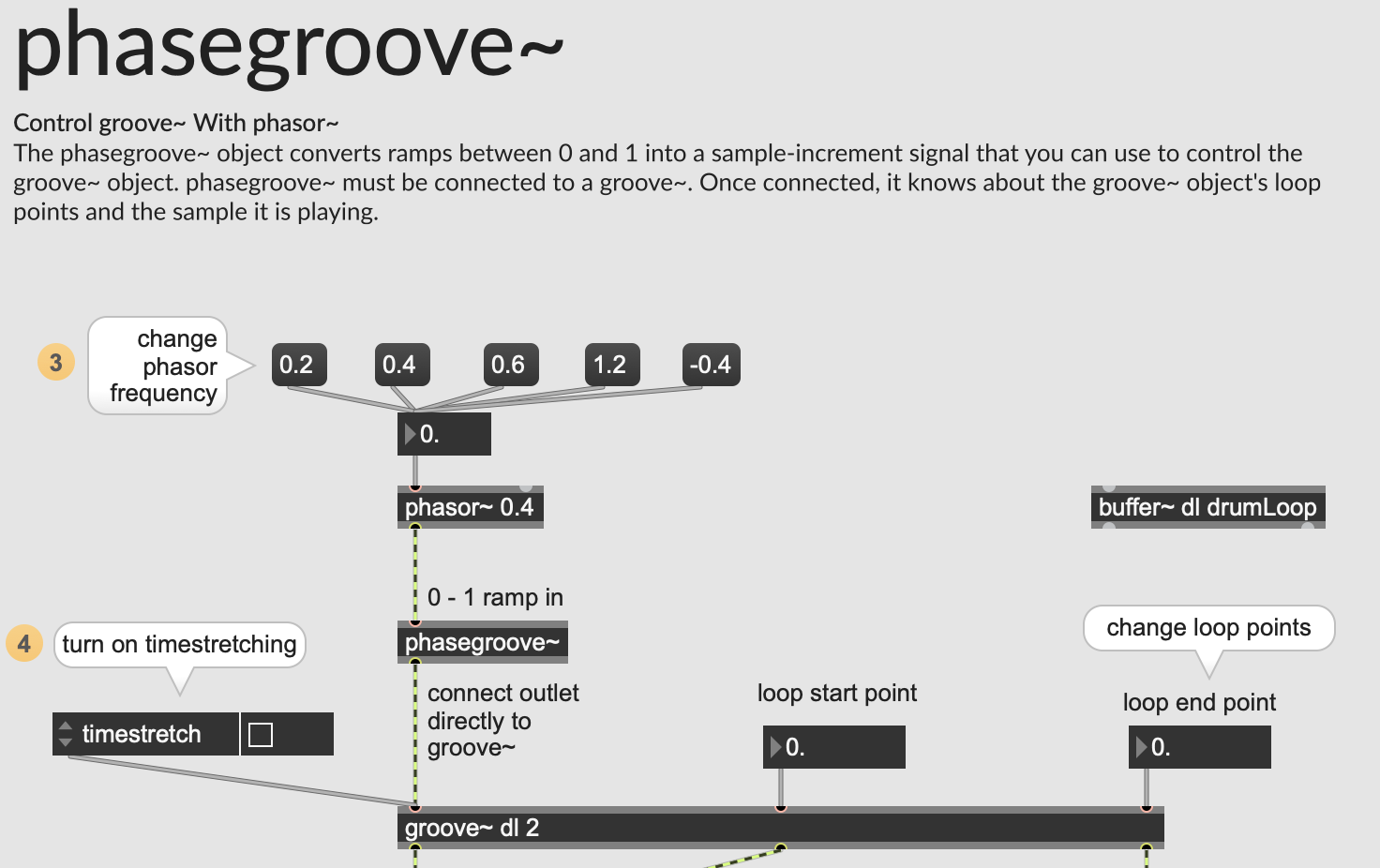trying to succeed in phase locking two groove~ objects
I've seen in other older posts using delta~ abs~ > 0.5 edge~ as a means of syncing two sounds together. How do I do this with the groove~ object?
I noticed that groove~ has a sync output. I have that plugged into the delta~ abs~ > 0.5 edge~ with a startloop message that goes to another groove~ object's playback increment along with the same sig~ that the original groove~ object uses.
It certainly starts the loop almost when the other loop plays, but not quite. It's never consistent. There should be a way of playing these at the same exact time.
the edge example is probably from times when groove could not take signal input at all. for sample accurate synv you´d use the sync output as is.
Thanks. How do you connect it then? This gives a funny sliding up and down with the speed.
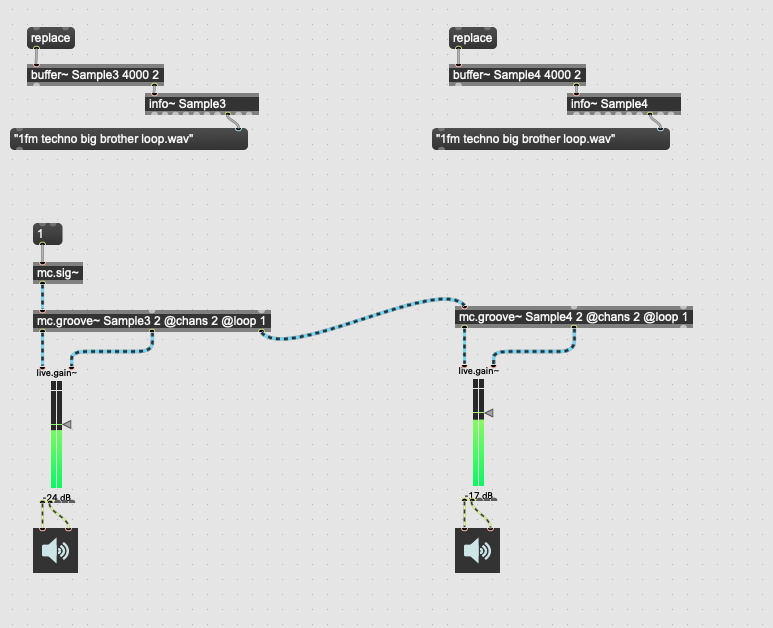
groove sync output 0. - 1. is only usable to drive something else like
for example wave~, set to same loop points.
load same sample into both buffers , they will play sample aligned
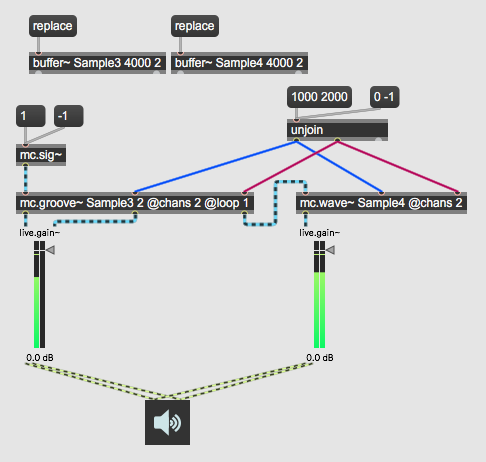
Mine sounds all bendy and weird that way. Here's my patch I tried to copy from yours.
did you not see that I used mc.wave ?
Thank you! I didn't. Got it now.
I guess the only problem now is that I cannot have loop min and loop max points for the mc.wave~ object. Or maybe I'll have to convert it to milliseconds somehow.
expr 1000./(SR/ms)
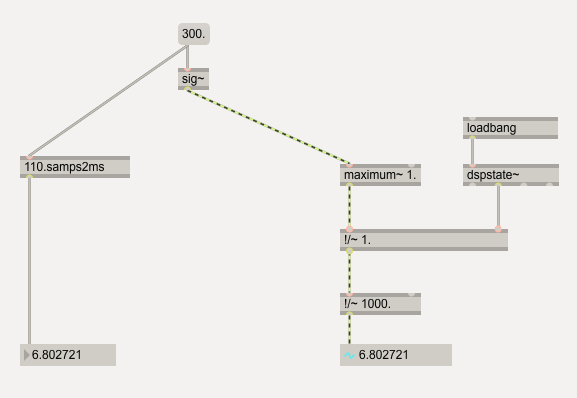
I don't undertand your problem at all.
If you want 2 players, no matter which objects are used
to run in sync then you probably set same loop points
in both players.
Or do you need different length loops ?
Restarting 2nd player from 1st one then makes no sense, or ?
Try adjusting the delta~ abs~ > 0.5 edge~ values for better consistency. Also, set the same sample rate and load the same audio file.
I've debated if I want some kind of external number clock that the other players follow, but I just thought it would make more sense to have one player chase off the other, no matter the loop length. I'm playing the same sound in both to hear if they are in sync. My plan is to have sort of this dj player with two different loops and a crossfader.
This is what I've hacked together so far from various tutorials and examples people left online, and some I've figured out myself:
I've debated if I want some kind of external number clock that the other players follow
they did also recently add the 'phasegroove~' object to make this easier/faster to work with... just mentioning to keep on your radar :)