UI Objects and Timing
Hello,
Could anyone help, please? I can't find an answer to a couple of questions. Is it normal to have timing fluctuations when using a UI? Not for signal processing, just for control. I'm looking at some of the previous patches where a multislider is being used as a simple way of controlling drum hits. If I run the multislider against a metro they go in and out of sync. I've tried the scheduler in overdrive, but it doesn't seem to help. The patches are very basic, so I don't think I'm overloading anything.
Also, some of the patches I've looked at are sixteen steps, but the counter runs to fifteen and there are fifteen steps on the multislider. One is added under the counter and before the fetch message. Is this a necessary part of the operation, or could I have a counter that runs to 16 as well as having 16 steps on the multislider?
Thanks in advance
I don't know what patches you are refering to ...
I would not run multislider as destination for counter
(using fetch $1 message), but rather as programmer for step values.
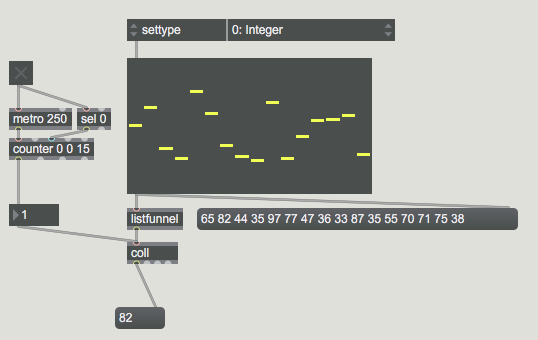
when mousing arround, timing can get shaky, as you describe, depending on object and what it does.
Hello,
OK, great, thank you. This is an example of what I'm trying to describe by Tom Hall.
Thank you
A few things:
you're using qmetro, and by definition this it will have time fluctuations. You should use metro instead.
if you want to have precise timing you need to make sure that Options->Overdrive is on, preferably with scheduler in audio interrupt, Options->Audio Status.
timing might be even better with sample accurate in rnbo~ but you should be fine with the first two steps.
Hello,
Thanks for the reply. This is not my patch. I am not using qmetro. I am using metro. I have posted this just as an illustration of the question in regard to the operation of multislider. In terms of number of sliders and numbers in counters and the implementation of an addition object. I have, as already mentioned, implemented scheduler changes.
Thanks
i use such tricks to follow drops in timer. Imho the goal is : does the sound work well behind ? They are drops in metro going in edit mode and presentation, or moving a window, or hiding Max. Or a drop in timer ? How does work your patch locked without intervention ?
hth
zzz
Hello,
Thank you for this. I'll try the tips. I seem to have had an issue with beat divisions. If one of the timing objects is running at a division of the other. It was the same locked or unlocked. I have rebuilt the patch and it seems a bit better. I'm not sure if I made a mistake or it was a glitch. The Tom Hall example patch I posted was in relation to the question that it is running at sixteen steps. However, the counter runs to 15. A +1 object is used. I was just curious as to why this is so? Why not a counter running to 16. I made a mistake in my earlier post. The multilsider does have 16 sliders.
EDIT. The other thing is that if you have a beat on step 1, and the counter is running from 1 - 16, or on step 0, if the counter is running from 0 - 15, and the counter is returned to its first step, either 1 or 0. On the first loop of playback the first step is silent and will only be heard from the second loop onwards. The counter seems to need to be returned to the step before the first, either 0, if the counter runs from 1 - 16, or -1, if the counter runs from 0 -15. I just wanted to check I was correct in this?
Thank you
There is a difference in music related counting and computer related counting: most of the programming languages start counting from 0 (this is called Zero-based numbering). For various reasons it is better to keep this consistent throughout max as in the [counter] object (and countless other objects).
Hello,
OK, great. Thanks for the explanation.
within a runtime with overdrive enabled i have never seen what you describe, timing of a metro should remain 100% intact, that is the idea of having 2 threads.
however, mouse-down operations can have strange side effects sometimes, mostly because some other gaphics (than the one you clicked on) won´t update when it should, so that you think your patch or some message order would not work.
furthermore, this kind of stuff can be different between max, in bpatchers, pluggo and ableton.
Hello,
OK. Thanks for the advice.
