UI - Separating the various device sections
Hello,
I'm working on the interface of my new drum machine/sequencer for Max4Live.
The actual layout looks like this:
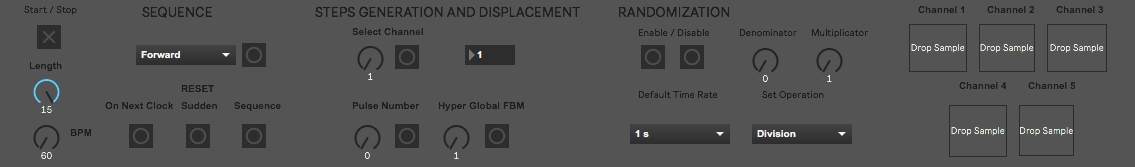
How can I create visual separation between the various sections?
e.g. between "Sequence, "Steps generation and displacement" and "Randomization"
Thanks :)
live.line / panel in the background
A combination of the two worked perfectly!
Also, do you know if there's a way to hide/show sections of the instrument like in many ableton devices?
Right now mine is super longs and I'd like it to fid inside the screen without scrolling
use "hidden" or Bpatcher / look at the Bpatcher helpfile
Thank you for your answer!
I tried the simple version of hide but it actually hides the selected objects. What I'm looking for is a command that allows me to fold sections of the device in order to make it smaller. Like the circled triangle on the top left corner of the compressor, that allows to open the Sidechain and EQ section:
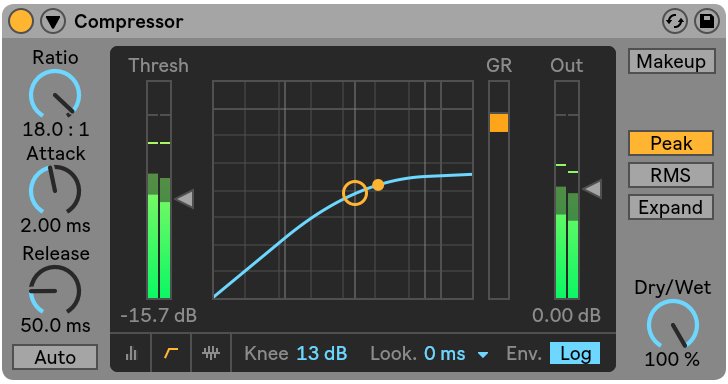
Do you know something like that?
you only can set the "devicewidth" (its in the 2.patch on the right side) new space is then on the right side.
Or use a "bpatcher" here you can set a XY offset.
https://maxforlive.com/resources/M4L-Production-Guidelines.pdf 17-20
I don't really get how to use this patch :/ how I am supposed to change the device width? And how does the effect look like?
The PDF that you linked mentiones the "Fold -off function" but it doesn't explain how to create it. It's a shame because that's exactly what I'm looking for
Oh I got it now! Thanks for your patience, you were super helpful :)
:-)
