UI/Macro for creating new tracks and assigning input channels
hey there,
i post this under jobs because i need someone to write me a little utility device:
- i want a global device with 4-6 little macro buttons that can be mapped to midi/hotkeys via the device ui
- mostly these macros tasks center around "create new audio track > select external input channel > arm track", so i'd want one macro that creates new audio track with input #17&18, one macro for a track with #21&22, etc etc. channel selection doesn't need to be on the UI, can be hard-configured in m4l.
- additionally, something like "move song position to left/right loop marker" maybe but i didn't inquire if this exists already (likely)
i am very interested in m4l and the possibilities it opens up and in an ideal world i'd take a couple weeks timeout to learn it myself, but you have to pick your battles and between the gazillion other projects i am pursuing and real life i don't have the time to do this myself at the moment, but i really need the device for my everyday workflow. so yeah please hit me up (via dm?) with serious offers. i have no idea how payment for custom m4l coding works, obviously this is for a private-use non-commercial endeavour...
thanks!
Hi Paul, I could build you such a device. I don't see any contact info on your profile, so maybe you've already found someone. But if not, you can contact me via http://tylermazaika.com/contact/.
This sounded like a fun excuse to tackle setting input channel via the API, which is (counter-intuitively) the gnarliest of the needs you've outlined thus far.
I put together a tech demo based on your bullets.
Maybe this demo will help spark some ideas for exactly how you want your M4L solution to function within Live.
There is a 0% chance this M4L demo is what you will ultimately want/need, because there hasn't been a thorough interview re: the underlying problem/need being met, full present and future context of its use, knowledge of your full Live workflow end-to-end, etc. I also realize that your bullets weren't meant as any kind of a formal specification.
Demo Limitations:
1. Made with Max 8.1.9. I don't believe any of the API calls used are new/exclusive to Live 11.
2. If your input selection does not match an input pair that is currently enabled in Live's Input Config menu, the track will still be created, but with default input.
3. As you know, anything M4L must be either an Audio Effect, MIDI Effect, or Instrument. I made this one a MIDI Effect, arbitrarily.
Drop it on any MIDI track and have at it.
@Paul,
I'm pretty new to this forum/community, so my recommendation doesn't carry much weight right now... but, for whatever tiny bit it is worth, I've seen Tyler's M4L work and they are clearly a master of both Max & the Live API. Thorough, thoughtful, brilliant.
@Tyler,
Looks like I hit send just after you did. I hope it's obvious I wasn't trying to step on any toes... just trying to further my learning and help Paul's request along, given nobody had responded up to that point.
@Patrick_K
No worries at all! I certainly can't complain with learning the LOM and doing a kind thing aboutat the same time :)
I could also chime in on this OR would like to see the final implementation you end up with.
guys thanks a lot i am somewhat overwhelmed with the responses.
let me try split my answer into two aspects:
1. i am very insecure about payment or deals for work like this. i assume most of you guys do m4l as one lane of a creative/tech self-employment hustle. so payment would range from doing something for free for friends or for the art/community, to nicely paid corporate gigs with full engineering rates. and everything in between. i don't want to go to deep here yet because i know some people don't like to discuss finances in public at all. but maybe we can talk about some general guidelines, specific to all your experiences in the m4l community. or is there a thread about this somewhere on this forum? i will also send both of you Tyler and Patrick a DM with my email
2. the technical aspects. here is a slightly more detailed specification of what i imagine:
- in the end i want to map a wireless numeric keypad to specific ableton tasks. something like this:
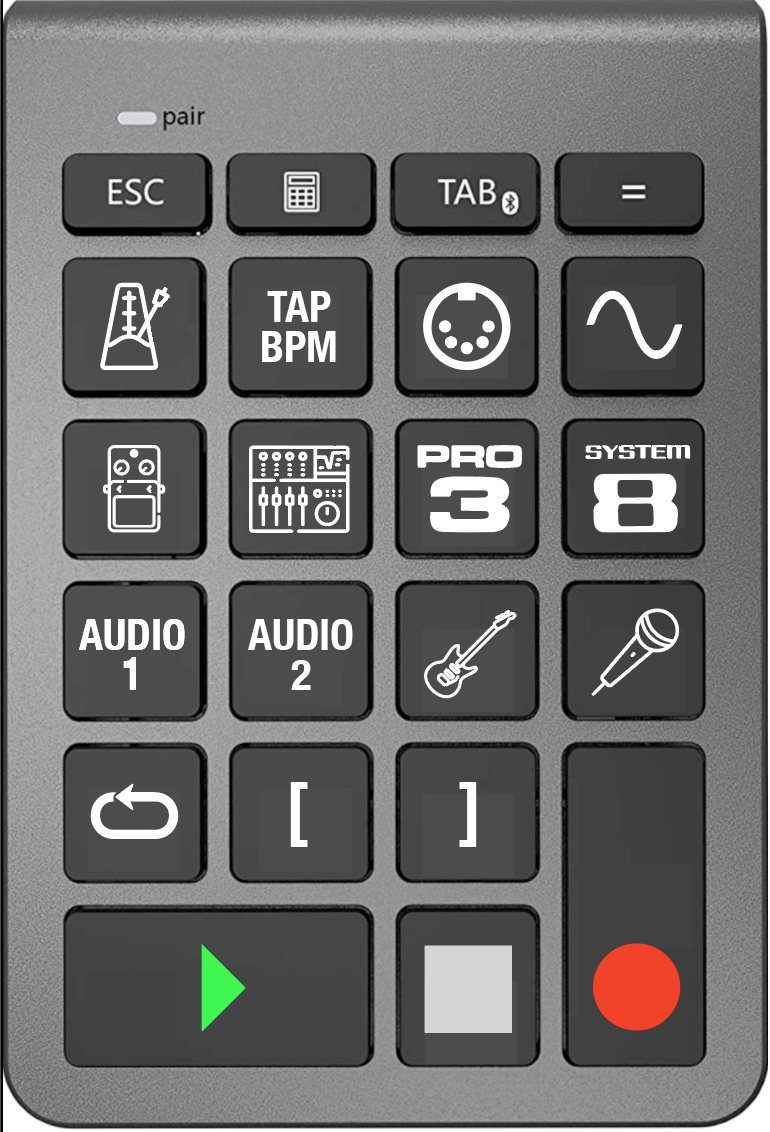
- already supported by ableton natively: transport, metronome, tap tempo, loop on off
- the middle eight need to start the described macro "create audio track > select predetermined* input channel > arm track"
- 2 macros for "create empty midi track" and "create midi track with operator"
- 2 macros to move playhead position to loop start/end
*regarding predetermined: that's for my use case. maybe it would make sense to actually write a more universal device that lets you map 8 hotkeys to 8 different "create audio/midi track" macros, where you can select device and channel in a dropdown next to each hotkey. i will try make a mockup of what i think the device UI should look like.
@patrick i am really impressed you whipped something up already, thanks so much. i will have a look at it as soon as possible, hopefully later today. long term, i think an audio instead of midi device container would be better for me which i'd possibly leave in the master channel for easier visibility. there is this "input selector" for the channel that the device sits on which is close to what i imagine, with the preset saving https://maxforlive.com/library/device/4619/audio-input-selector
anyways, i will check it out this evening, thanks again.
@patrick, i tried your device, extremely promising. this is basically all i originally asked for. currently it kind of stops working randomy, after a while i just creates new audio track with channel 1 no matter what. and it oesnt populate the list from the actually available ableton inputs (if you check the input selector i posted, it does that neatly..). but obvisouly yours is just a tech demo and you didnt spend time on stuff like that yet.
so man this is really great already. i love it. do you think it makes sense to add the "add midi track" functionality in the same device? i do think so. and then there's the extra stuff i came up with, go to left/right loopmarker
EDIT ii also just realized the "ARM" option would need an additional "EXCLUSIVE" ticker to decide whether previously armed tracks should still be.
@Paul, I'm glad to hear I wasn't 1M miles away with the tech demo. Thanks for taking a look.
That mocked up Numpad (Alcey?) looks great!
Re: where things go from here, my preference would be to hop on a Zoom session so I can better understand the underlying issues that are driving the need for this device in the first place, and how it fits into your workflow end-to-end. In this call we can also finalize the specs, test a fix for the bug you're reporting in the tech demo, and separate the must-haves from the nice-to-haves. No charge for the call, of course, and zero obligation to continue working with me after... and you'd at least have a tighter spec to assist whoever you work with going forward.
If this works for you, let me know some times this week/weekend after 4:30 Pacific that you could spare up to an hour of your time.
If you'd rather keep hashing out requirements here on the forum, that's AOK too, but it's best I not put in more time on more features until I really understand exactly why you need this thing in the first place and how, exactly, you plan to use it. :)
perfect, thanks!
i am down for a zoom call, on EU time though, this night would work for me, 2am my time = 5pm PST?
i'll DM you now for contacts
@taylor turns out this forum has no DM functionality haha. either ways as you can see i will talk to patrick soon to see if we get something going. i will make sure to keep both you and this forum thread posted with any possible development or results.
No problem. We can do something early morning my time/late evening your time.
@Paul, updates from LOM research:
1. Adding instruments or audio/midi effects to a track is not part of the public/supported API. Control Surfaces like Push can only do it (from what I'm seeing) by having the user remotely navigate through all necessary levels of the Browser and then selecting that Browser item... in other words adding a MIDI track that is pre-loaded with Operator is not a viable candidate for a 1-button macro, at least not via M4L's access to the API. Adding a pre-configured empty MIDI track is 100% doable, though.
2. However, the most desirable method for obtaining available MIDI inputs and outputs (to dynamically populate the dropdown lists) is only supported by Live 11.0 onward*. What version of Live are you on?
*edited to correct a problematic technical statement, as pointed out to me privately by a very kind and knowledgable forum member. (thank you!)
Hey Patrick,
sorry for the late reply.. did you get my email? i sent some to the gmail on your forum profile a couple days ago.
regarding the midi track with instruments on, that's really rather on the nice-to- than the must- list... as well as the midi channel funcitonality. the audio-track-arming the main focus of the device and adding midi was raher an afterthought because everybody just loves universal solutions right?
edit. i am on live 11 and in this case i think new features beat downwards compatibility easily.
Hey Paul,
Good to hear from you!
No, I never received an email. I've been searching inbox and junk folder on that gmail account in question for anything "Paul" and "Robinson" all week to no avail.
Would you mind re-sending?
Glad to hear you're on 11, that gives us a few more options.
