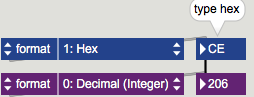Using a Pololu mini maestro to control servo's?
Hello,
I have a mini maestro 18 and would like to be able to control the servos from MAX/MSP?
I am able to communicate with is. It responds to input but the servo's are not responing.
I would really appreciate it if nyone can supply me a patch that would work.
MTA, Istvan
without telling anything about OS you use,
serial protocol it uses etc ?
Ok,
OS is windows.
This was reply from Pololu support:
I am not familiar with MAX/MSP, and we do not have any specific resources for it. However, from a quick look through their reference documentation, it looks like it supports creating serial objects, so you might try using that to communicate with the Maestro through its virtual COM port (please note that the Maestro’s serial mode should be set to “USB Dual Port”). Alternatively, if MAX/MSP has a way to use the command prompt (directly or through something like a shell script), you could try using it to invoke the UscCmd command-line utility.
I'm a bit too novice to write this from scratch...
Here some info on the device: https://www.pololu.com/docs/0J40/4
And here the control software which works ok, but I'd reallly need it to work with MAX/MSP.
Thanks already!
Istvan
this is control of channel 1 if set as servo
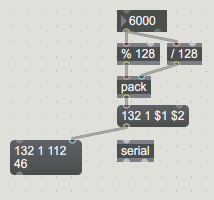
corresponding to this infos
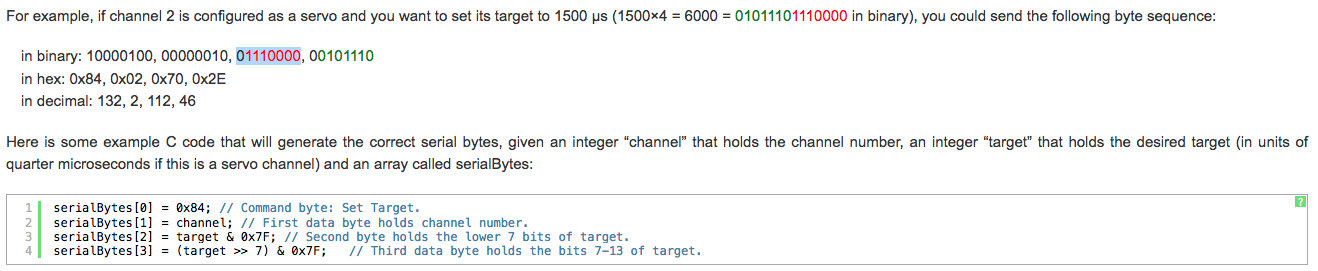
you need to configure max serial object depending on what you set
in that maestro control software.
Hi!
I set is up and it is communicating (led flashes) but servo is not moving?
Tnx!
Yes!!!
Its responding!
Super thanks!!
Ok,
If I want multiple onse I replace the '1' in the 132-1-$1 $2?
And connect to same serial?
BTW: I noticed that SERIAL was not connected in your patch?
Grts...
I did not connect serial to avoid sending of false data,
and also because I don't know what it needs to be set for you device.
you need only 1 serial object, but take care to send messages one by one,
not at same time.
If you want to send controls to multiple channels, you have several options.
1- separate messages :
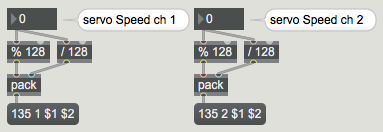
2- list with multiple channels
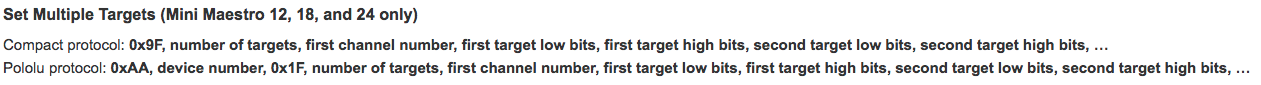
example:
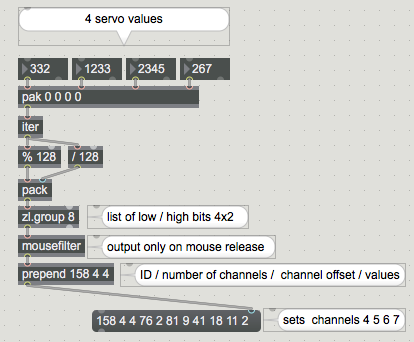
........
did you try Mini SSC protocol ?
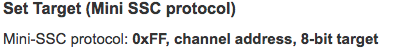
it is simple to use, here example for channel 1:
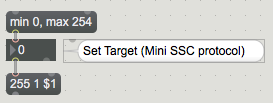
or even multislider (listfunnel indexes list members using set offset)
here multislider controls channels 0 - 7
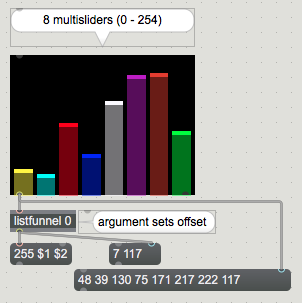
you really need to read this page:
to convert hex to decimal, simply type hex into max message

when you click out it will show decimal.
or