Valhallaroom vst won't be open with patch
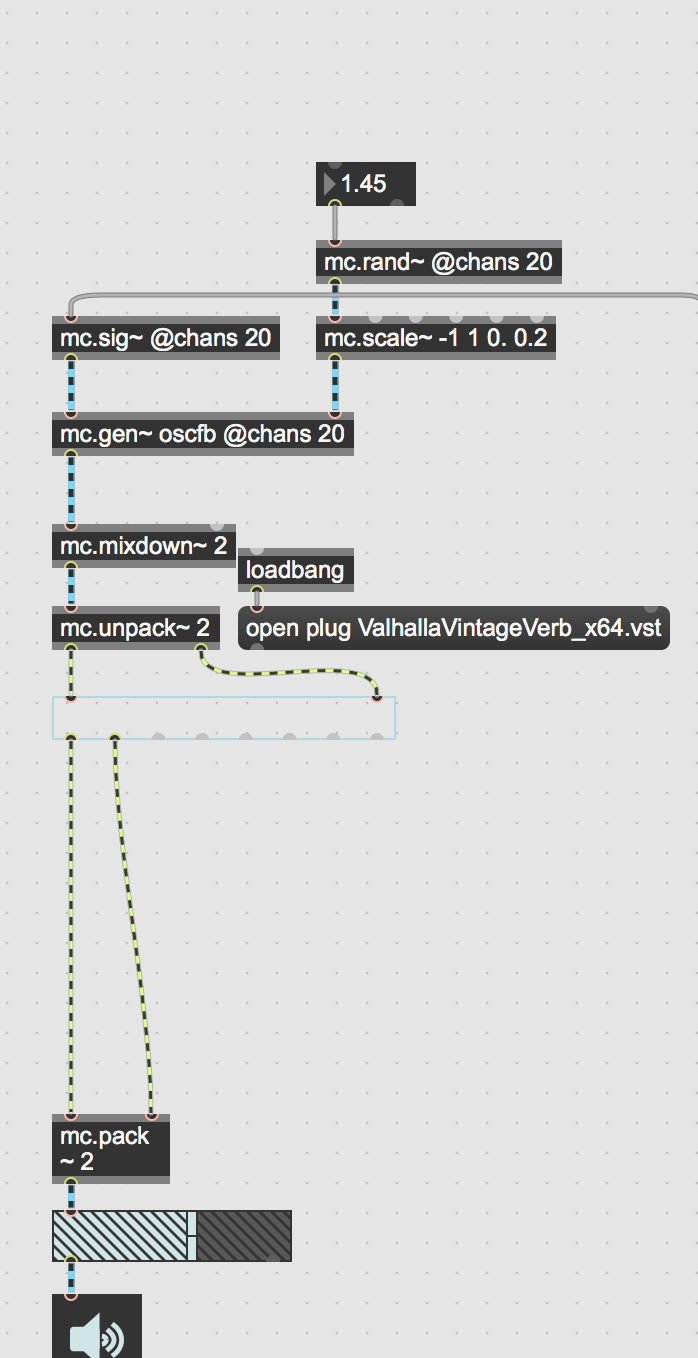
I'm using valhalla vst inside a max patch but each time I open the patch the vst disappear and only a blank box is appear.
How to make it load each time when opening the patch ?
I've got the same issue, so anyone answering this post will be helping us both.
The message you are sending to the vst~ object should be (plug ValhallaVintageVerb_x64.vst), not (open plug Val....). "Open" is a different method you can call later to open the window. Try (plug ValhallaVintageVerb_x64.vst, open) < note the comma after the first message, this will output "open" as a separate message. Let me know if that helps
This has recently started happening to me too. I have a live performance patch that would always open with the vst's loaded. Now all of a sudden when I open the patch, there is the blank patcher box.
I didn't work on the patch at all.
The above fix is fine, but when reopening the patcher, the 'show controls in patcher' window, which I use in presentation mode, will always be reset to showing all parameters.
