wacom tablet pen pressure
Hi all
The s2m wacom object is real old now, I've been trying for months to get my app past apple notarization but the s2m.wacom object is too old to fly.
Anyone have any hunches how I might get around this? Some other way to read the wacom pen pressure?
Any leads? s2m.wacom no longer works at all, I'm really beating my head against a wall
I've just been working on resurrecting [s2m.wacom] to run on my m1 machine.
Here's a newly compiled version (x86_64, arm64):
https://vboehm.net/downloads/
(it's in the max-thirdParty_externals package).
If a dialogue comes up to ask for the permission to send AppleEvents, press 'allow' - otherwise you'll be lost...
Would be interesting to hear how/if it works for you, if you try it.
Volker thank you!! I've tested it using an M2 macbook with a cintiq and an older intuos-- they all work beautifully
Great to hear that!
Volker - thank you so much for this update! Are you (or Ted) able to see z-axis values come through? s2m.wacom is able to report x/y beautifully, but there don't seem to be any pressure values coming in on my 2019 Intel MBP.
Hello Isaac, yes, pressure works fine here on an Intuos Pro.
Hi. Wow, this is greaaaat news ! Thanks a lot for working on this.
I just tested with my Cintiq 13HD (driver 6.3.46-2) and I also don't get pressure output, only if the nopointer option is set. If unset, I can get the pressure output.
I downloaded the files and placed them in ~/Documents/Packages. Is that the right place for them?
Most seem okay except for the Wacom one, it causes a hang for Max. Spinning pinwheel.
When I first attempted to use the s2m.wacom object I was presented with this dialog, only it was for the wacom object. I neglected to tick the little box before clicking Okay though. I have yet to see this dialog on subsequent attempts.
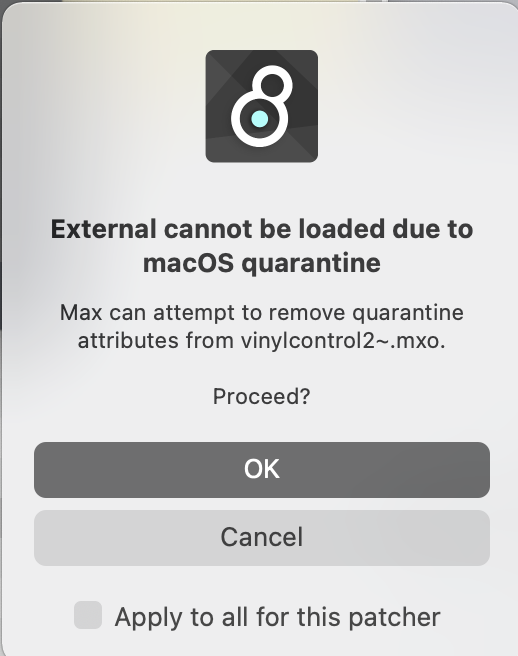
There have been many forced quits and Mac restarts. I am on OS 11.7 A Trashcan MacPro.
Very frustrating because I really only want/need the wacom external. It has baffled me for years (decades actually) why there isn't a standard external considering the number of people who have Wacoms and Max.
For those people who don't get any pressure values: this is probably due to a bug in the latest wacom driver. I discovered the lack of pressure data some time ago (and in the meantime forgot about it again) and went with an older driver version. I filed a bug report with Wacom at that time and only yesterday received a message, that they fixed it and will include the fix for the next driver update (due in about 3 weeks).
So, either go back to an older version (6.3.41-2 works fine here) or wait for the next update from wacom.
I downloaded the files and placed them in ~/Documents/Packages. Is that the right place for them?
yes, ~/Documents/Max 8/Packages to be precise.
...the Wacom one, it causes a hang for Max. Spinning pinwheel.
When I first attempted to use the s2m.wacom object I was presented with this dialog, only it was for the wacom object.
The quarantine warnings are not specific to your wacom problem. How to deal with them has been discussed extensively in other places. I won't go into it here.
Very frustrating because I really only want/need the wacom external.
You can safely delete any of the other externals in the package, that you don't need.
There have been many forced quits and Mac restarts. I am on OS 11.7 A Trashcan MacPro.
Based on the information you give, I'm unable to help (no Big Sur to test), other than to suggest to delete the whole package and move on, as it apparently doesn't work for you.
Based on the information you give, I'm unable to help (no Big Sur to test), other than to suggest to delete the whole package and move on, as it apparently doesn't work for you.
We are in agreement. Sigh. I will attempt to search the web for the quarantine problem/solution.
Even though things are not working for me I do thank you for updating the object.
Hey all! Just wanted to come back with an update that everything is working perfectly for me after downgrading my Wacom driver to 6.3.41-2. Thanks again Volker!
Hello here,
Thanks a lot Volker for resurrecting [s2m.wacom]. It works perfectly on M1 MacOS 13.2.1.
I wonder if the same work exist for [s2m.wacomtouch]... It would be wonderful :)
Hi - no, I haven't done any work on s2m.wacomtouch, as I don't have a unit to test with.
Volker,
Thanks for the reply, even though it is with negative news. C'est la vie.
Hi,
Thanks Volker for the response. So I tried to do it myself :)
Here is a first version of [s2m.wacomtouch] compiled for arm and intel :
https://github.com/thomlucas/s2m.wacomtouch.git
I was able to test on a mac M1 Ventura 13.2.1 and the WacomTablet_6.3.41-2 driver. It seems to works.
I have not tried the external on other system.
Hey that's cool - thanks for doing this!
Hey thank a lot for resurrecting [s2m.wacom] <3 ...but... the [s2m.wacom] is unfortunately missing the outlet of the "deviceID" data... and so, since i use 2 pens at the same time on the tablet (unique feature of the intuos2), it's a mess if i don't get the "deviceID" before each X/Y position... as it was getting with the "deviceID" outlet in the old original [wacom] by J. M. Couturier.
(see picture... Different X/Y positions of the 2 pointers on the tablet alternating every 10ms! )
...any plan to resurrecting the original [wacom] by J. M. Couturier. with this "deviceID" outlet ? That would be amazing ! <3
I really need 2 pens at the same time on the device for my ambitious instrument project. (intuos2 tablet customized with a screen i put over it... see alexbart.org/music ..
(..by the way I'm looking software developers, I'm getting back to work on this, new startup)
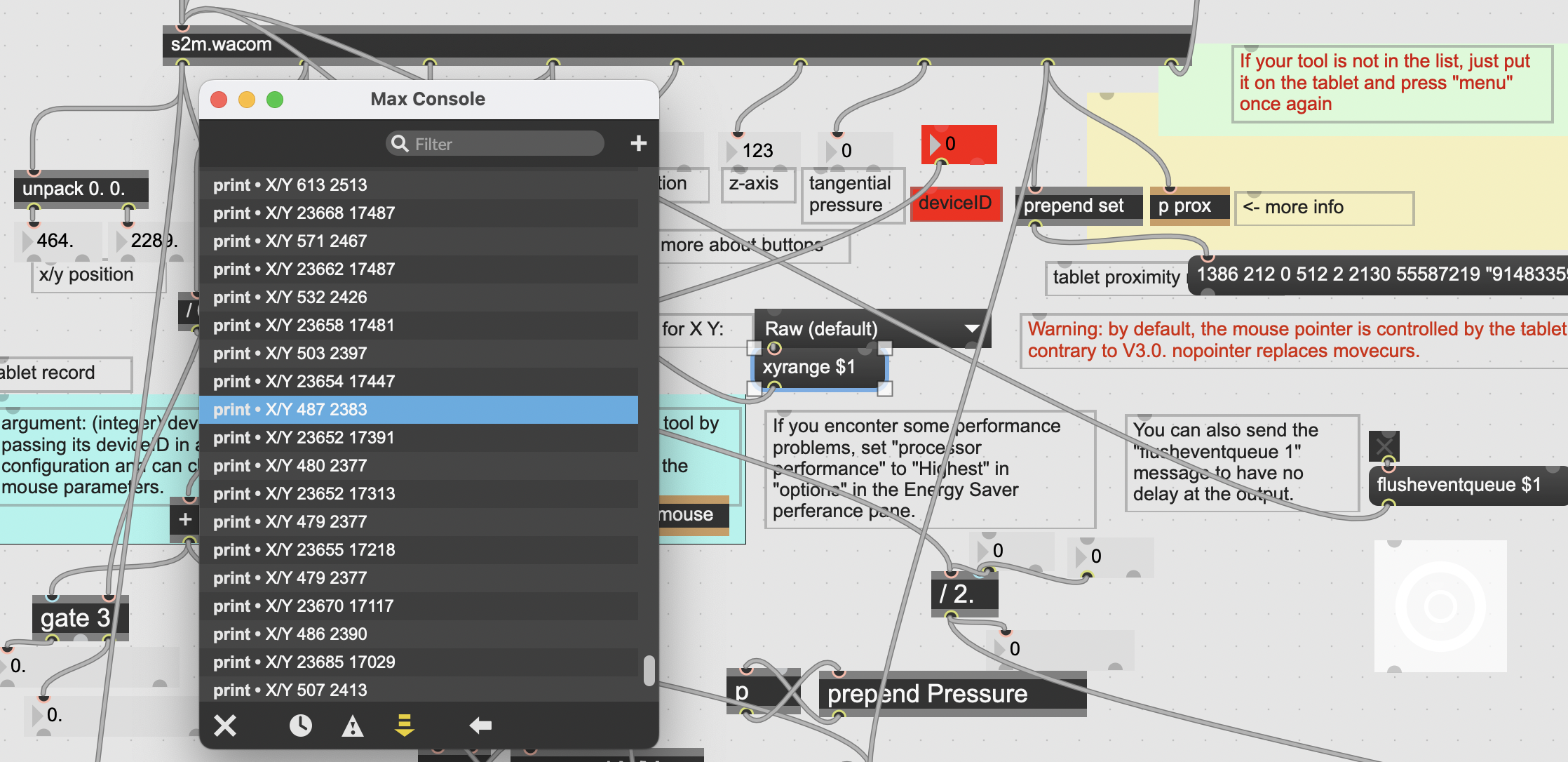
Also i don't get the 'nopointer' toggle to work... even when checked , my wacom pen is still moving the cursor in macOS... :-/ ... any tips or workaround?
... or maybe there was a way to suppress totally the macOS pointer from max? Like setting it off and on using keyboard shortcut in max?
(i'm on Monterey on MBPro2022 and wacom driver 'Wacom-Tablet-6.1.6-4-patched' from https://github.com/thenickdude/wacom-driver-fix/releases (the one that works with intuos2)
Hello
...any plan to resurrecting the original [wacom] by J. M. Couturier. with this "deviceID" outlet ?
No, at least not from my side.
I don't have a tablet with me right now to check, but the s2m.wacom help file has a 'tabletProximityRecord' subpatch which should give you the device ID. Have you tried that?
Also i don't get the 'nopointer' toggle to work... even when checked , my wacom pen is still moving the cursor in macOS... :-/ ... any tips or workaround?
This is most likely a wacom driver problem. Several versions had bugs where features stopped working like 'nopointer' or 'pressure data' etc. I'm using version 6.4.0-6 right now and can confirm that 'nopointer' works.
Hi,
I'm hoping you can help with an issue running your s2m.wacom object? I'm getting the apple events message I saw you refer too... "s2m.wacom: Can't check permission to send AppleEvents. The object might or might not work."
I've got readings on the pressure sensitivity, but no X/Y coordinates, and the touch capacity seems to fail for the same reason when I use s2m.wacomtouch. I've tried a couple of online suggestions to force the privilege, but was hoping someone would have a fix for this...
I'm running El Capitan 10.11.6 with a Wacom CTH 490.
Cheers,
Tim
Hello Volker,
I have tried to install your update for [s2m.wacom], but couldn't find any .mxo file either in "max-thirdParty_externals-main" package, nor in the zip and on your Github link.
I easily downloaded Luca's [s2m.wacomtouch] witch works fine.
Could you please explain or give me a clue to make your object work.
Thanks a lot
Best regards
Roland
did you download source from github instead of
release at https://vboehm.net/downloads/ ?
I tried both, but the link http://vboehm.net/maxobjects/max-thirdParty_externals.zip does not seem to work anymore
👍🏻 works fine.
Thanks a lot for this great update and addons
Hi everyone,
This new version of the s2m.wacom works perfectly in Max ! Thank you Volker…
Config : mbpro M4 / Max 9 - wacom intuos 3 (20 years old grandma ;-)))
Hi Pierre,
nice to hear that it's working for you!
May I ask which driver you are using with the intuos 3 ?
