"Read [filename]" message does not seem to work with buffer~
Right now I'm working on a patch where, upon loading, I want a file I have in my patch folder loaded into a buffer. From the help files, it seems you should be able to type in a message along the lines of [read file.wav] and the buffer~ object should load it in. However, this does not seem to work; only by clicking an empty "read" message, then manually clicking the specific file in the project folder, does the buffer load the file.
Here's a very basic screenshot of what I have for the buffer:
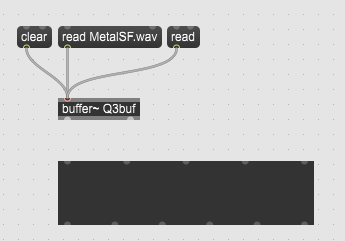
The [read MetalSF.wav] message does not do anything, when it supposedly should load the correct file. I've also tried this with MP3 files as well and it doesn't seem to work. However, clicking the basic "read" message on the right works.
This is a problem since I need to have the buffer automatically switch between different sound files, and to load a sound file on start via loadmess.
Interestingly, the [read filename] message works for the packaged sounds/samples in Max; for instance, [read anton.aif] works with no problem. Why does that work, but reading my own recorded sound files doesn't?
How do I get buffer~ to actually load a file automatically via the read message?
I've also tried to use the read message with the full file pathway as well, which also did not work (with that message reading as [read C:/Users/[username]/Documents/Max/Project 2/Sound/MetalSF.wav])
This is on Windows 10, Max 8.1, 64-bit
it's because the sound file is somehow not in the search path.
Here's how I usually work:
- create a new patch start patching
- then save as max project: this creates a folder with that name, in it a .maxproj file and subfolders
- copy your dependencies there (you sound files)
- reopen the project (it will auto organize the files in the project folder)
- drag the sound files to the max project window
Try this and then see if buffer~ recognizes the message: it should.
For more info about max projects (which are really nice to use) please take a look at the documentation.
Best
P.S. alternatively you can just manually add the path for your sound files to Max, in the options > file preferences menu.
